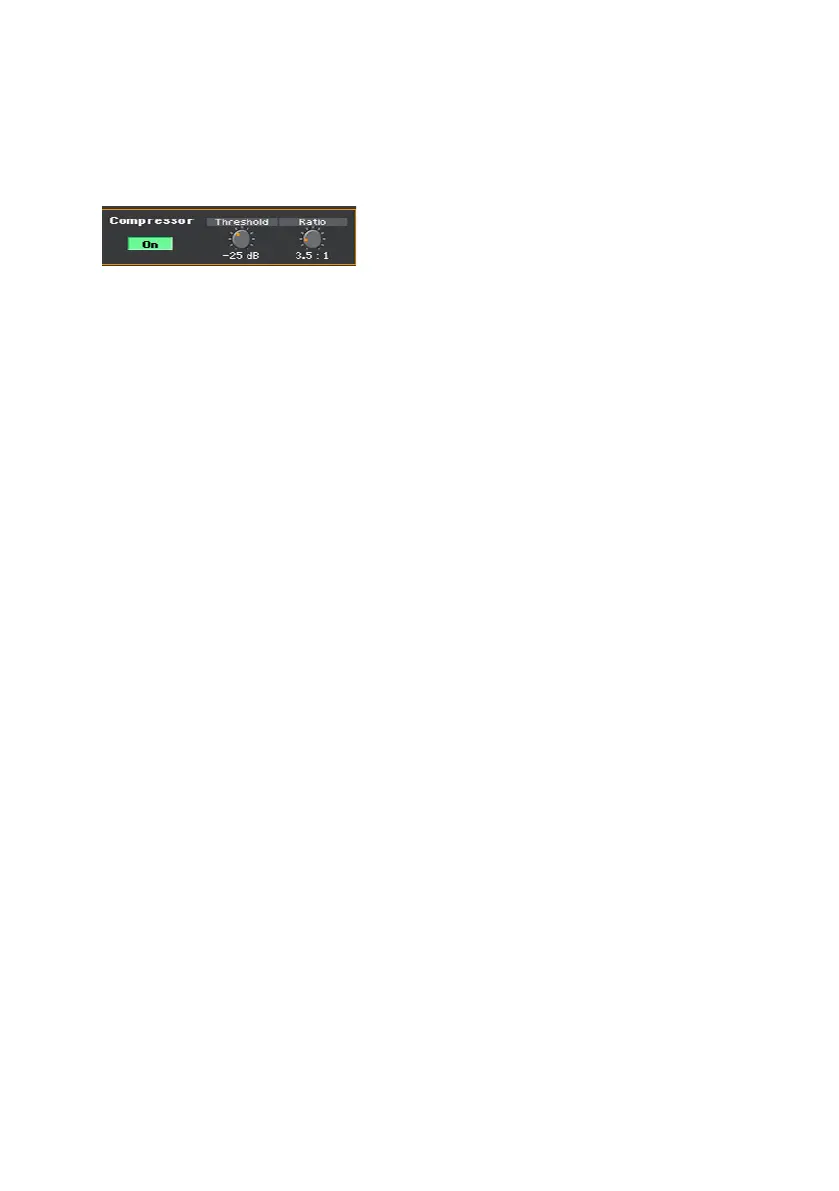512| Audio In/Out, Voice and Guitar Processor
Programming the compressor
This is a compressor optimized for vocals. Be sure to reduce the level of
your amplification when adjusting the compressor, because high settings
can cause more gain and thus feedback.
Compression can be quite subtle until you educate your ears. We typically
sing dynamically, like this (capitals are used to show louder dynamics):
I
LOVE to watch you WALK down the STREET
At acoustic singing levels with no, or very quiet instrumentation, this would
sound fine. When amplified however, the loud words become strident and
even worse, quiet words can be lost in the instrument sounds. The louder the
amplification system and band the more pronounced the loud parts become.
Compression seeks to do the following to your dynamics:
I LOVE to watch you WALK down the STREET
Applied appropriately, the difference between loud and soft is reduced with-
out killing the interesting dynamics in your performance.
▪ Use the On/Off button to turn the compressor on or off.
▪ Use the Threshold control to set the singing level at and above which the
amount of gain reduction (compression) specified by the Ratio control will
occur. The range is 0 dB to -40 dB: 0 dB being the loudest input signal that
can be accepted without distortion and -40 dB being a very quiet signal. If
you sing consistently more quietly than the Threshold, you will not hear any
compression. A good setting for experimentation is -10 dB.
▪ Use the Ratio control to set how much gain reduction you prefer when your
voice level goes above the threshold. The range is from 1:1 (no gain reduc-
tion) to Inf:1 (maximum vocal gain reduction ). A typical setting for Ratio is
4:1.
The number on the left side of the : (colon) symbol is how loud the peaks
in your singing have to be in order to achieve a 1 dB gain increase. A brief
example of how adjusting the ratio of compressor works is this: say a word
you sang went 4 dB over the threshold when the Ratio was set to 4:1. The
compressor would only allow it to go 1 dB louder.
Note that the Ratio control has to be set above 1.0 (1.0:1) to apply any com-
pression regardless of the setting of the Threshold.
