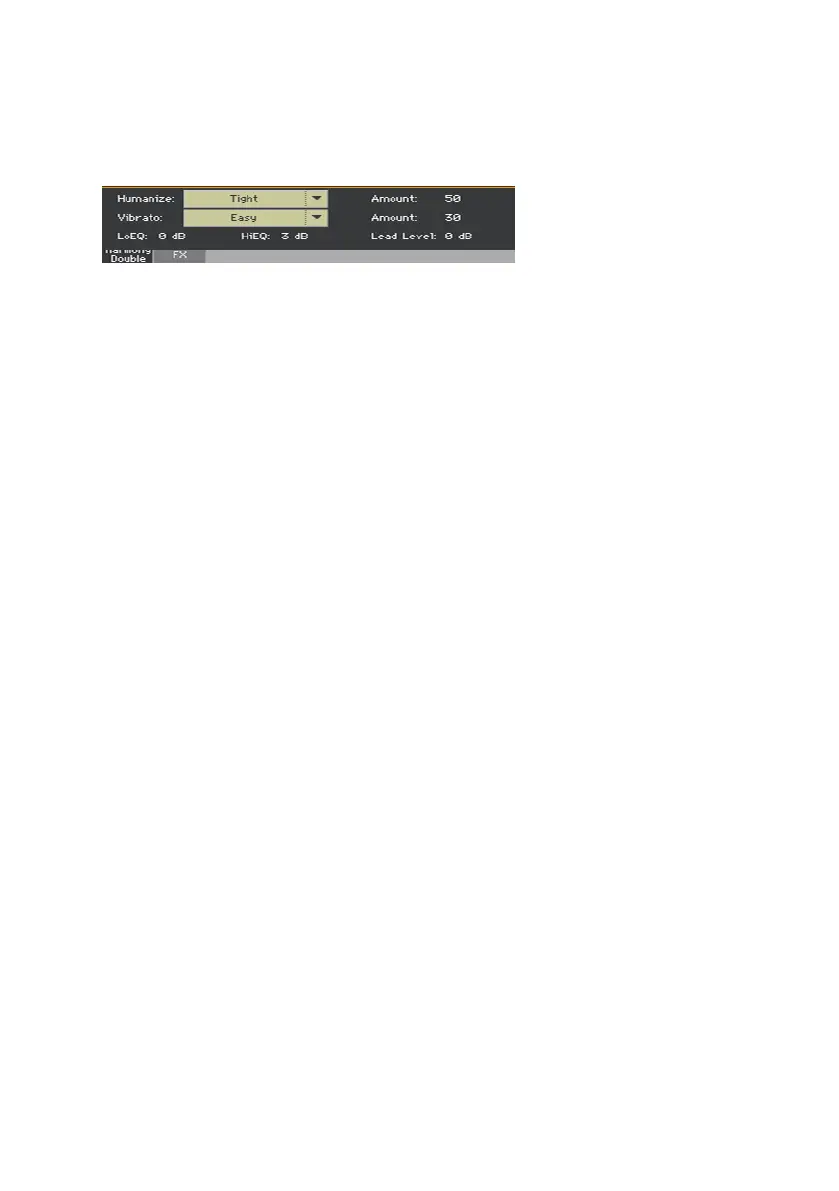538| Audio In/Out, Voice and Guitar Processor
Programming the expression, EQ and internal mix
The bottom area of the page contains general parameters to control expres-
sion and mix the lead voice and effect.
Humanizing the harmony voices
▪ Use the Humanize pop-up menu to choose a humanization style.
The term ‘humanize’ simply means the application of processes designed to
increase realism. All harmony modes usually benefit from careful application
of humanization styles that make each harmony voice respond with small
pitch and timing variations different from your voice. Each Humanize Style
configures each of the four voices differently; Voice 1 has slightly different
parameter values than say Voice 3 in the same style but all three voices will
work together to produce a useful overall effect.
The various Humanization styles consist of various amounts of the following
modifiers:
Onset pitch events – This is also known as ‘scooping’ which adds a generated
pitch trajectory for each new note that is different than the sung note.
Pitch modulation – A random wave generator wobbles the pitch in non-peri-
odic ways to simulate even the finest singers’ pitch variation.
Timing delay and modulation – Singers are unable to start notes at the same
time with the exactness of a machine so this algorithm applies slight delays
to the onset of notes and then adds modulated time variation to sustained
portions of notes.
Level (volume) modulation – This effect is like a subtle tremolo with a non-
periodic or semi random waveform that simulates the way different singers
change note volumes as they sing.
▪ Use the Amount parameter to vary the amount of humanization for the
harmony voices. All the styles except for the last one (Time & Pitch) were
designed at middle values to allow you to add or remove effects as you see
fit. Time & Pitch was designed so you can create wild special effects as you
experiment with high values.