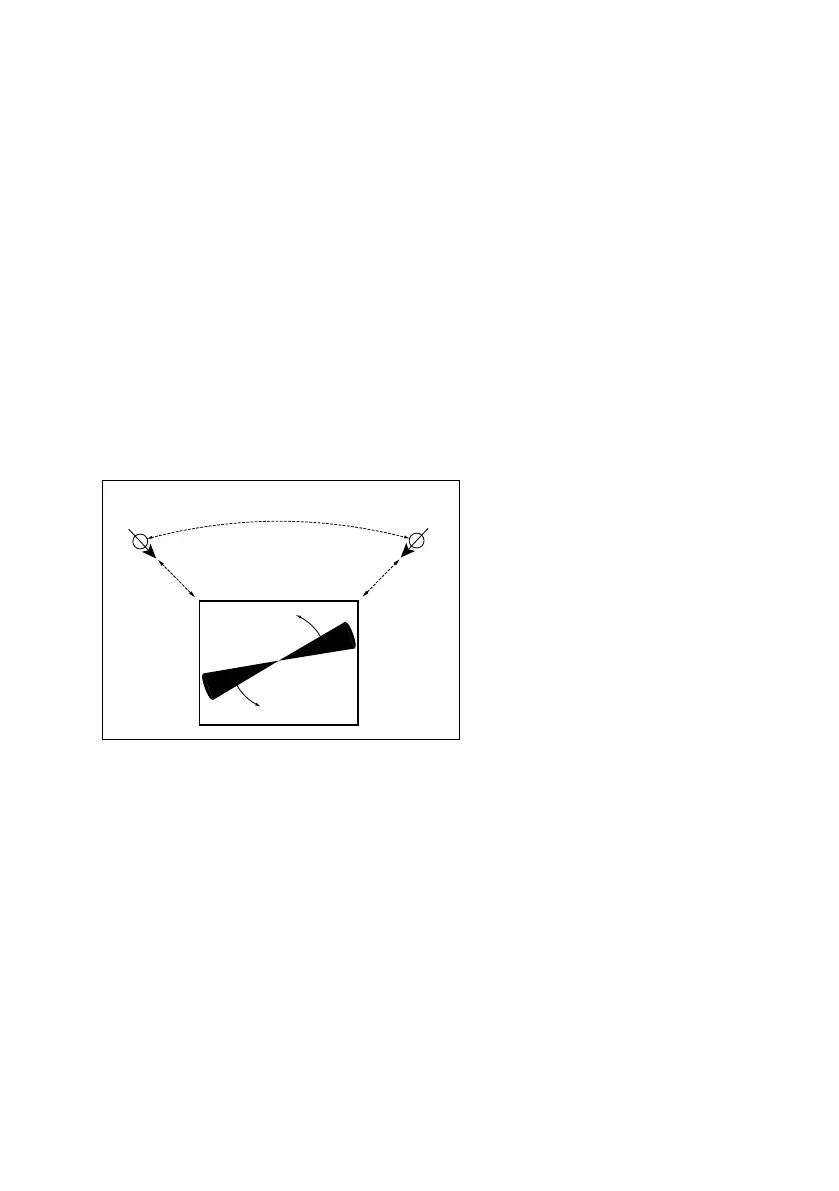650| Effects for the Sounds, Voice, Guitar
c: Manual Speed Ctrl
If you wish to control the rotation speed manually, instead of switching be-
tween Slow and Fast, select a modulation source in the Manual Speed Ctrl
parameter. If you don’t want to use manual control, set this to Off.
d: Horn Acceleration
e: Rotor Acceleration
On a real rotary speaker, the rotation speed accelerates or decelerates grad-
ually after you switch the speed. The Horn and Rotor Acceleration param-
eters set the transition times between fast and slow speeds.
g: Mic Distance
g: Mic Spread
This is a simulation of stereo microphone settings.
Mic Spread
Microphone
Microphone
Mic Distance
Mic Distance
Rotary Speaker (Top View)
Rotary Speaker - Mic Placement
