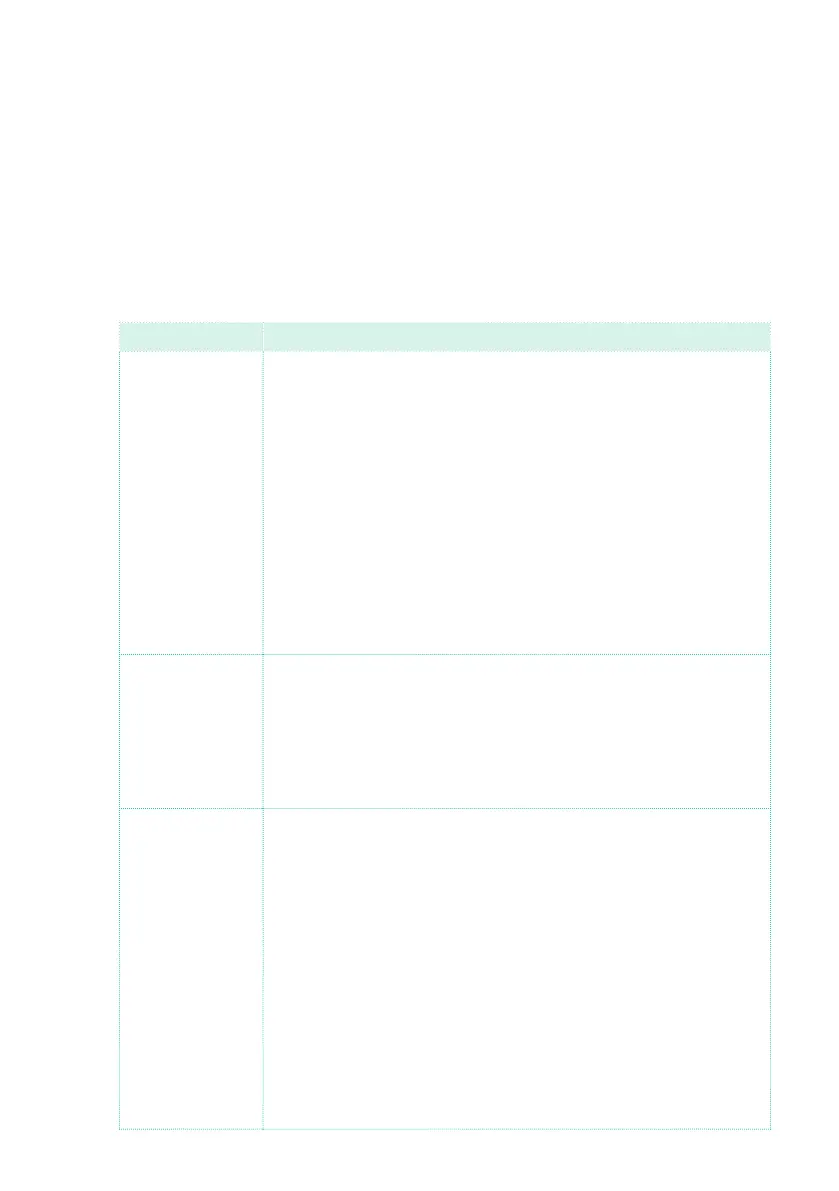Managing files on disk |913
Loading data from Pa-Series instruments
You can load most data from KORG Pa-Series instruments. The following
table shows what you can load from the other instruments. Please keep in
mind that, depending on the actual data, you could not be able to directly
load SET folders; in this case, open the folder, and load each bank or indi-
vidual item separately.
Please save the converted data as a new SET folder after loading all the
needed data.
Load from Loaded data
Pa4X You can load most data as if they were Pa1000 data. There are however
a few exceptions to be considered:
• Due to the different order in memory, Factory Styles must be manu-
ally reassigned to SongBook Entries by using the KORG SongBook Editor
software.
• Favorite Style banks no longer exist, so you are prompted to load them
into the User locations.
• Keyboard Set banks over #09 are missing and are not loaded.
• If Sounds, Drum Kits, Multisamples and Drum Samples are missing,
they can be replaced by similar, but not identical elements.
• Since the number of Insert and Master FX is different, the effects con-
figuration can be different.
• Voice Presets, Scale Presets and MIDI Presets are not loaded.
• Global settings are not loaded.
Pa700 You can load most data as if they were Pa1000 data. There are however
a few exceptions to be considered:
• Due to the different order in memory, Factory Styles must be manu-
ally reassigned to SongBook Entries by using the KORG SongBook Editor
software.
• Voice Presets, Scale Presets and MIDI Presets are not loaded.
• Global settings are not loaded.
Pa3X You can load most data as if they were Pa1000 data. There are however
a few exceptions to be considered:
• Performances and STSs are converted to Keyboard Sets.
• Due to the different order in memory, Factory Styles must be manu-
ally reassigned to SongBook Entries by using the KORG SongBook Editor
software.
• Favorite Style banks no longer exist, so you are prompted to load them
into the User locations.
• Performance banks over #09 are missing and are not loaded. Since
Pa1000 Keyboard Set banks are larger, load the individual Performances
into the additional locations of the other banks.
• Since the number of Insert and Master FX is different, the effects con-
figuration can be different.
• Voice Presets, Scale Presets and MIDI Presets are not loaded.
• Global settings are not loaded.
