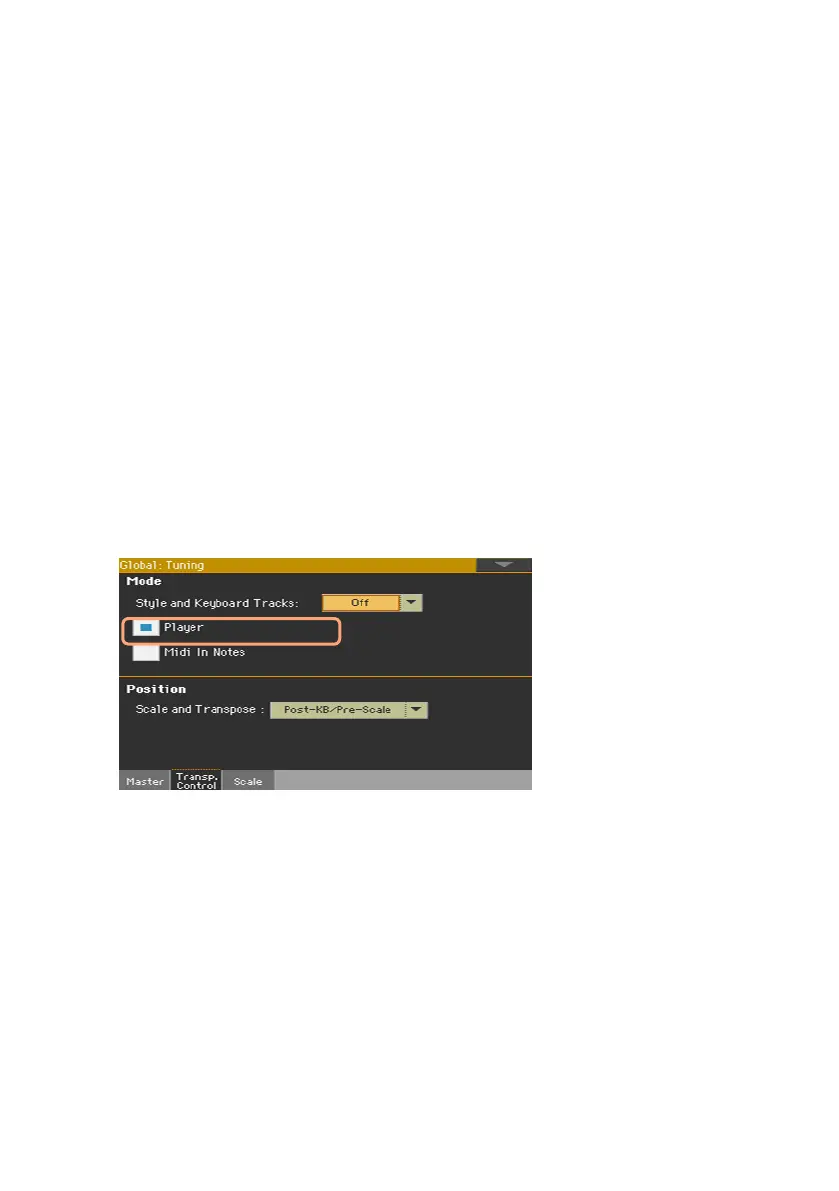Lyrics, chords, markers and score |87
Showing chords
You can show or hide the chord symbols that might be included as Lyrics
events in the MIDI Songs.
▪ Be sure the Chord button appears pressed in the Lyrics page to see the
chord symbols. Chord symbols (if any) will appear above the lyrics, in time
with the music.
▪ Be sure the Chord button doesn’t appear pressed in the Lyrics page to hide
the chord symbols.
Chord transposition
When transposing the Song, chord symbols will usually be automatically
transposed. However, be sure Transpose is activated on the Player.
Activate chord transposition on the Player
1 Go to the Global > Tuning > Transpose Control page.
2 Activate Transpose on the Player.
You might want to transpose the chords data in a MIDI Song, by using the
Transpose edit function in Sequencer mode.