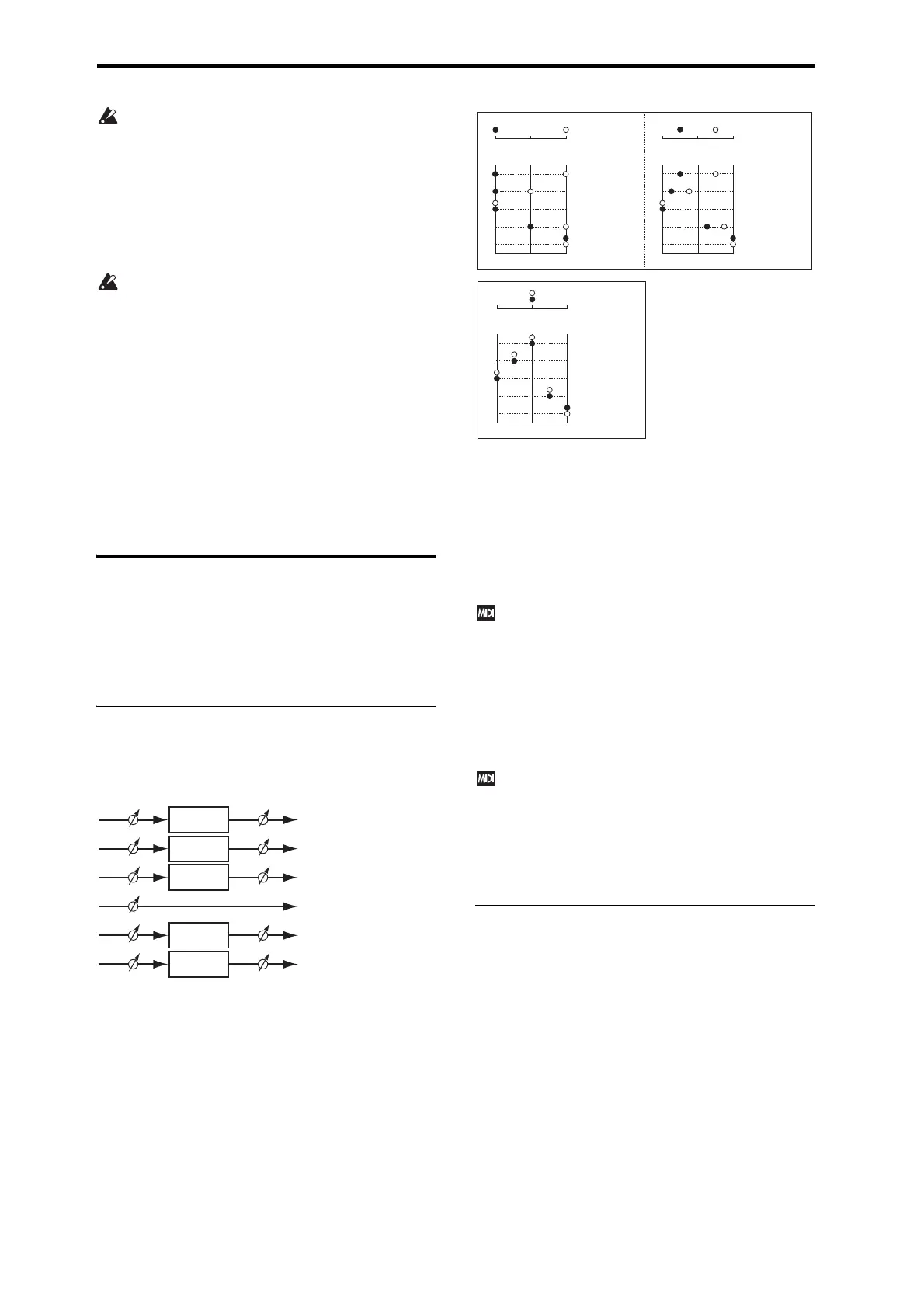Performance Edit
6
UseEqualTemperamentforprogramswhosemulti‐
sample(ʺMultisampleselect,ʺpage25)issettomono:
0002,00003,0006,0007,0009,Stereo:0001,or0003(i.e.,
thepreloadprograms13:SoloStretchGran d–15:SoloS‐
tretchClassic).
Key (Scale Key) [C...B]
Thisselectsthekeyofthespecifiedscale.
ThissettingdoesnotapplytotheEqualTemperament,
Stretch,andUserAllNotesscales.
Ifyou’reusingascaleotherthanEqualTemperament,
theperformanceoftheselectedscaleandtheKeyset‐
tingmayskewthetuningofthenote.Forexample,A
abo
vemiddleCmightbecome442Hz,insteadofthe
normal440Hz.YoucanusetheGlobalMode’sMaster
Tune(page70)parametertocorrectthis,ifnecessary.
Random [0...7]
Thisparametercreatesrandomvariationsinpitchforeach
note.Atthedefaultvalueof0,pitchwillbecompletelysta‐
ble;highervaluescreatemorerandomization.
Thisparameterishandyforsimulatinginstrumentsthat
havenaturalpitchinstabilities,suchasanalogsynths,tape‐
mechanismorgansoracousticinstruments.
Timbre Mixer
Main Timbres (A. Piano–Synth):
Sub Timbres (A. Piano–Synth):
Youcan setthepan,andvolumeforeachoftheTimbres.
Pan
Pan (Pre) [RND, L001...C064...R127]
Thisspecifiesthepanofeachtimbre.
L001…C064…R127:AsettingofL001isfarleftandR127is
farright.AsettingofC064willreproducethepansettingof
theProgramEditmode.
Thispansettingislocatedimmediatelybeforetheinsert
effect.Thismeansthatifyouselectamonoef
fectforthe
inserteffect,thispansettingwillbeignored.Inthiscase,use
ʺPan(Post)ʺtoadjustthepanfollowingtheinserteffect.For
programsoftheSTRINGStimbre,onlythisʺPan(Pre)ʺset‐
tingcanbeused;theywillnotbeaffectedbyaninserteffect
()“Mixer”onpage 82).
RND:Theoscillatorpanwillchangerandomlyateachnote‐
on.
IfStatus(page7)issettoINT,CC#10(pan)messages
canbereceivedtocontrolthesetting.CC#10valuesof0
or1willplacethesoundatthefarleft,64atcenter ,and
127atth
efarright.(excludeRND)Pansettingscanbe
controlledbymessagesreceivedonthe“MIDIChan‐
nel”(page7).
Pan (Pre) [RND, L001...C064...R127]
Thisspecifiesthepanfollowingtheinserteffect.
TheSTRINGStimbredoesnothavethisparameter.
ThisparameteriscontrolledbyCC#8.Controlmes‐
sagesarereceivedonthechannelspecifiedbyeachtim‐
breʹsʺMIDICh(MIDIChannel).ʺSincethemaintimbre
andsubtimbreofthesamecategoryuseth
esameʺPan
(Post)ʺsetting,thisparametercanbecontrolledonthe
ʺMIDICh(MIDIChannel)ʺofbothmainandsubtim‐
bres.
Send
Modulation [000...127]
Reverb/Delay [000...127]
(“Send1(Mod)”,“Send2(Rev)”onpage 4)
A.PIANO
IFX
Pan(Pre) CC#10 Pan(Post) CC#8
E.PIANO
IFX
ORGAN
IFX
BRASS
IFX
STRINGS
IFX
OSC1:
Amp1 Pan=L001
OSC2:
Amp2 Pan=R127
Left
Center
Right
Pan (CC#10)
C064
Left
Center
Right
L032
L001
R096
R127
Left
Center
Right
Left
Center
Right
OSC1
OSC2
OSC1
OSC2
OSC1:
Amp1 Pan=L032
OSC2:
Amp2 Pan=R096
Pan (CC#10)
C064
L032
L001
R096
R127
OSC1:
Amp1 Pan=C064
OSC2:
Amp2 Pan=C064
Left
Center
Right
Pan (CC#10)
C064
Left
Center
Right
L032
L001
R096
R127
OSC1
OSC2