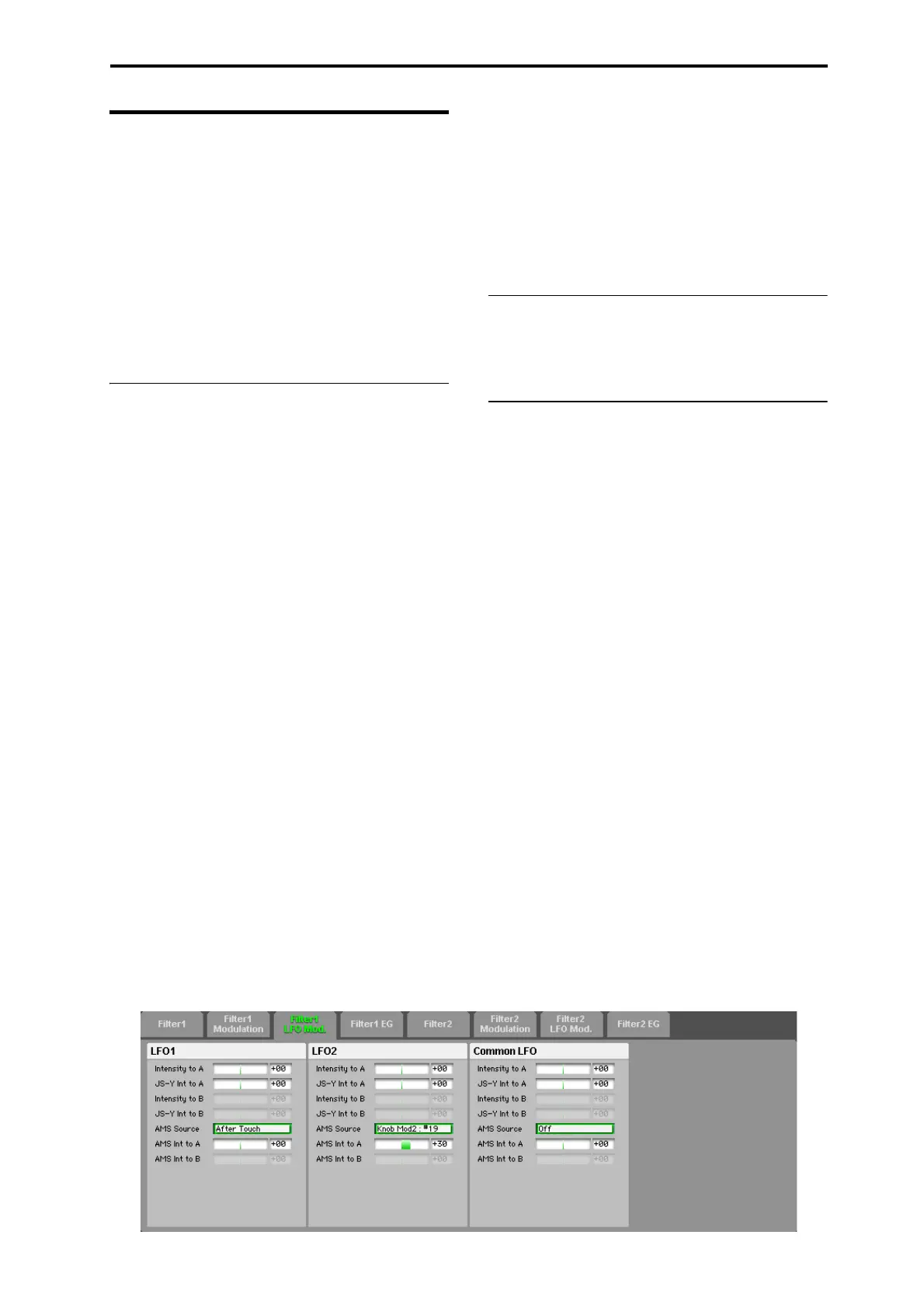Filter Filter1 LFO Mod.
41
Filter1 LFO Mod.
LFO1,LFO2,andtheCommonLFOcanallmodulateFilter
AandB’scutofffrequencies.Youcancontrolthestrengthof
eachLFO’smodulationindependentlyforeachfilter,in
threedifferentways:
•SetaninitialamountofLFOmodulation,usingthe
IntensitytoAandBparameters.
•UseJS‐Ytoscaleth
eamountoftheLFO.
•UseanyAMSsourcetoscaletheamountoftheLFO.
Youcanuseeachofthesemethodsforeachofthethree
LFOs,anddososeparatelyforbothFilterAandFilterB.
TheresultsareaddedtogethertoproducethetotalLFO
effect.
LFO 1
Intensity to A [–99...+99]
()“FilterLFO1IntensitytoA(FltLFO1toA)”onpage 20)
JS–Y Int to A [–99...+99]
ThisadjuststhedepthofhowtheLFOwillmodulatethe
cutofffrequencyoffilterAwhenyoumovethejoystick
fromthecenterinthe–Ydirection(towardyourself)(or
whenCC#2isreceived).(Joystickcontrolinthe–Ydirection
iscalled“JS–Y”.)
Negative(–)settingswillinvertthephaseofth
eLFO.You
canalsousethistoreducetheinitialamountoftheLFO,as
setby“IntensitytoA,”above.Forexample:
1. SetIntensitytoAto+50.
TheLFOwillnowhaveafairlystrongeffectonthefilter
cutoff.
2. SetJS‐YIntensitytoAto–50.
Now,ifyoumovethejoystickdown,theeffectofthe
LFOwillfadeaway.Whenthejoystickisallthewayat
thebottomofitsrange,theLFOwillbecompletelycan‐
celledout.
Intensity to B [–99...+99]
()“FilterLFO1IntensitytoB(FltLFO1toB)”onpage 20)
JS–Y Int to B [–99...+99]
ThisletsyouuseJS‐YtoscaletheamountoftheLFO
appliedtoFilterB.()“JS–YInttoA”onpage 41)
AMS Source (LFO1) [List of AMS Sources]
ThisselectsanyAMSmodulationsourcetoscalethe
amountoftheLFOappliedtoFiltersAandB.Thetwofil‐
tersshareasingleAMSsource,butwithseparateintensity
settings.
ForalistofAMSsources,pleasesee“A l t e r n a t e Modulation
Source(AMS)”onpage 121.
AMS Int to A [–99...+99]
ThiscontrolsthedepthanddirectionoftheLFO1AMS
modulationforFilterA.
Forexample,ifAMSissettoJS+Y:CC#01,positivesettings
meanthatYS+YwillincreasetheamountofLFO1appliedto
FilterA.
AMS Int to B [–99...+99]
ThiscontrolsthedepthanddirectionoftheLFO1AMS
modulationforFilterB.
LFO 2
TheparametersforLFO2areidenticaltothoseforLFO1.
Formoreinformation,pleaseseethedescriptionsunder
LFO1,above.
Common LFO
TheparametersfortheCommonLFOareidenticaltothose
forLFO1.Formoreinformation,pleaseseethedescriptions
underLFO1,above.
NotethatwhileLFO1andLFO2areseparateforeachvoice,
theCommonLFOissharedbyallvoicesintheProgram.
Thismakesitusefulwhenyouwantallofth
evoicestohave
anidenticalLFOeffect.