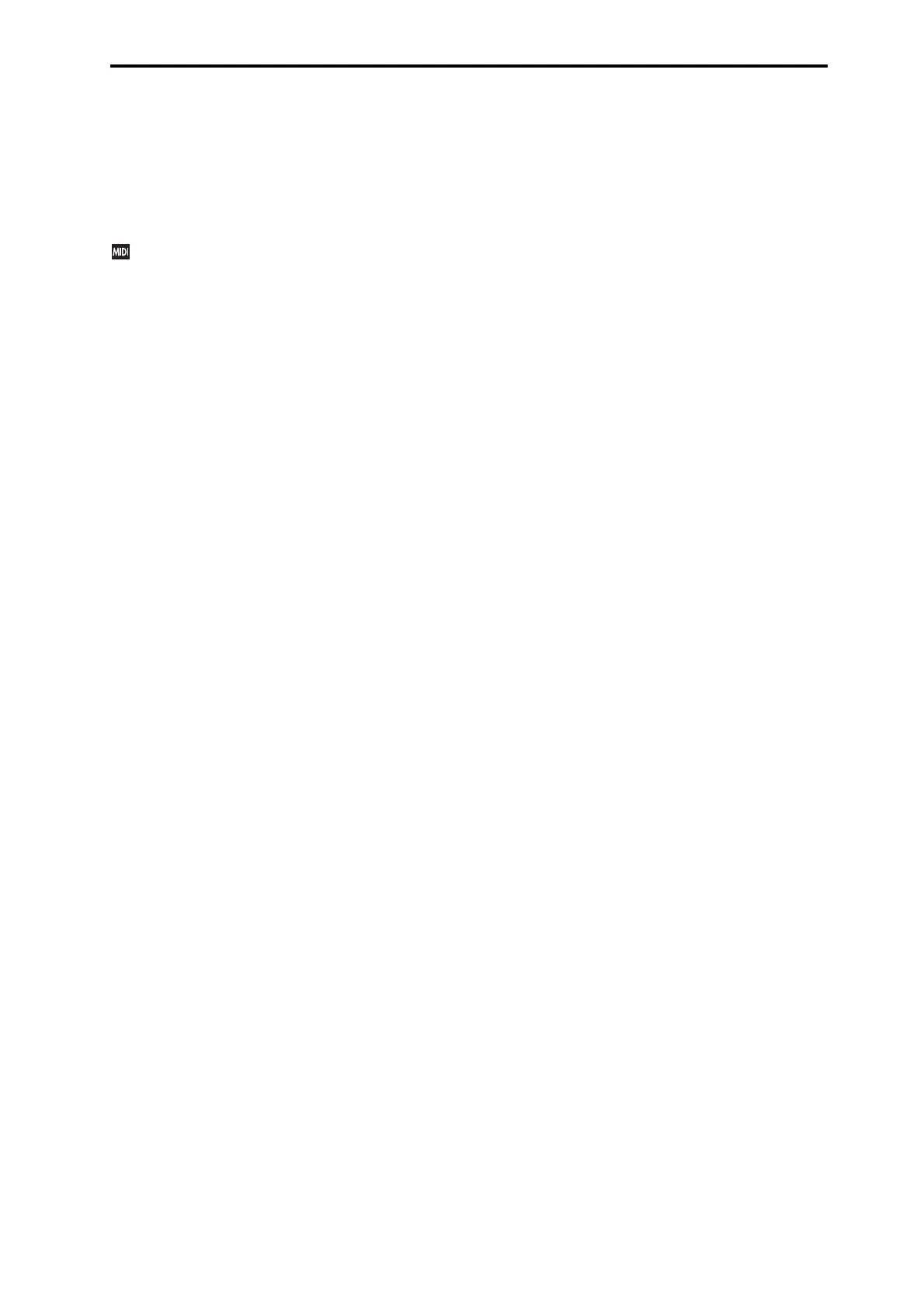Foot Pedal Assign Alternate Modulation settings
129
Foot Pedal Assign
Hereyoucanspecifythefunctionthatwillbecontrolledby
anassignablepedal(separatelysoldXVP‐10,EXP‐2)con‐
nectedtotheDAMPER/PEDAL/SW1orPEDAL/SW2jack.
•SettheGlobal:Basic/MIDIControllers“Type”toPedal,
andusethe“FootPedalFunction(Pdl)”parameter(page
74)tospecifythefunction.
Someofth
eassignmentsincludeMIDICCs,whichare
transmittedwheneverthesliderismoved.Notethat
theMIDICCscanstillbereceivedeveniftheyarenot
assignedtoaphysicalcontroller.
List of Foot Pedal assignments
Off
Thissettingdisablesthepedal.
Master Vol
Thiscontrolstheoverallvolume,andtransmitstheUniver‐
salSystemExclusiveMasterVolumemessage[F0H,7FH,
nn,04,01,vv,mm,F7H].Youcanusethistoadjustthevol‐
umesofallTimbresatthesametime,whilepreservingtheir
relativebalance.
IfanexternalMIDIdeviceconnected tothePS
60supports
thismessage,itsoverallsystemvolumecanbecontrolled.
Foot Pedal (CC#04)
Youcanusethisgeneral‐purposecontrollerasanAMSor
Dmodsource.Notethatyou’llalsoneedtoassignFoot
Pedal(CC#04)tocontrolthedesiredparameterwithinthe
ProgramorEffect.
Porta. Time (CC#05)
Controlsthespeedatwhichportamentowillchangethe
pitch.
Volume (CC#07)
ControlthevolumeofaPerformanceorProgram.
PostIFXPan (CC#08)
ControlthepanafterpassingthroughtheInsertEffect.
(Stringsexcepted)
Pan (CC#10)
ControlthepanofatimbreinaPerformance.
Expression (CC#11)
Expressionisasecondary volumecontrol,whichyoucan
usetoscalelevelwithoutaffectingthemainvolumesettings
orCC#7values.
Formoreinformation,pleasesee“Expression(CC#11)”on
page 129.
FX Ctrl 1 & 2 (CC#s12 & 13)
TheseassignmentsareintendedforEffectDynamicModu‐
lation(Dmod).Notethatyou’llalsoneedtoassignFXCtrl1
or2tocontrolthedesiredparameterwithintheEffect.
MOD Send (CC#93)
Thefootpedalwillcontrolthesendlevel tothemast er effect
1(MFX1)oftheperformanceʹstimbres.Atthesametime,
thepostinserteffectsendleveltomastereffect1(MFX1)for
matchingMIDIchannelswillalsobecontrolled.
REV/D Send (CC#91)
Thefootpedalwillcontrolthesendlevel tothemast er effect
2(MFX2)oftheperformanceʹstimbres.Atthesametime,
thepostinserteffectsendleveltomastereffect2(MFX2)for
matchingMIDIchannelswillalsobecontrolled.
JS+Y (CC#01)
ThisduplicatesthefunctionofJS+Y.WhateverJS+Yis
assignedtocontrol,thepedalwillcontrolaswell.
JS–Y (CC#02)
ThisduplicatesthefunctionofJS–Y.WhateverJS–Yis
assignedtocontrol,thepedalwillcontrolaswell.
CC#16(Rbn)
Youcanusethisgeneral‐purposecontrollerasanAMSor
Dmodsource.Notethatyou’llalsoneedtoassignRibbon
(CC#16)tocontrolthedesiredparameterwithinthePro‐
gramorEffect.