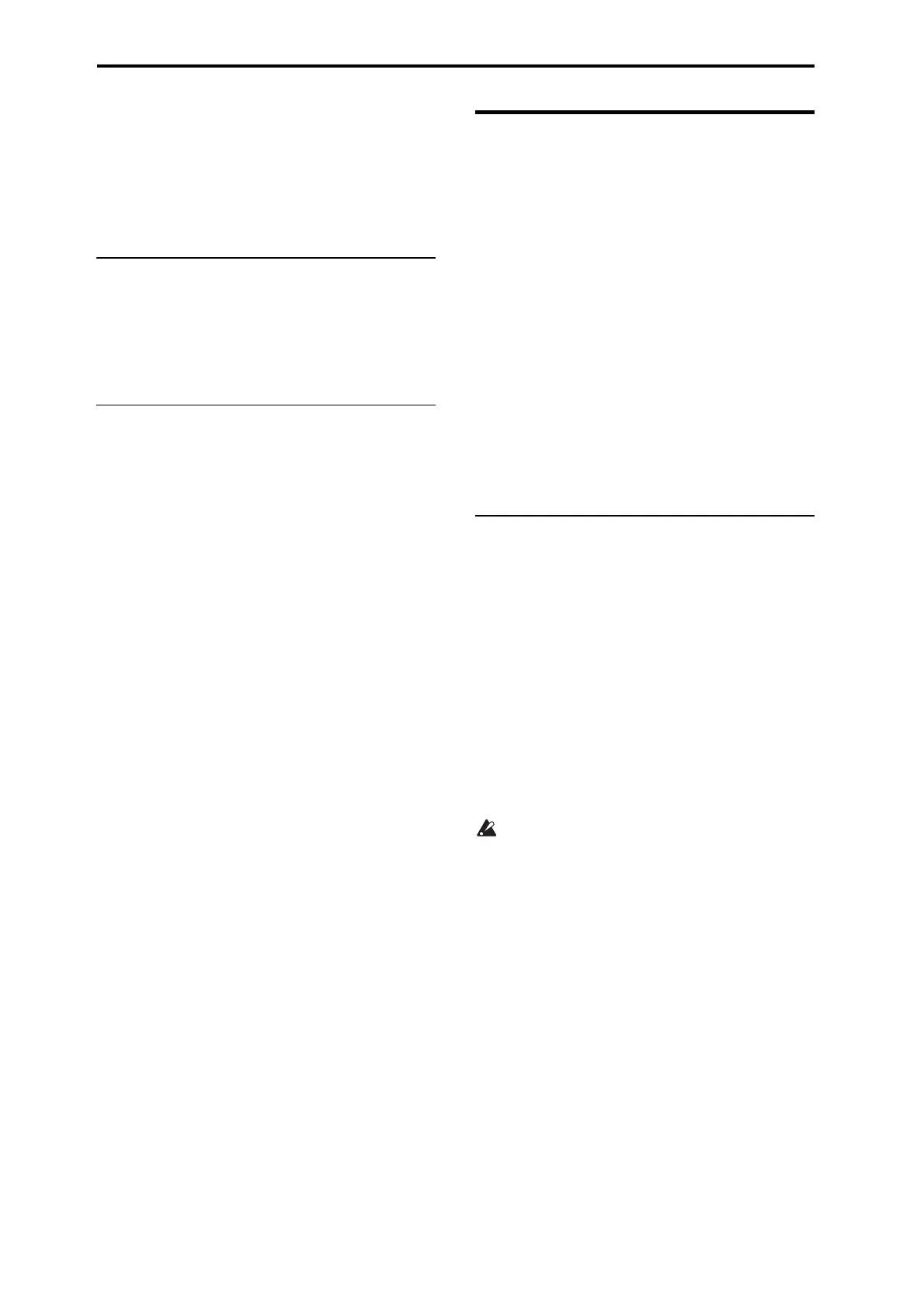Program Edit
26
Mid-High, Mid-Low, Low
Thesearethesettingsforthesecond,third,andfourth
velocityzones.TheparametersforMid‐HighandMid‐Low
areexactlythesameasthoseforHigh,asdescribedabove.
TheparametersforLowarealsosimilartothoseforHigh,
exceptthatLowhasnosettingsforBottomVel.(whichis
alw
aysfixedat1),Xfd,orCurve.
OSC2
HereyoucanselectthemultisampleforOscillator2.
ItisonlyavailablewhentheOscillatorModeissettoDou‐
ble;ifitʹsnot,thepagewillbegrayedout.
TheparametersareidenticaltothoseforOscillator1.
()“OSC1”onpage 25)
PITCH EG
ThisdisplaysthepitchEGenvelopespecifiedinthePitch
EGpage.
ThegraphicshowstheshapeofthePitchEG.Youcanalso
changetheshapebyusingthemousetodrageachofthe
squares.
OSC1 Multisample
Program’ssoundsarebasedonmultisamples,andthispage
letsyousetupallofthebasicmultisample‐relatedsettings.
Amongotherthings,youcan:
•SelectMultisamplesfortheOscillator(inaSingleor
DoubleProgram)
•SettheOscillator’sbasicpitch
•Createvelocitysplitsandcrossfadesbetween
Multisamples
What is a multisample?
Asampleisadigitalrecordingofaparticularinstrumentor
waveform(orothernaturalorartificiallyprocessedsound)
recordedataspecificpitch.Amultisampleisacollectionof
similarlyvoicedsamples,usedtocreatethesametypeof
sound‐piano,bass,guitar,strings,organ‐acrosstheentire
keyboard,asthebasisofaprogram.Theoscillatorsofsingle
anddoubleprogramsusemultisamples.Thereare136mul‐
tisamplesavailabl ein thisinstrument.
Youcan assignuptofourmultisamplestoeachoscillator
andswitchbetweenthembyvelocity.
High
Start Offset [Off, 1st...8th]
Inadditiontosimplystartingplaybackfromthebeginning,
Multisamplescanhaveupto8differentpre‐programmed
alternatestartingpoints.
TheStartOffsetspecifieswhethertousethenormalstart
point(Off),ortouseoneofthealternatestartpoints(1st–
8th).
SomeMultisamplesmayhavefewerthan8pre‐pro‐
gra
mmedpoints,inwhichcaseonlytheavailablepointscan
beselected.
Level [0...127]
Thissetsthebasicvolumelevelofthemultisample.The
Ampsectioncanmodifythisbasiclevelextensivelywith
envelopes,LFOs,keyboardtracking,andothermodulation;
formoreinformation,pleasesee“A m p ” onpage 45.
Dependingonthemultisample,highLevelsettings
maycausedistortionwhenplayingmanynotesata
time.Ifth
isoccurs,lowertheLevel.
Reverse [Off, On]
Thisplaystheselectedmultisampleinreversewithoutloop‐
ingit.
Ifanindividualsamplewithinthemultisampleisalready
settoreverse,itwillplayinreversewithoutthissetting.
On:Themultisamplewillplayinreverse.
Off:Themultisamplewillplaynormally.
Crossfade
Bottom Vel (Bottom Velocity) [1...127]
ThissetsthelowestvelocitywheretheMultisamplewill
sound.High’s“BottomVel.”canbeequalto,butnotlower
than,thatofMid‐High.