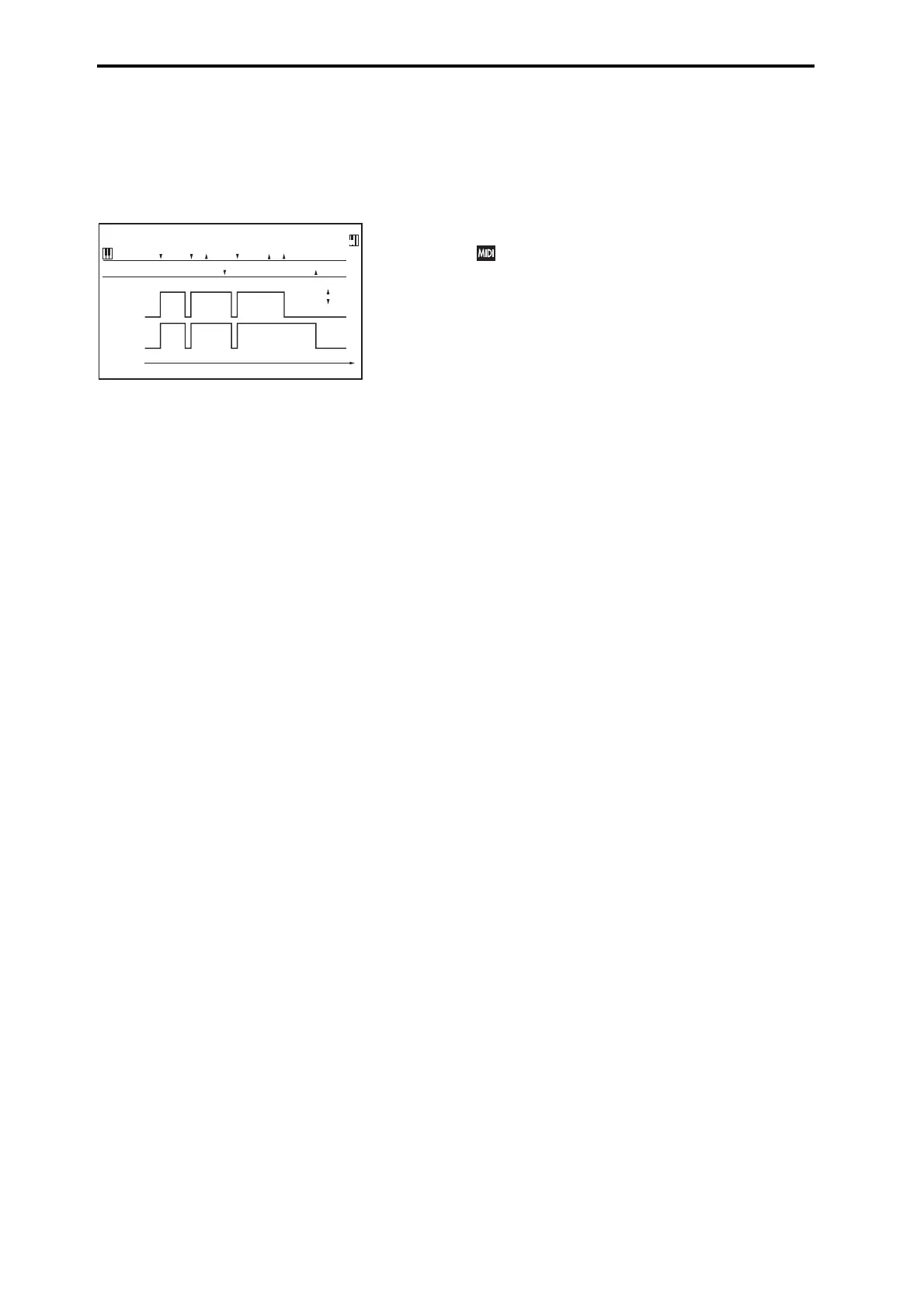Appendices
128
Gate2, Gate2+Dmpr (Gate2, Gate2+Damper)
ThisisessentiallythesameasforGate1orGate1+Dmpr.
HoweverwhenGate2orGate2+Damperareusedasa
dynamicmodulationsourcefortheEGof075:St.Env.
Flangeretc.ortheAUTOFADEof07 6:StereoVibrato,atrig‐
gerwilloccurateachnote‐on.(InthecaseofGate1and
Gate1+Dmpr,thetriggeroccursonlyforthefirstnote‐on.)
Exp Vel (Exponential Velocity)
Modulationwillbeappliedexponentiallyaccordingtothe
velocityvalue.Weakvelocityvalueswillproducelittle
effect,buttheeffectwillincreaserapidlyasthevelocityval‐
uesrise.
Pedal #04 (Foot Pedal: CC#04)
Ifyouwishtousetheassignablefootpedalasadynamic
modulationsource,setDAMPER/PEDAL/SW1orPEDAL/
SW2“Pdl”(Globa:Controllers)toFootPedal.()“FootPedal
Assign”onpage 129)
Afootcontrolleretc.connectedtotheDAMPER/PEDAL/
SW1orPEDAL/SW2jackcanbeusedtocontrolaneffect.
FootSW #82 (Foot Switch: CC#82)
Ifyouwishtouseanassignablefootswitchasadynamic
modulationsource,setPEDAL/SW“SW”(Globa/Media:
Controllers)toFootSwitch(CC#82)()“FootSwitch
Assign”onpage 128).
Theeffectwillbecontrolledwhenyouuseafootswitchetc.
connectedtotheDA MPER/PEDAL/SW1orPEDAL/SW2
jack.
Tempo
Theresultingmodulationwillbezeroat120BPM,themaxi‐
mumpositivevalueat300BPM,andthemaximumnegative
valueat40BPM.
Foot Switch Assign
Hereyoucanspecifythefunctionofanassignableswitch
(separatelysoldPS‐1)connectedtotheDAMPER/PEDAL/
SW1orPEDAL/SW2jacks.
•SettheGlobal:Controllers‐PEDAL/SW“Type”to
Switch,andusethe“FootSwitchFunction(Sw)”
parameter(page74)tospecifythefunction.
IfyouselectafunctionthatincludesaCC#,th
atMIDI
controlchangemessagewillbetransmittedeachtime
thefunctionisturnedon/off(Off:0,On:127).
List of Foot Switch assignments
Off
Thissettingdisablestheswitch.
Foot Switch (CC#82)
ThisletsyouusetheswitchasanAMSorDmodsource.
Notethatyou’llalsoneedtoassignFootSW(CC#82)tocon‐
trolthedesiredparameterwithintheProgramorEffect.
Porta. SW (CC#65)
Thiscontrolsportamentoon/off.
Sostenuto (CC#66)
Thiscontrolsthesostenutoeffect,whichholdsonlythe
notesbeingplayedatthemomentthatthefootswitchis
turnedon.
Soft (CC#67)
Turnsthesoftpedaleffectonandoff.
Damper (CC#64)
Turnsthedamperpedaleffectonandoff.
Perf Up
Switchoperationswillselectperformances.Theperfor‐
mancefollowingtheperformancethatʹscurrentlyselected
willbeselected.Atthesametime,abankselectmessage
andprogramchangemessagewillbetransmitted.
Perf Down
Switchoperationswillselectperformances.Theperfor‐
manceprecedingthethecurrentperformancewillbe
selected.Atthesametime,abankselectmessageandpro‐
gramchangemessagewillbetransmitted.
Value Inc
Usingthefootswitchwillproducethesamefunctionas
pressingtheSbutton.
Value Dec
Usingthefootswitchwillproducethesamefunctionas
pressingtheTbutton.
Tap Tempo
Thefootswitchwillcontrolthesystemtempoinreal‐time.
JS+Y (CC#01)
Theswitchwillcontroltheeffectproducedbyjoystick
movementinthe+Ydirection(Verticalupward).
JS–Y (CC#02)
Theswitchwillcontroltheeffectproducedbyjoystick
movementinthe–Ydirection(Verticaldownward).
JS Lock
SwitchoperationswillturnJoystickLockon/off.
Gate2,Gate2+Dmpr
Gate2
Note
Dmpr
1
2
3
1
2
3
Damper Pedal
Gate2+Dmpr
Time
On
O