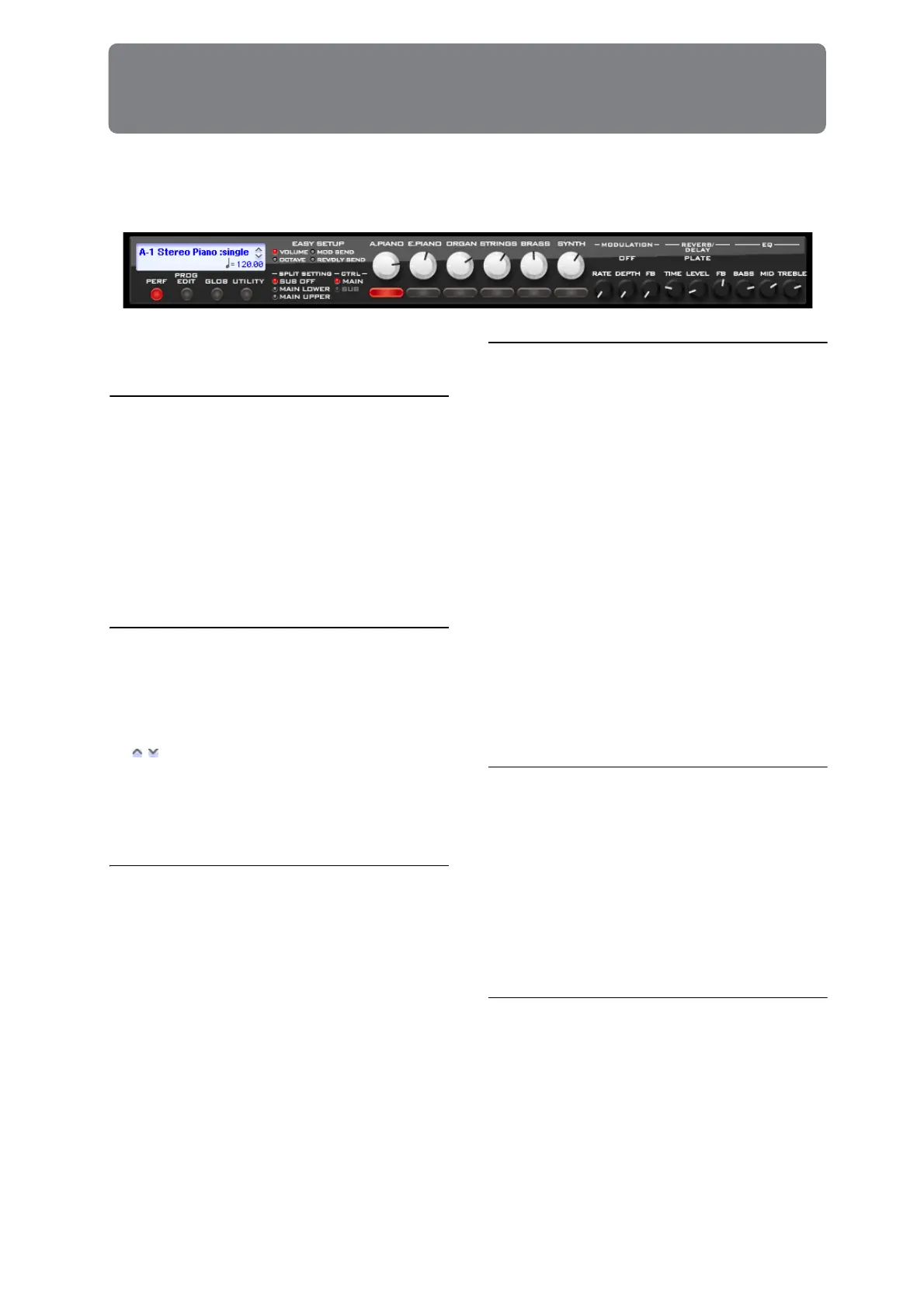1
Performance Edit
Panel
TheupperpartofthePS60Editorpanelsimulatesthemain
buttonsandknobsofthePS60ʹsownfro ntpanel.
Mode Select, Utility
Mode button [PERF, PROG EDIT, GLOB]
Toselectamode,clickthebuttonforthemodethatyou
wanttoedit.
PERF:Performance,PerformanceEdit
PROGEDIT:ProgramEdit
GLOB:Global
UTILITY [See Utility Command]
Hereyoucanperformusefulcommandsthatareapplicable
toeachmode.Pleasesee“UTILITYCommand”onpage 13.
Display
Performance Select [A-1...D-5: Name]
Thedisplayshowstheperformancebankandname.When
youclickthis,abrowserwillappear,allowingyoutoselect
aperformancefromthelist.ClicktheOKbuttontoloadthe
performance.Youcanalsoswitchperformancesbyclicking
thesymbolsshowntotherightofthename.
Tempo [040.00...300.00]
Thetempoisshowninthelowerrightsideofthedisplay.To
changethetemposetting,clickthevaluetohighlightit,and
thenenteravaluefromthekeyboard.
Performance Controls
Easy Setup [VOLUME, OCTAVE, MOD SEND,
REV/DLY SEND]
Hereyoucanspecifythefunctionthatwillbecontrolledby
eachtimbreʹsknob.
Timbre Control Knobs
UsetheseknobstoadjusttheselectedEasySetupparameter
foreachtimbre.
Volume[000...127](page3)
Octave[‐5...+5](page3)
Send1(Mod.)[000...127](page4)
Send2(Rev)[000...127](page4)
Timbre On buttons [On, Off]
Thesebuttonsselectthetimbre(s)thatwillplay.Abutton
willalternateon/offeachtimethatyouclickit.
Note:ThesebehavedifferentlyfromthetimbreONbuttons
ofthePS60itself.
Split Setting
Split Setting [OFF, MAIN LOWER,
MAIN UPPER]
ThisspecifiestheSplitsetting.
MAINLOWERThemaintimbrewillbeassignedtothe
lowerregion,andthesubtimbrewillbeassignedtothe
upperregion.
MAINUPPERThemaintimbrewillbeassignedtothe
upperregion,andthesubtimbrewillbeassignedtothe
lowerregion.
ChooseeitherMA
INLOWERorMAINUPPER,useʺCTRLʺ
tochooseeitherMAINorSUB,andthenusetheTimbreOn
buttonstoselectthetimbresthatyouwanttoplay.
OFF:Thesubtimbrewillbeoff.Thesubtimbresettingswill
stillberememberedevenifyoupressthisbuttonafter
adjustingSplitsettings.
CTRL (Control) [MAIN, SUB]
WhenusingSplitsettings,thisselectswhichtimbrewillbe
controlled;themaintimbreorthesubtimbre.Chooseeither
mainorsubasthetimbrethatyouwanttoselectorcontrol
usingEasySetup.YoucanʹtchooseSUBiftheSplitSettingis
off.
Modulation
MOD TYPE button [No Effect, Stereo Chorus,
Stereo Flanger, Vintage Cho/Flg, Stereo Phaser]
Thisselectsthemodulationeffecttype(page117).
IfyouselectNoEffect,theoutputofthemastereffectwillbe
muted.
RATE knob [0.02...10.00]
DEPTH knob [0...100]
FB (FEEDBACK) knob [0...100]
Theseparametersadjusttheeffect.
Reverb/Delay
REVERB/DELAY TYPE button [No Effect, Hall,
Plate, Room, Delay]
Thisselectsthereverb/delayeffecttype(page117).
IfyouselectNoEffect,theoutputofthemastereffectwillbe
muted.
TIME knob [
0.1...10.00, 0.1...10.00, 0.1...3.0, 0...549
]
LEVEL knob [0...100]
FB (FEEDBACK) knob [0...100]
Theseparametersadjusttheeffect.