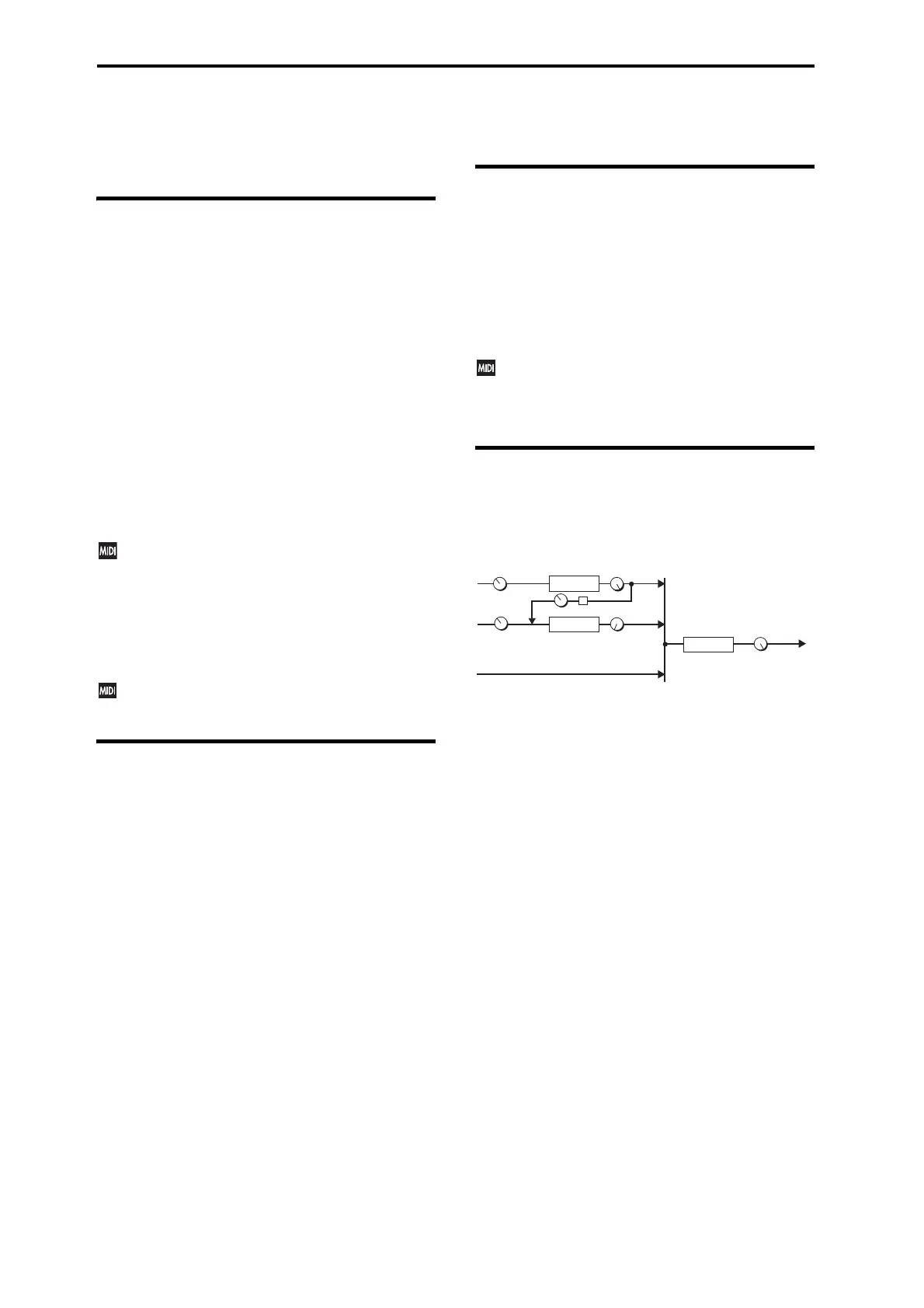Effect Guide
82
Youcanalsouse“EffectSW”toturnIFXonandoff.
ThisMIDIcontrolisperformedontheglobalMIDI
channel(page72).(See“EffectSW”onpage49ofthe
Owner’smanual)
Mixer
Foraperformanceorprogram,themixerletsyoueditthe
ʺPan(P ost)ʺsettingwhichfollowstheinserteffect(not
foundontheStringstimbre,whichhasnoIFX),ʺSend1,ʺ
andʺSend2.ʺ
Pan (Post)
Thisparameterenablesyoutosetthepanofthepost‐IFX
signal.
Ifyouareusingthestereo‐in/stereo‐outInsertEffects,set
thisparameterto“C064”toenablethePansettingsforthe
oscillators,timbres.
Ifyouareusingmono‐in/stereo–outormono‐in/mono–out
InsertEffects,thePansettingsforth
eoscillators,timbres,
andtracksareignored,andtheyaresettoCenter.Usethe
Pan(Post)parametertosetthepan.“L000”ishardleft,and
“R127”ishardright.
Formoreabouteffecttypessuchasstereo‐in/stereo‐out,See
“In/Out”onpage 81.
YoucancontroltheseparametersviaCC#8.
Send1, Send2
Theseparametersenableyoutosetthesendlevelofthesig‐
nalsroutedtoMasterEffectsMFX1andMFX2.Thesignalis
sentinstereotomastereffectsMFX1andMFX2.Youcan
alsousetheEASYSETUPknobstoadjusteachsend
amount.
Send1respondstoCC#93andSend2respondsto
CC#
91.
Controlling the Insert Effects via
MIDI
Foraninserteffect,youcanusetheDynamicModulation
(Dmod)functiontocontroleffectparametersinrealtime
usingthePS60ʹscontrollersoranexternalMIDIdevice.In
thesameway,youcanalsocontroltheʺPan(Post)ʺsetting
thatfollowstheinserteffect,aswellastheʺSend1ʺan
d
ʺSend2ʺsettings.
Youcan controltheparametersontheglobalMIDIchannel
(page72).
Master Effects (MFX1, 2)
In/Out
TheI/OsofMasterEffectsMFX1andMFX2arestereo‐in/
stereo‐out.“Send1”and“Send2”determinethesendlevel
totheMasterEffects.(FormoreaboutSend1andSend2,
refertoʺMixerʺintheexplanationofinserteffects.)
MastereffectswillnotoutputtheDry(unprocesse d)signal
specifiedinWe
t/Dry .OnlytheWet(processed)signalwill
beoutput.TheoutputsignalsfromtheMasterEffectsare
routedtotheL/Rbuswiththeoutputlevelspecifiedby
Return1andReturn2.
“Send1”respondstoCC#93,and“Send2”respondsto
CC#91.If“Send1”and“Send2”foreachtimbreare
effective,theparameterwillbec
ontrolledontheMIDI
channelssetforthecorresp onding timbres.
Mixer
Theinputleve lstothemastereffectsaredeterminedbythe
sendlevels.IntheMFX1andMFX2pagesofeachmode,
youcanspecifytheeffectparameters,outputlevel,and
chaining(seriesconnection)betweenthetwomastereffects.
ForMFX1,thissettingwillbethelevel.ForMFX2,the
ʺLevelʺspec
ifiedbytheeffectismultipliedbytheʺReturn1ʺ
orʺReturn2ʺvaluetodeterminethelevelatwhichthesig‐
nalissenttotheL/Rbus.Thissignalisthenmixedwiththe
L/Routput.
ForexampleiftheMFX2ʺLevelʺis64(50%)andʺReturn1ʺ
is64(50%),theeffectlevelwillbe25%.IfʺLevelʺis127and
ʺReturn1ʺis127,theeffectlevelwillbe100%(themaxi‐
mum).
2. Chain
TheoutputofMFX1issenttotheinputofMFX2.Evenif
thisisOn,theoutputfromMFX1totheL/Rbusisnotdis‐
connected.
3. Chain Level
ThissetsthesignallevelfromMFX1toMFX2whenʺChainʺ
ison.
EQ
Hereyoucanapplyoverallequalizing(tonaladjustment)to
thesignaloftheL/RbusbeforeitissenttoAUDIOOUT‐
PUTLandR.
Inadditiontothestandardpeakingtype,theBassandTre‐
blebandsprovidetheoptionofswitchingtoashelving
type.
Thegainofeachbandca
nbecontrolledusingdynamic
modulation.
MFX2(Rev/Dly)
MFX1(Mod)
Return 1
Return 2
AUDIO OUTPUT
L/Mono, R
stereo
Modulation
Reverb/Delay
stereo
stereo
Chain On/O
Chain
Level
Send1
Send2
L/R
stereo
stereo
stereo
EQ
Master Level
EQ
