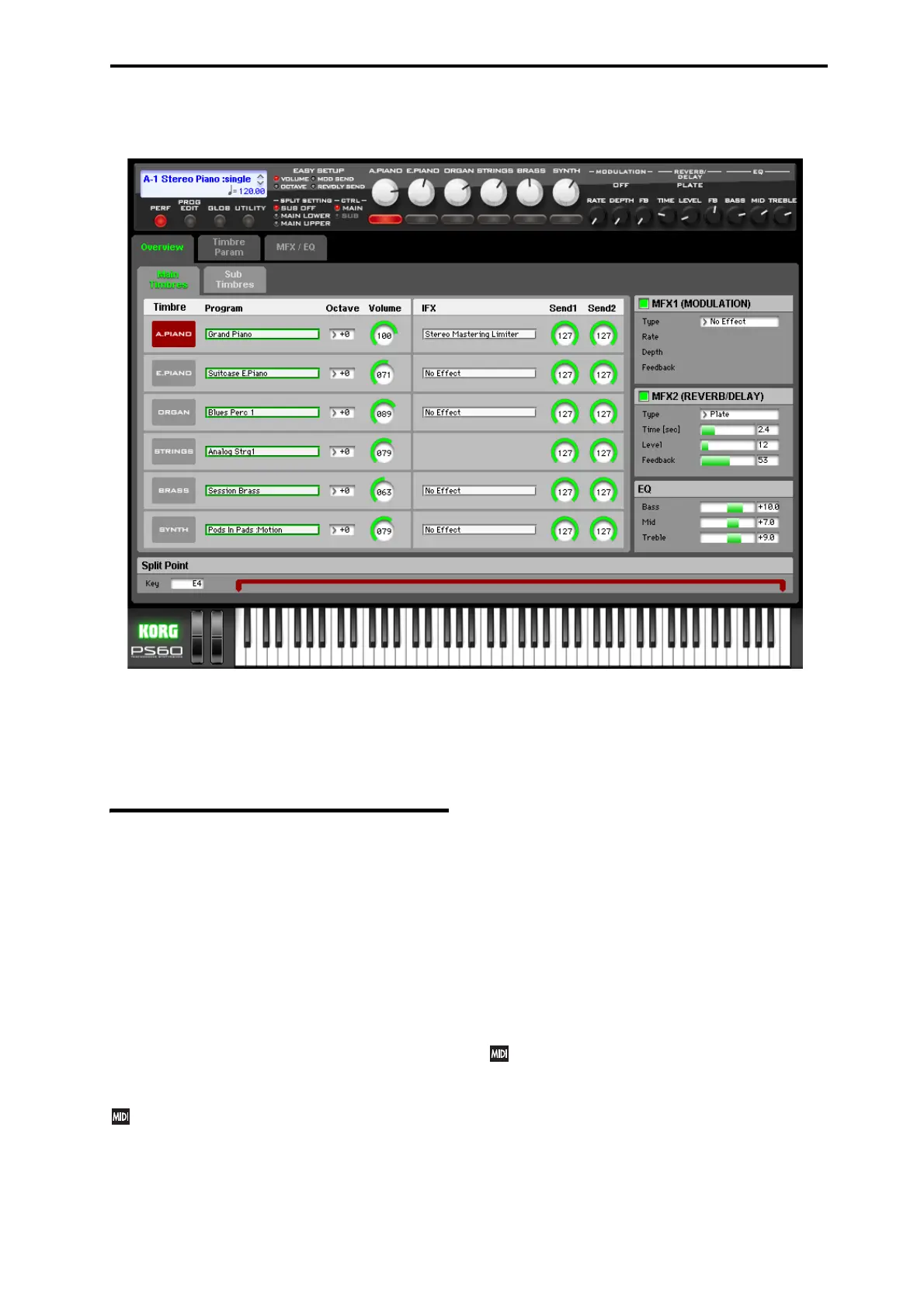OverView Main Timbres
3
OverView
Inthisarea,youcanturnon/offeachtimbreoftheselected
performance,selectprograms,andeditthesettingsforEasy
Setup,mastereffect,andEQ.
Main Timbres
Hereyoucanadjustthesettingsforthemaintimbres
A.PIANO–SYNTH.
Timbre
Timbre On [On, Off]
Turnthebuttonon(highlighted)forthetimbresthatyou
wanttoenable .ThissettingislinkedwithTimbreOnbut‐
tonsonthepanel.
Program Select [001...]
Hereyoucanselecttheprogramusedbyeachtimbre.Click
ʺProgramSelect,ʺandchooseaprogram(banknumberand
name)fromthemenuthatappears.
YoucanuseSUBCATEGORYtocategorizetheprograms.
WhenyouselectaPerformanceonthePS60,aMIDI
programchangefortheselectedperformancenumber
willbetran
smittedontheglobalMIDIChannel(page
72).
Atthesametime,bankselect,programchange,and
volume(CC#7)messageswillbetransmittedonthe
MIDIchannelspecifiedforeachtimbrewhoseStatus
(page7)issettoEXTorEX2.However,thesemessages
willnotbetransmittedfo
rtimbresthataresettothe
sameMIDIchannelastheglobalMIDIchannel.
Inthiscase,EX2timbreswillshowthe“Program”Bank
as“–”,andwilltransmitthebanknumberthatwas
specifiedinBankSelect(WhenStatus=EX2)(page7).
WhenyouplayonthePS60keyboardandcontrollers,
MIDIme
ssagesaretransmittedontheglobalMIDI
channel.Atthesametime,timbreswhoseStatusisset
toEXTorEX2willtransmitthesamemessagesontheir
ownMIDIchannel.
IfthereceivedprogramchangehasthesameMIDI
channelastheglobalMIDIchannel,theperformance
w
illchange.
Octave [-5...+0...+5]
Thisshiftsthepitchofthetimbreinstepsofoneoctave.
Volume [000...127]
Adjuststhevolumeofeachtimbre1–16.
Note:YoucanuseEasySetupVolumetocontrolthisparam‐
eter.
Thevolumeofeachtimbreisdeterminedbymultiply‐
ingthisvolumevaluewiththeMIDIvolume(CC#7)
andexpression(CC#11) .
IfStatus(page7)hasbeensettoINT,incomingMIDI
CC#7orCC
#11messageswillcontrolthevolumeofa
timbre.(Howeverthesemessageswillnotaffecttheset‐
tingofthisparameter.)
IfStatusisEXTorEX2,thevalueofthisparameterwill
betransmittedasMIDICC#7whentheperformanceis
changed.Howeverthiswillnotbetransmittedbya
timbrethatissettothesameMIDIchannelasthe