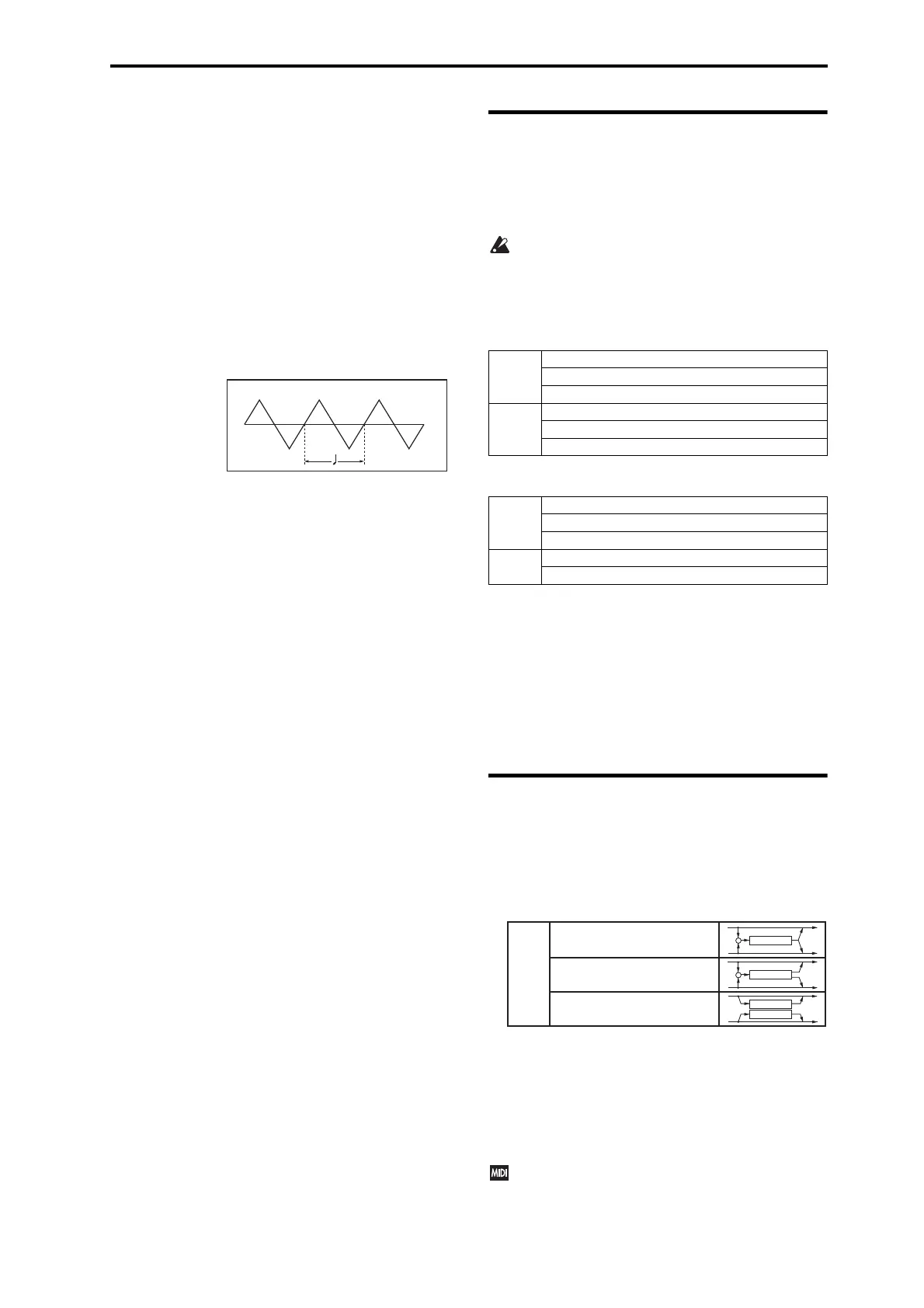Insert Effects (IFX)
81
Synchronizing LFOs
MosteffectswithLFOs,suchasS11:St.Wah,canbesynchro‐
nizedtotempo.ThisappliestotheindividualeffectsLFOs.
TosetupLFOstosynchronizetotempo:
1. Set“MIDISync”toOn.
2. SettheBPMasdesired.
Tosynchronizetothesystemclock,setBPMtoMIDI.
TosettheLFOtoaspecifictempo,separatefromthesys‐
temclock,setBPMtothedesiredtempo(between40.00
and300.00BPM).
3. Usethe“BaseNote”and“Times”(x)parameterstoset
therhythmicvalueoftheLFO.
Forinstance,ifyouset“BaseNote”to1/8and“Times”
(x)to2,eachcycleoftheLFOwilllastforaquarter‐note
(twoeighth‐notes).
Dynamic modulation to control an effect parame-
ter in realtime
UsethePS60Editor/Plug‐InEditortomakethesesettings.
1. SelectanydesiredprogramfromotherthantheStrings
timbre,andthenenterProgramEditmode.
2. AccesstheIFXpage.
3. InIFXSelect,setʺIFXʺto029:StereoPhaser.Noticethat
thesoundnowhasatwistingcharacter.
Now, we can set the Dmod to change the delay level via
the Joystick
4. SettheLFOFreq[Hz]ʺAmountʺto+5.0.
5. SetʺSourceʺtoJS+Y:#01.
NowyoucanusethejoysticktocontroltheLFOspeed.
Whenyoumovethejoystickawayfromyou,themodu‐
lationproducedbytheLFOwillgraduallybecomefaster.
Using a foot switch connected to the DAMPER/PEDAL/SW
jack to vary the feedback level via Dmod
6. ConnectafootswitchtotherearpanelDAMPER/
PEDAL/SWjack.
7. EnterGLOBALmode,andinBasic/MIDIControllers‐
Controller,settheFootSwitch/Pedal/Damper“TypeSw/
Pedal”toSwitch,andset“FootSwitchFunction”toFoot
Switch.
8. InProgEdit,accesstheIFXpage,andthensetDepth
ʺSourceʺtoFootSW:#82andʺAmountʺto+30.
Movethejoystickawayfromyourself,andthenpressthe
footswitch;thedepthofmodulationwillchange.The
ʺAmountʺsettingdeterminesthechangeinmodulation
depthmodulationthatwilloccurwhenyoupressthe
footswitch.IfʺAmountʺissetto‐30,pressingthefoot
switchwillresultinamodulationdepthof0.
Effect I/O
Toachievethebesttonalquality,signalssenttotheeffects
shouldbeatthemaximumlevelbelowclipping.Also,use
theWet/DryparameterfortheInsertEffects,TotalEffect
andthe“Wet/Dry”or“Return1,2”parameterfortheMas‐
terEffectstoadjusttheeffectoutputlevel.
Iftheinputlev
elistoolow,theSNratiomaydecrease.
Ontheotherhand,iftheinputlevelistoohigh,clip‐
pingmayoccur.
Thefollowingtableshowstheparametersrelatedtothe
levelsettings:
Performance
Program
*1 Someeffectsmaynothavetheseparameters.
*2Thesearequickparametersthatcanbeeditedfromthe
PS60itself.ThePS60Editorallowsyoutoeditparameters
suchasMultisampleLevel,FilterInputTrim,andAmp
Level.
Insert Effects (IFX)
In/Out
InsertEffectshaveastereoinputandastereooutput.Ifyou
settheWet/DryparametertoDry(noeffect),theinputsig‐
nalwillbepassedthrough,instereo,withoutbeingpro‐
cessedbytheeffect.IfyouselectWet(effectapplied),the
processedsignalwillbeoutputinoneofth
efollowing
ways:
Input/outputvariationsforeacheffectareshowninupper
leftoftheblockdiagramsstartingonpage83.
Ifyouselect000:NoEffect,stereoinputsignalsareoutput
instereowithoutbeingprocessed.
IFXʺOn/Offʺturnstheeffecton/off.Ifaneffectisoff,itwill
bebypassed.Ju
staswhen000:NoEffectisselected,theste‐
reoinputsoundwillbesentthroughasastereooutput.
ThePS60canalsoturnIFXoffseparatelyfromtheset‐
tingoftheOn/OffbuttonbyreceivingMIDIcontrol
changemessageCC#92.Value0willturnthemoff,an
d
value1–127willturnthemon.
BPM/MIDI Sync: LFO
LFO
Input
Volume
Send1/2
Effect Trim parameter
*1
Output
Effect Wet/Dry parameter
Return1, 2
Master Volume
Input
OSC 1/2 Volume
Send1/2
Effect Trim parameter
*1
Output
Effect Wet/Dry parameter
Return1, 2
Stereo In - Stereo Out
Mono In - Mono Out
Mono In - Stereo Out
Eect
Eect
Eect
+
Eect
+
Wet