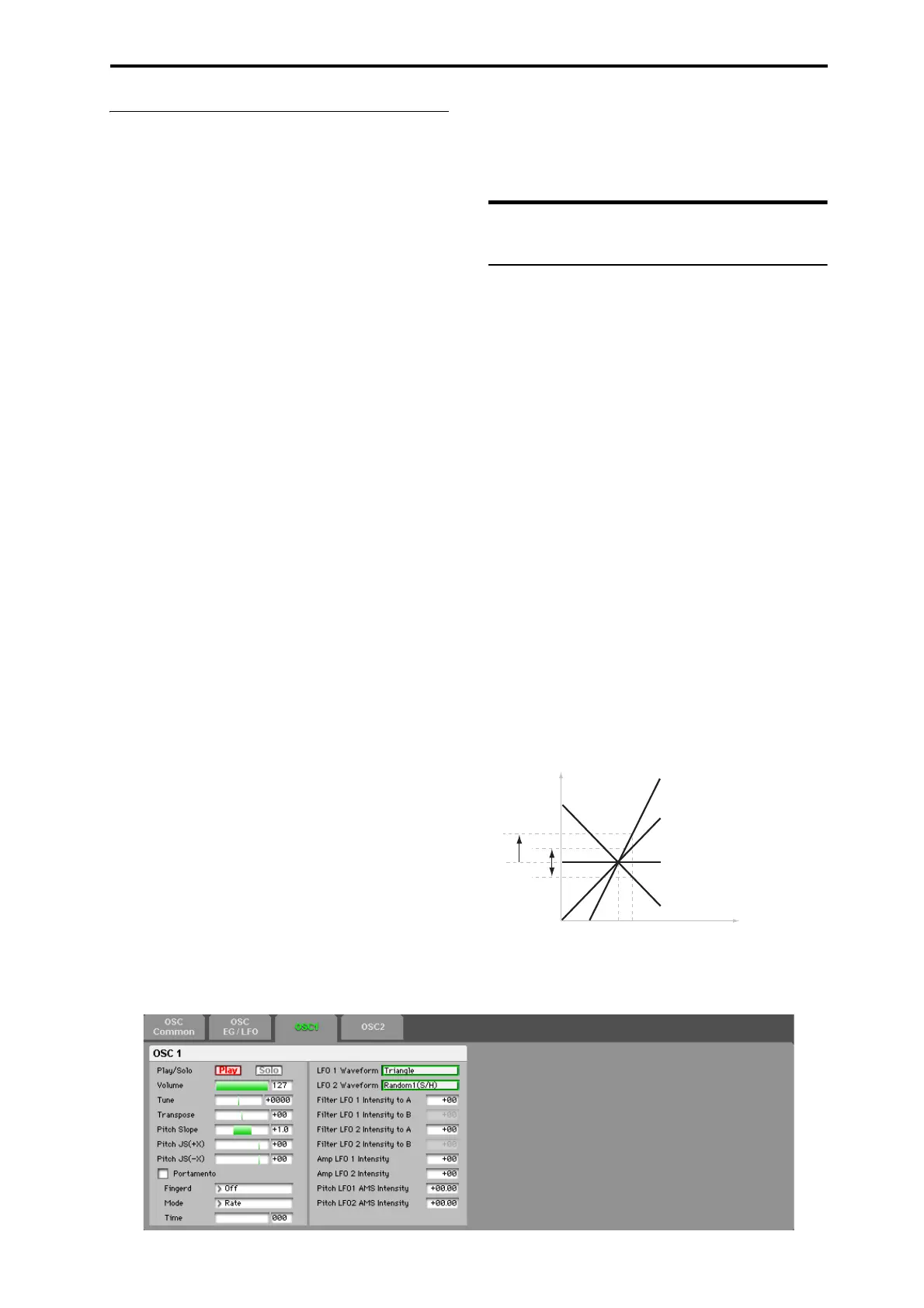Quick OSC1
19
OSC LFO
Hereiswhereyoucanad justLFOsettingsforoscillators1
and2.
EachoscillatorhastwoLFOs(LFO1andLFO2).Thereʹsalsoa
commonLFOthatcanbesharedbythetwooscillators.LFO1
andLFO2 areindependentforeachvoice,butthecommonLFO
issharedbyallvoicesoftheprogram.Itʹsusefulwhenyouwant
toproduceauniformLFOeffectthatisthesameforallvoices.
LFO1
TheseparametersadjustLFO1foroscillators1and2atthe
sametime.
LFO1 Speed [–99...+99 (Rel, CC#76)]
ThisscalesLFO1’sfrequency. ()“Frequency”onpage 51)
LFO1 Fade [–99...+99 (Rel)]
ThisscalesLFO1’sfade‐intime.()“Fade”onpage 52)
LFO1 Delay [–99...+99 (Rel, CC#78)]
ThisscalesLFO1’sdelaytime‐thetimebetweennote‐on
andtheonsetoftheLFO.()“D elay”onpage 52)
LFO1 Stop [PROG, Off, On (Abs)]
ThisAbsoluteparametercontrolswhetherLFO1isstopped
orrunning.()“Stop”onpage 52)
ThePROGsettingrestorestheProgram’soriginalvalues.
Forexample,ifyousetthistoPROGwhentheoscillator1
LFOisstoppedandoscillator2isplaying,theoriginalset‐
tingoftheparameterwillbeused.
LFO2
TheseparametersadjustLFO2foroscillators1and2atthe
sametime.
LFO2 Speed [–99...+99 (Rel)]
ThisscalesLFO2’sfrequency. ()“Frequency”onpage 51)
LFO2 Fade [–99...+99 (Rel)]
ThisscalesLFO2’sfade‐intime.()“Fade”onpage 52)
LFO2 Delay [–99...+99 (Rel)]
ThisscalesLFO2’sdelaytime‐thetimebetweennote‐on
andtheonsetoftheLFO.()“D elay”onpage 52)
LFO2 Stop [PROG, Off, On (Abs)]
ThisAbsoluteparametercontrolswhetherLFO2isstopped
orrunning.()“Stop”onpage 52)
Common LFO
ThisparameteradjuststhecommonLFO.
CmnLFO Spd (Common LFO Speed) [–99...+99 (Rel)]
ThisscalestheCommonLFO’sfrequency.
OSC1
OSC1
OSC Mixer
Play/Mute [Play, Mute]
Play:Oscillator1willsound.
Mute:Oscillator1willbemuted(silent).
Solo [Off, On]
SwitchestheSolostatuson/offforoscillator1.
Note:TheSoloOn/Offsettingisnotsavedwhenyouwrite
theprogram.
Volume [000...127]
AdjuststhevolumeofOscillator1.
Pitch
Theseparametersmakepitch‐relatedsettingsforoscillator1.
Tune [–1200...+1200 (Rel)]
ThisRelativeparameteraddstoorsubtractsfromtheOscil‐
lator’sTunesetting.()“Tune”onpage 30)
Transpose [–60...+60 (Rel)]
ThisRelativeparameteraddstoorsubtractsfromtheOscil‐
lator’sTran sposesetting.()“Transpose”onpage 30)
PtchSlope (Pitch Slope) [–1.0...+2.0]
Normally,thisshouldbesettothedefaultof+1.0.
Pitch Slope, pitch, and note
Positive(+)valuescausethepitchtoriseasyouplayhigher
onthekeyboard,andnegative(‐)valuescausethepitchto
fallasyouplayhigheronthekeyboard.
Pitch
Note on keyboard
2oct
1oct
1oct
C4 C5
+2
+1
0
–1