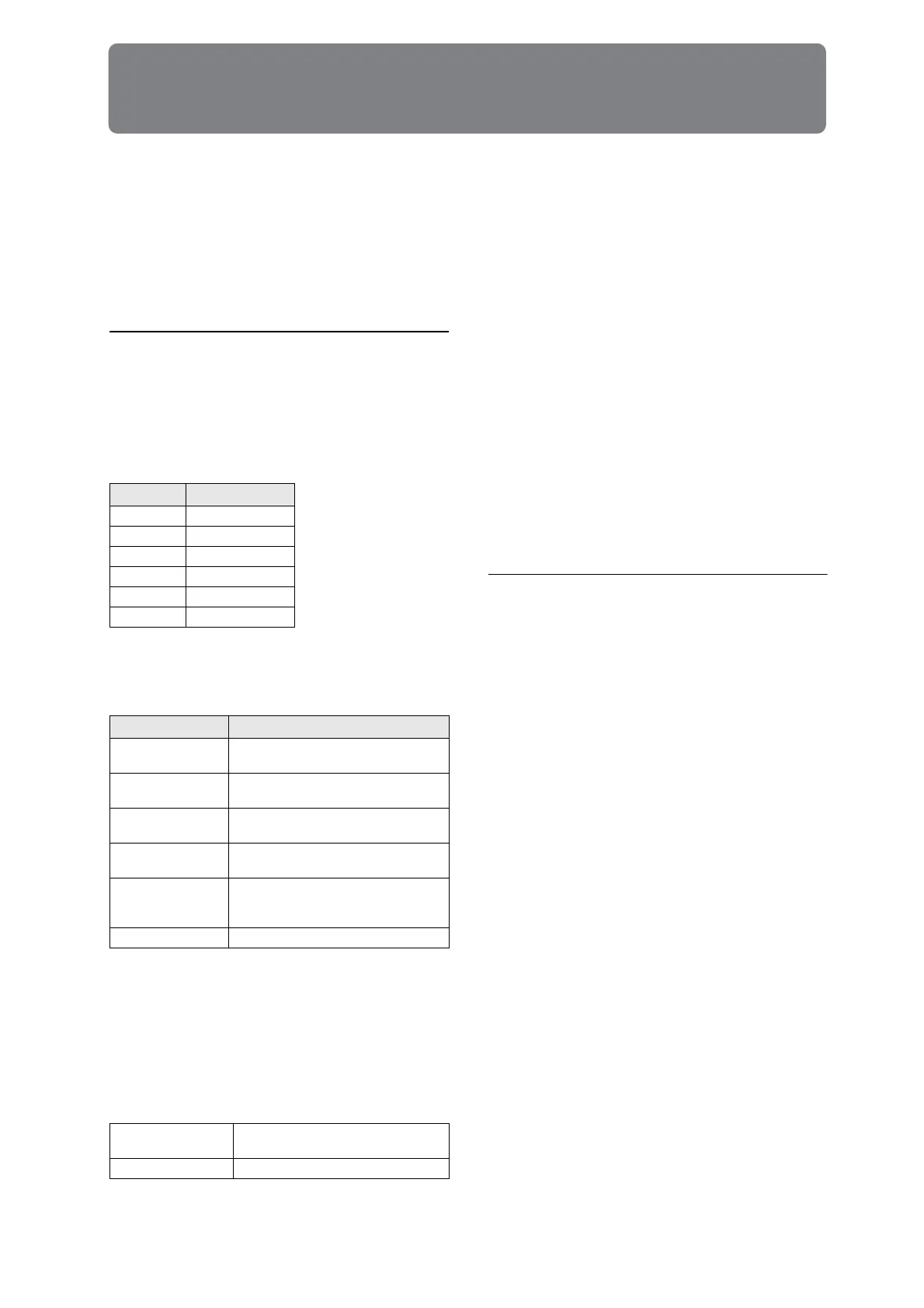79
Effect Guide
Overview
ThePS60ʹseffectsconsistofoneinserteffectfortheprogram
ofeachtimbre(exceptfortheStringstimbre),twomaster
effectsuse dbytheentireperformance,andEQsettings.
Youcanchoosefromatotalof71differenttypesoffull‐digi‐
taleffect:63typesfortheinserteffects,andeighttype
sfor
themastereffects.
Effect structure
Insert effects
Youcanusethefollowinginserteffectsoneachtimbrecate‐
gory.Effecttypes62:OrganVib/Chorusand63:Rotary
SpeakercanbeusedonlywithprogramsoftheOrgancate‐
gory.ProgramsoftheStringscategorycannotuseaninsert
effect.
Tip:63:RotarySpeakerletsyouusetheORGANSLOW/
FA
STbuttontoswitchtherotaryspeakersimulation
betweenslow/fastspeeds.
Howthe63typesofinserteffectareorganized
OnthePS60itself,youcanuseProgramEdittoselecteffects
andeditsomeoftheparameters.Intheeditoryoucanedit
alloftheeffectparameters.
Master effect 1 (Modulation)
Master effect 2 (Reverb/Delay)
Youʹllusetheseeffectstoaddfinalfinishingtouchestothe
overallsoundoftheperformanceorprogram.Eacheffect
letsyouchooseoneoffourtypes.
EQ (stereo three-band EQ)
ThisappliesoverallequalizationtothesignaloftheL/Rbus,
andoutputstheresulttoAUDIOOUTPUTLandR.
Youcanusethefrontpanelswitchesandknobstoeditthe
settingsdirectly.Youcanalsomakemoredetailededitsin
theprogramorperformanceeditpages,orintheedit
or.
Effect structure for a program
Aprogramusestheinserteffectasanimportantpartofcre‐
atingthesound,justasitusestheFilterandAmplifiersec‐
tionstoprocessthesoundthatʹsoutputfromtheoscillators
(OSC1&2).Asmentionedabove,eachprogramcanuseone
inserteffect.Thenthemastereffectsareuse
dtoapplyspa‐
tialprocessingsuchaschorusandreverb,andlast,theEQis
appliedtoadjustthefinalcharacterofthetone.
Effect structure for a performance
Inaperformance,thesoundofatimbreʹsprogram,orthe
soundoftheprogramsofmultiplesplitorlayeredtimbres,
aregivenspatialprocessingbythemastereffectsandover‐
alltonaladjustmentbytheEQ.Theinserteffectsare
includedintheprograms.
Effect priority
Insert effect
InthecaseofSplitsettings,whenatimbreofthesamecate‐
goryisusedforthemaintimbreandforthesubtimbre(for
example,ifdifferentE.PIANOprogramsareusedbythe
twotimbres),theprogramofthesubtimbrewillusethe
inserteffectofthemaintimbreʹsprogram.Thisisbecause
onlyoneinserteffectcanbeusedforeachtimbrecategory.
(Intheillustrationonthenextpage,seeE.PIANOwithinthe
performance.)
Master effects and EQ
Whenyouswitchperformances,themastereffectandEQ
settingssavedintheperformancearealsoloadedalong
withtheotherperformancesettings.Howeverwhenyou
switchtheprogramofatimbrewithintheperformance,the
programʹsmastereffectandEQsettingswillberecalled
accordingtothefollowingconditions.
Single settings (i.e., other than Split or Layer)
Whenyouselectatimbre(ON),orswitchtheprogramof
thattimbre,themastereffectandEQsettingsoftheselected
programwillberecalled.
Single -> Layer settings
WhenyouswitchfromSingletoLayersettings,thesettings
fortheprogramofthetimbreyouturnedONfirstwillbe
recalled.Thesesettingswillnotchangeevenifyousubse‐
quentlyswitchthetimbreʹsprogram.
WhenyoureturnfromLayersettingsbacktoSingleset‐
tings,the“Singlesettings”sect
ionlistedabovewillapply.
Single or Layer -> Split settings
ThemastereffectandEQsettingswillnotchangewhenyou
switchtoaSplitsetting.ThemastereffectandEQsettings
thathadbeenrecalledwhenusingSingleorLayersettings
willremainactive.
Category Insert effect
A.Piano 00...61
E.Piano 00...61
Organ 00...63
Strings NoIFX
Brass 00...61
Synth 00...61
Effect type Explanation
Dynamics:00–06
Dynamics‐typeeffectssuchas
compressororlimiter
EQ/Filter:07–19
Filter‐typeeffectssuchasEQ,exciter,
andwah
Overdrive/Amp/Mic:
20–28
Overdrive‐typeeffects,andmodeling
effectssuchasguitar/bassampandmic
Phaser/Modulation:
29–42
Modulation‐typeeffectssuchasphaser,
tremolo,andringmodulator
Mono‐MonoSerial
(Dyn/EQ/Phs):43–61
Twomonoeffectsinternallyconnected
inseries.Thesecombinedynamics,EQ,
andphaser,etc.
OrganFX:62–63 Standardeffectsfororgan.
Modulation:MFX1
Modulation‐typeeffectschorus,flanger,
andphaser
Reverb/Delay:MFX2 Reverb,delay