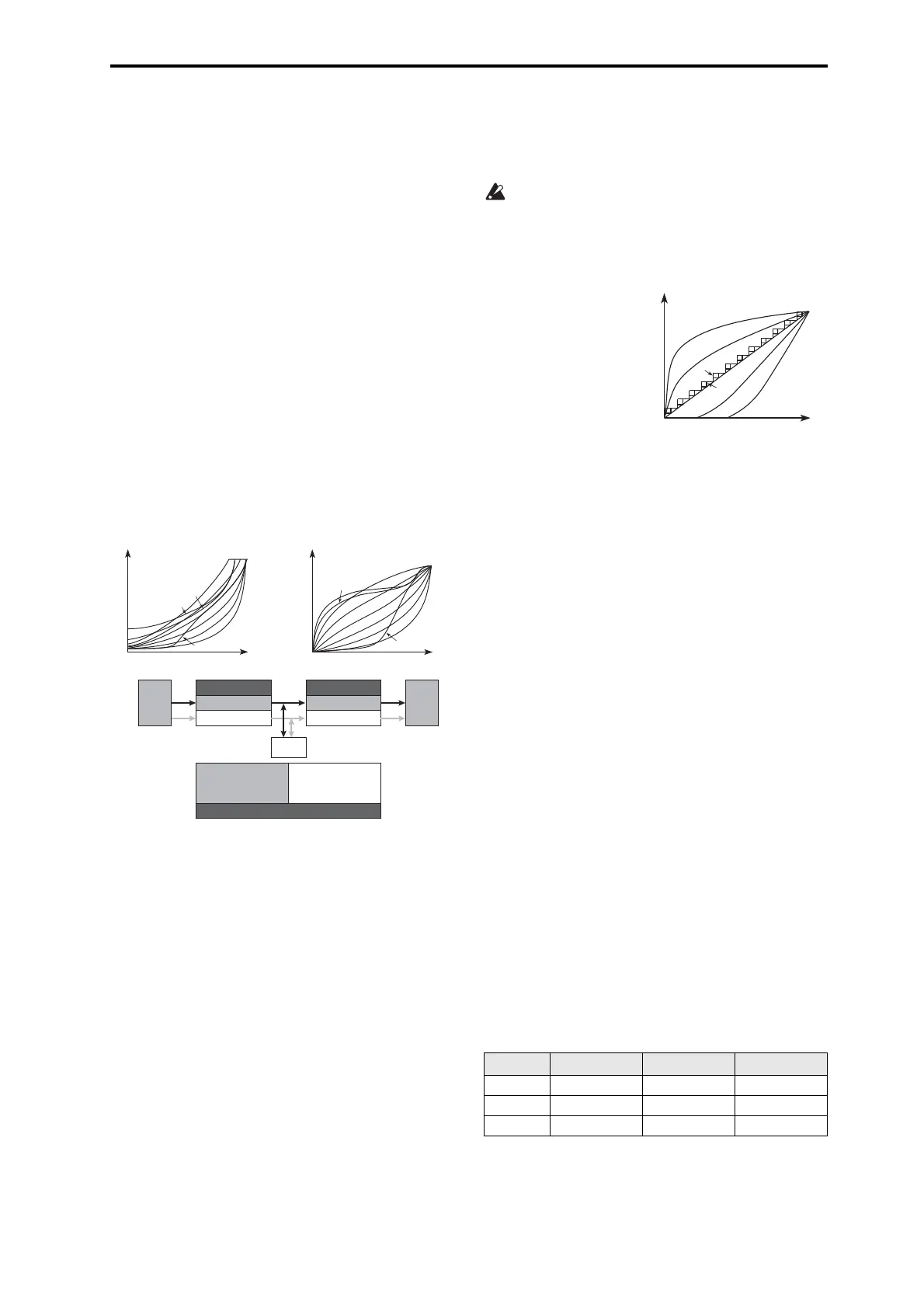Basic/MIDI Controllers
71
Octave [-3...+0...+3]
Thisshiftsthepitch oftheperformanceorprograminone‐
octavestepsacrossarangeofsixoctaves.
Velocity Curve (Vel Curve) [1...9]
Thisspecifiesthewaythatthevolumeand/ortonewill
changeinresponsetovariationsinkeyboardplaying
dynamics(velocity).
Thecurvesyoucanselectwilldependonthe“ConvertPosi‐
tion”(page72)setting.IfthesettingisPreMIDI,thecurveis
appliedimmediatelyafterthekeyboard.Ifthesettingis
PostMIDI,thecurveisappliedimmediatelybeforethe
soundgenerator.
InthecaseofPreMIDI,yourkeyboardplayingdynamicsare
modifiedasshownbytransmissioncurves1–8(lowerleft
diagram),andreceptionisfixedatcurve4linear(diagram
atlowerright).
InthecaseofPostMIDI,yourkeyboardplayingdyn amics
aretransm
ittedaccordingtotransmissioncurve4linear
(lowerleftdiagram ) ,andwillbeinterpretedaccordingto
receptioncurve1–8(lowerrightdiagram).
Ifyou’reusingthePS60asaMIDIsoundmodule,andwant
toadjusttheo verallbrightnessofthesound,set“Convert
Position”(page72)toPostMIDIandselec
ttheappropriate
velocitycurve.
1,2,3:Stronglyplayednoteswillbeaffected.
4(Normal):Thenormalcurve
5,6:Producesaneffectevenifyoudonotplayvery
strongly.
7:Thiscurveproducesarelativelyconsistenteffectforsoftly
playednotes.
8:Thiscurveproducesanevenmoreconsistenteffect.
9:Comparedwiththestandardcurve#4,th
iscurvesoftens
theresponseofgently‐playednotes.Thisallowsvelocity
controlwithbroaderdynamicsforsoundssuchasacoustic
piano.
Eachcurvehasitsowncharacteristics,soyoushouldselect
thecurvethatbestsuitsyourownplayingstyleandthe
resultsyouwanttoobtain.
After Touch Curve [1...8]
Thisspecifiesthewaythatincomingaftertouchdatawill
affectthevolumeortonewhen“ConvertPosition”issetto
PostMIDI.
Thissettinghasnoeffectwhen“ConvertPosition”is
settoPreMIDI.
Thiscurveisappliedimmediatelybeforethetonegenerator.
Theaf tertouchCurvesettingselectsthecurvethatisapplied
toth
eincomingaftertouch.
1,2:Thiscurveproduceschangewhenstrongaftertouch
pressureisapplied.
3(Normal):Thenormalcurve.
4,5:Thiscurveproduceschangeevenwhenlightpressureis
applied.
6,7:Thesecurvesproducechangein24or12steps.Curve
number7allowschangeovertwelvesteps,sow
henusing
aftertouchtomodifythepitch,youcan settherangeof
modificationtooneoctave,anduseaftertouchtovarythe
pitchinsemitonesteps.
8:Thisisarandomcurve.Usethiswhenyouwishtocreate
specialeffects,ortouseaftertouchtoapplyunpredictable
modulation.
However,sol
elyinthecaseof0or127,thevaluewillnotbe
random;0or127willbeappliedconstantly
System Preference
ScrollText [Off, On]
Thisspecifieswhetherperformancenames,andprogram
nameswillbescrollediftheycontainalargernumberof
charactersthancanbeshowninthedisplay.
EQ Offset
Bass [-18.0...+00.0...+18.0 dB]
Mid [-18.0...+00.0...+18.0 dB]
Treble [-18.0...+00.0...+18.0 dB]
ThesespecifytheEQoffset(internalreferencevalues).
SincethesesettingsadjusttheoveralltoneofthePS60,you
canusethemtochangethePS60ʹscharacter.
Thesesettingsareaddedtothesettingsmadebythefront
panelEQknobsandtheEQsettingsoftheperformanceor
program.
Example:
Youca
nusethesesettingstoadjustyoursoundtocompen‐
satefordifferencesinthespeakersyouʹreusingorthevenue
inwhichyouʹreperforming,withouthavingtoeditandre‐
saveeachprogramandperformance.Forexample,this
makesiteasytoboostthelowendtogivemoredepthtothe
1
MAX
127
1
8
6
5
4
3
2
7
Soft
127
Strong
1
1
2
3
8
6
5
4
7
Curve 4
Curve 1–9
Curve 1–9
Pre
Global Convert Position
KBD
MIDI
Curve 4
TG
Post
9
9
Velocity (MIDI In→TG)
Velocity (KBD→MIDI Out)
For a setting of PostMIDIFor a setting of PreMIDI
Velocity
eect
Received TableTransmitted Table
Offset value EQ setting Actual response
Bass +7.5 ‐3.5 +4.0dB
Mid +1.0 0.0 +1.0dB
Treble ‐3.0 +8.5 +5.5dB
1
0
MAX
127
After Touch (MIDI In→TG)
3
4
5
7
2
6
8:RANDOM
Aftertouch
eect