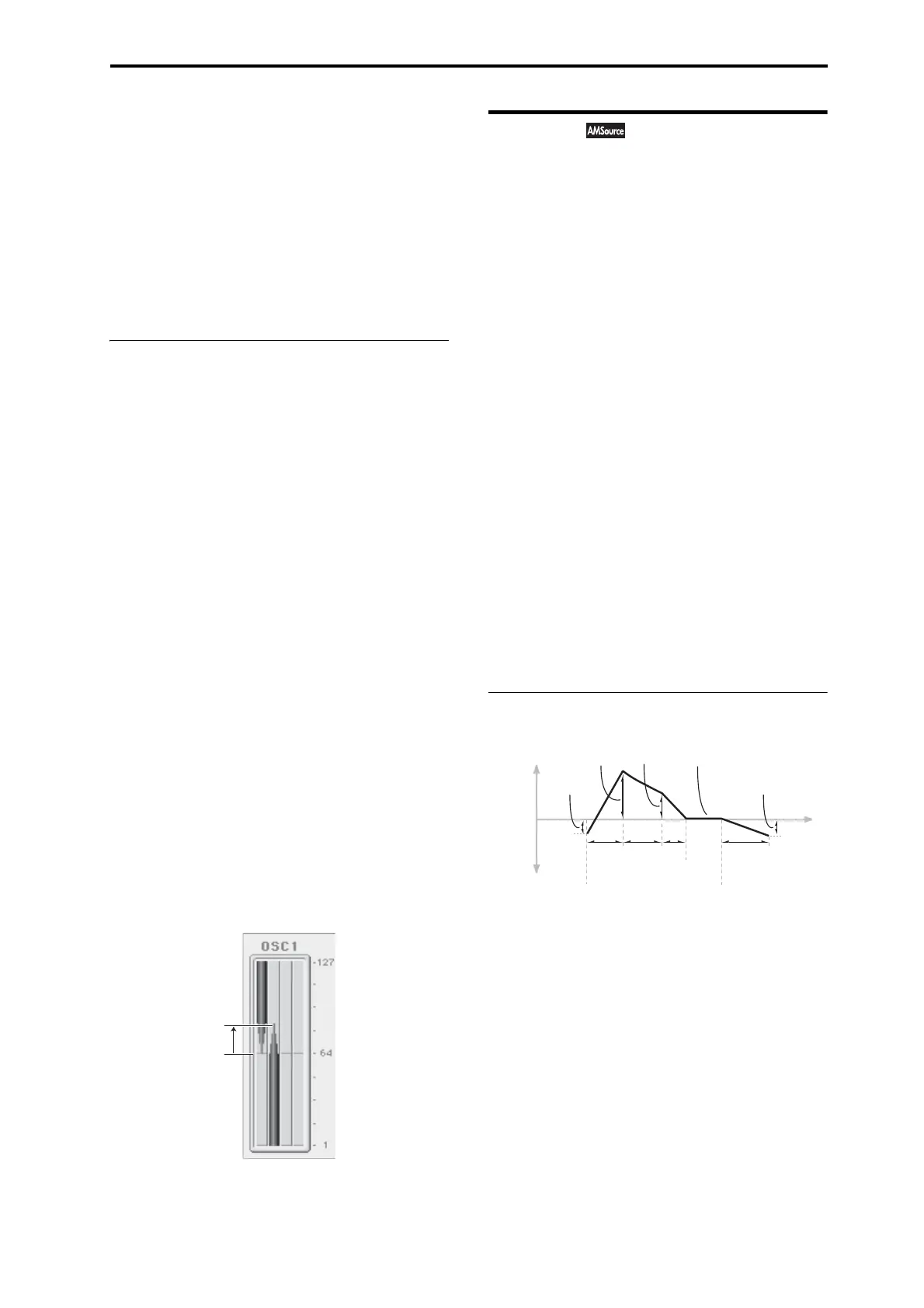OSC/Pitch Pitch EG
31
WhenyouselectKey+Damper,noteswillonlysoundifthe
damperpedalisbeinghelddown.Whenthedamperpedal
isreleased,allnoteswillbestopped–eveniftheyarestill
beinghelddown.
OSC2
Delay [ms] [0000ms...5000ms, KeyOff]
Mode [Key, Key + Damper]
Thisspecifiesthetimefromwhenyoupressakeyuntil
oscillator2actuallybeginstosound.
See“OSC1Delay”and“Mode,”above.
Velocity Zone
Youcanspecifythevelocityzoneforeachofthefourmulti‐
samplesoftheoscillator.Hereyouwillspecifythevelocity
zoneforeachoscillator.
Thesevelocityzonestake precedenceoverthevelocityset‐
tingsfortheindividualHigh–Low.
OSC1
OSC Top [001...127]
ThissetsthehighestvelocitywheretheOscillator1will
sound.
Note:The“OSC1Top”velocitymustbegreaterthanthe
“OSC1Bottom”velocity.
OSC Bottom [001...127]
ThissetsthelowestvelocityatwhichtheOscillator1will
sound.
OSC2
OSC2 Top [001...127]
OSC2 Bottom [001...127]
Thisspecifiesthemaximumandminimumvelocityvalues
whereoscillator2willsound.
See“OSC1Top”and“OSC1Bottom,”above.
OSC 1/2 Velocity Zone Window:
Thisshowsthevelocityzone.
ThisgraphicreflectstheOSC1multisampleandOSC2mul‐
tisample“BottomVel.,”“Range,”and“Curve,”andthe
VelocityZone“OSC1Top,”“OSC1Bottom,”“OSC2Top,”
and“OSC2Bottomsettings.”
Pitch EG
ThePitchEG,orEnvelopeGenerator,letsyoucreatecom‐
plex,time‐varyingchangestothepitchofOscillators1and
2.TheparametersonthispagecontroltheshapeoftheEG.
Forinstance,youcan:
•CreatethebasicEGshapebysettingthelevelsandtimes
ofeachsegment.
•Controlth
ecurvatureofeachEGsegment,forsubtle
controloverthemodulationtimeoftheEG.
•SetupcomplexmodulationofEGlevelsandtimes.
•SetupanAMSsource,suchasanLFO,torestarttheEG.
TocontrolhowmucheffecttheEGhasonthepitch,usethe
PitchEGparametersonth
eOSC/Pitch–OSC1Pitchpage
andOSC2Pitchpage,asdescribedunder“PitchEG”on
page 28.
Differences from the other EGs
ThePitchEGisdifferentfromtheFilterandAmpEGsin
severalways:
•ThesinglePitchEGissharedbybothOscillator1and
Oscillator2.
•TheSustainlevelisalways0.
•TheLevelmodulationhastwoAMSsourcesinsteadof
one,andtheTimemodulationhasoneAMSsource
insteadofth
ree.
Pitch EG is also an AMS source
YoucanusethePitchEGasanAMSsourcetomodulate
otherparameters,justlikethekeyboardtrackingandLFOs.
SimplyselectthePitchEGintheAMSlistforthedesired
parameter.
Envelope
Pitch EG
Theenvelopemovestoaspecifiedleveloverthespecified
time,andthenmovestothenextspecifiedleveloverthe
specifiedtime.Itproducesamodulationsignalcorrespond‐
ingtothismovement.
Theparametersbelowletyousetfourlevels,theamountof
timeittakestogofromeachofth
elevelstothenext,andthe
shape(fromlineartocurved)ofeachtransition.
Bottom Velocity = 64
Xfade Range = 20
Curve = Linear
84
Note-on or reset Note-o
Attack
Time
Start
Level
Decay
Time
Release
Time
Release
Level
Attack
Level
Change to
Pitch
Sustain Level
(Always 0)
Time
Break
Level
Slope
Time