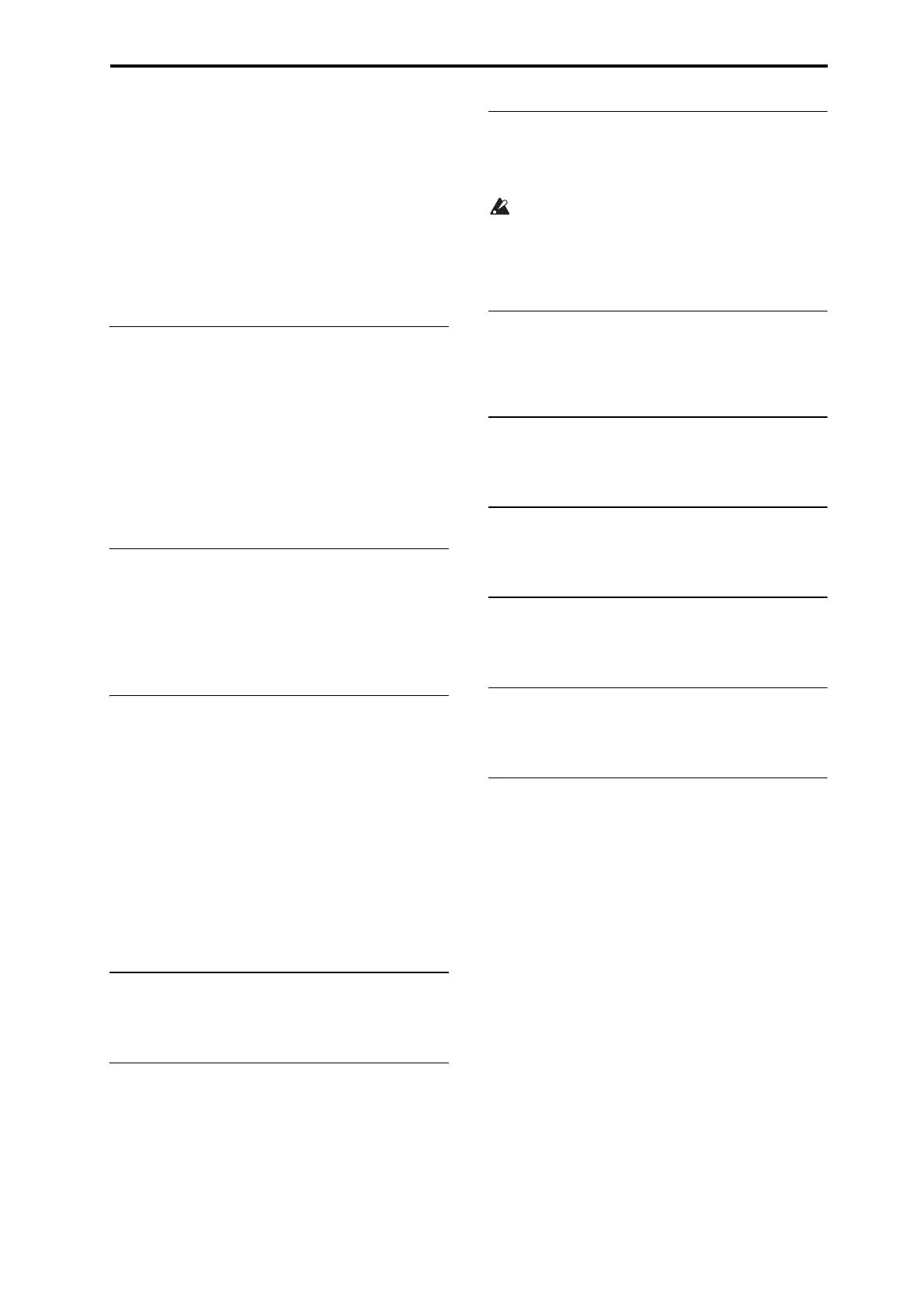UTILITY Command EQ
13
UTILITY Command
Procedure for utility commands
1. ClicktheUTILITYbutton,andchooseacommandfrom
themenuthatappears.
2. Adjustsettingsinthedialogbox.
Fordetailsonthecontentsofeachdialogbox,refertothe
explanationforeachcommand.
3. ClicktheOKbuttontobegin,orclicktheCancelbuttonif
youdecidenottocontinue.
Store Performance
Thiscommandsavestheeditedperformance.
• Savethechangesyoumade.
• Renametheperformance.
•Copyaperformancetoadifferentbank/number.
New Name [characters]
Specifytheperformancename.
Choose Destination [A-1...D-5: name]
Selectthesave‐destinationfortheperformance.
Initialize Performance
Thiscommandinitializesthesettingsoftheselectedperfor‐
mance.
•SinglesettingswithA.Pianoindex01.
• Maintimbressettoindex01ofeachcategory.
•Subtimbressettoindex02ofeachcategory.
Copy MFX/EQ
ThiscommandcopiestheeffectorEQsettingsfromapro‐
gramorperformancesavedinthePS60ʹsmemorytothe
performancethatyouʹrecurrentlyusing.
CopyMFX/EQisavailableonalloftheMFX/EQpage.
From Mode [Prog, Perf]
Specifywhetheryouʹre copyingsettingsfromaprogramor
fromaperformance.
Src (Source) [A000: name..., 000: name...]
Selectthecopy‐sourcebankandnumber.
FX [All, Mod. Rev/Dly, EQ]
Selecttheeffectand/orEQsettingsthatyouwanttocopy.
Load...
LoadsthePS60Editor/Plug‐InEditordatathatwasprevi‐
ouslysavedonthecomputer.
Save...
SavesdatafromthePS60Editor/Plug‐InEditortoyourcom‐
puterasafile.
AllData(*.PS6all):Performances,programs,andglobalset‐
tingsofall
AllPerformance(*.PS6apf):Allperformances
Performance(*.PS6pf):Oneperformance
Note:Thesefunctionsloadorsavethedataas dedicatedfiles
fortheeditorapplication.
Receive All
Note:TheseReceiveandTransmitcommandsuseaKORG
SysExMIDIDumptosendorreceivedata,ortosynchro‐
nizethedatabetweenthePS60andthesoftware.
Don’ttouchthekeyboardorthemouseofyourcom‐
puterwhiledataisbeingsentorreceived.Also,don’t
touchthepanelswit
chesorthekeyboardofthePS60.
Receivesalldata(performances,programs,globalsettings)
intoPS60Editor/Plug‐InEditor.
Transmit All
TransmitsalldatafromPS60Editor/Plug‐InEditor(perfor‐
mances,programs,globalsettings)tothePS60andwritesit
intointernalmemory.
Receive All Performance
ReceivesallofthePS60ʹs performancedataintoPS60Editor/
Plug‐InEditor.
Transmit All Performance
TransmitsallperformancedatafromPS60Editor/Plug‐In
EditortothePS60andwritesit.
Receive Current Performance
Receivestheperformancedatacurrentlyselectedonthe
PS60intoPS60Editor/Plug‐InEditor.
Transmit Current Performance
TransmitstheperformancedatacurrentlyselectedinPS60
Editor/Plug‐InEditortothePS60.
All Sound Off
Dependingonthehostapplication,ʺhungʺnotesmayoccur
whileusingthehostʹsfunctions.Ifthishappens,pleaseuse
theʺAllSoundOffʺcommand.