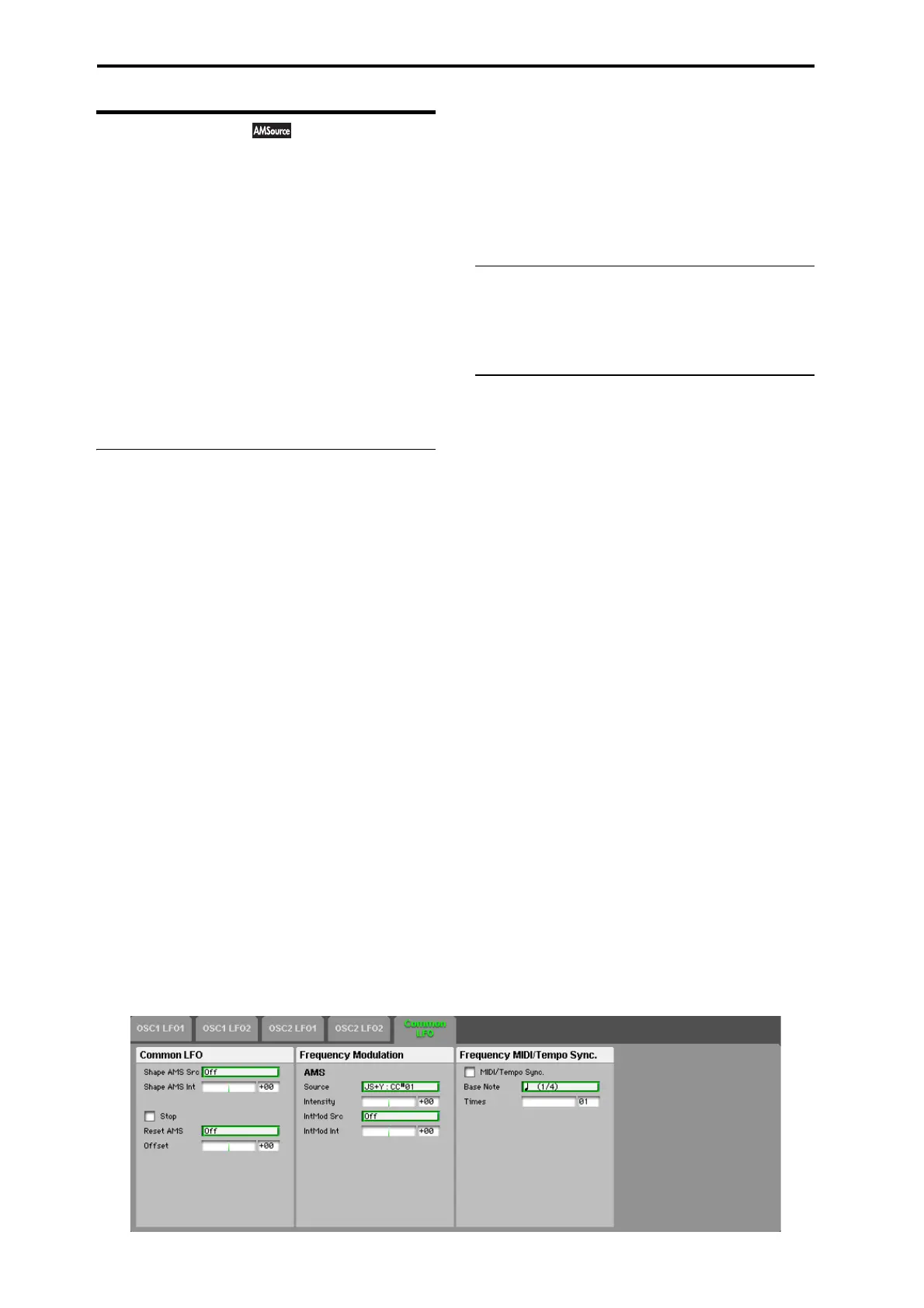Program Edit
54
Common LFO
Differences from LFO1/2
TheCommonLFOstartsrunningassoonasyouselectthe
Program,andonlyresetswhenyoutellittodosoexplicitly
viatheResetSourcecontrol,below.Thisisdifferentfrom
LFO1/2’s“KeySync”parameter,whichresetswheneverall
notesarereleased.
TheCommonLFO’s persistencecanbehandyifyo
uwantto
createaconstantrhythmwithanLFO,andthenplay
“underneath”thatrhythmwithoutre‐triggeringit.For
instance,youcanuseaMIDIcontrollerinyoursequencerto
resettheCommonLFOeveryfewbars,regardlessofwhat
notesarebeingplayed.
TheCommonLFOhasmostofthesamecontrolsasLFO1/2.
However,itdoesnotincludethe“Delay,”“Fade,”and“Key
Sync”settings,sincetheseonlymakesenseforper‐voice
LFOs.
Common LFO
Shape AMS Src [List of AMS Sources]
ThisselectsanAMSsourceforcontrollingtheLFO’sShape.
Modulatingtheshapecandramaticallyaltertheeffectofthe
LFO–tryitout!
ForalistofAMSsources,pleasesee“A l t e r n a t e Modulation
Source(AMS)”onpage 121.
Shape AMS Int [–99...+99]
ThiscontrolsthedepthanddirectionoftheAMS(Shape)
modulation.
Stop [Off, On]
On:InsteadoftheLFOfunctioningnormally,itwillignore
theFreqsetting.Instead,theLFOsimplygeneratesasingle
valuewhentheProgramisselected,andthenholdsthat
valueuntilyouselectanotherPro g ram,oruntilyoureset
theLFOviaAMS.
Note:ThisisdifferentfromLFO1/2,inwhi
chthevalueis
resetwitheverynote‐on.
Youcan usethisinconjunctionwiththeRandomwave‐
formstocreatestatic,randommodulation,withthevalue
changingonlywhenyoufirstselecttheProgram.
Off:WhenStopisOff,theLFOwillfunctionnormally.
Reset AMS [List of AMS Sources]
ThisselectsanAMSsourcetoresettheLFOtotheStart
Phase.TheLFOresetswhentheAMSvaluepassesthehalf‐
waymark:+50formostAMSsources,or64forMIDIcon‐
trollers.
Tocreateaneffectsimilartotheper‐voiceLFO’s“Key
Sync.”setting,setthistoGa
te2+Damper.
Offset [–99...+99]
Bydefault,almostalloftheLFOwaveformsarecentered
around0,andthenswingallthewayfrom–99to+99.This
parameterletsyoushifttheLFOupanddown,sothat–for
instance–it’s centeredon50,andthenswingsfrom–49to
+149.
Foracompletedescription,pleaseseetheen
tryunderLFO1
()“Offset”onpage 52).
Frequency Modulation
TheseparametersareidenticaltotheFrequencyModulation
settingsforLFO1.
)“FrequencyModulation”onpage 52.
Frequency MIDI/Tempo Sync
TheseparametersareidenticaltotheFrequencyMIDI/
TempoSyncforLFO1.
)“FrequencyMIDI/TempoSync.”onpage 53.