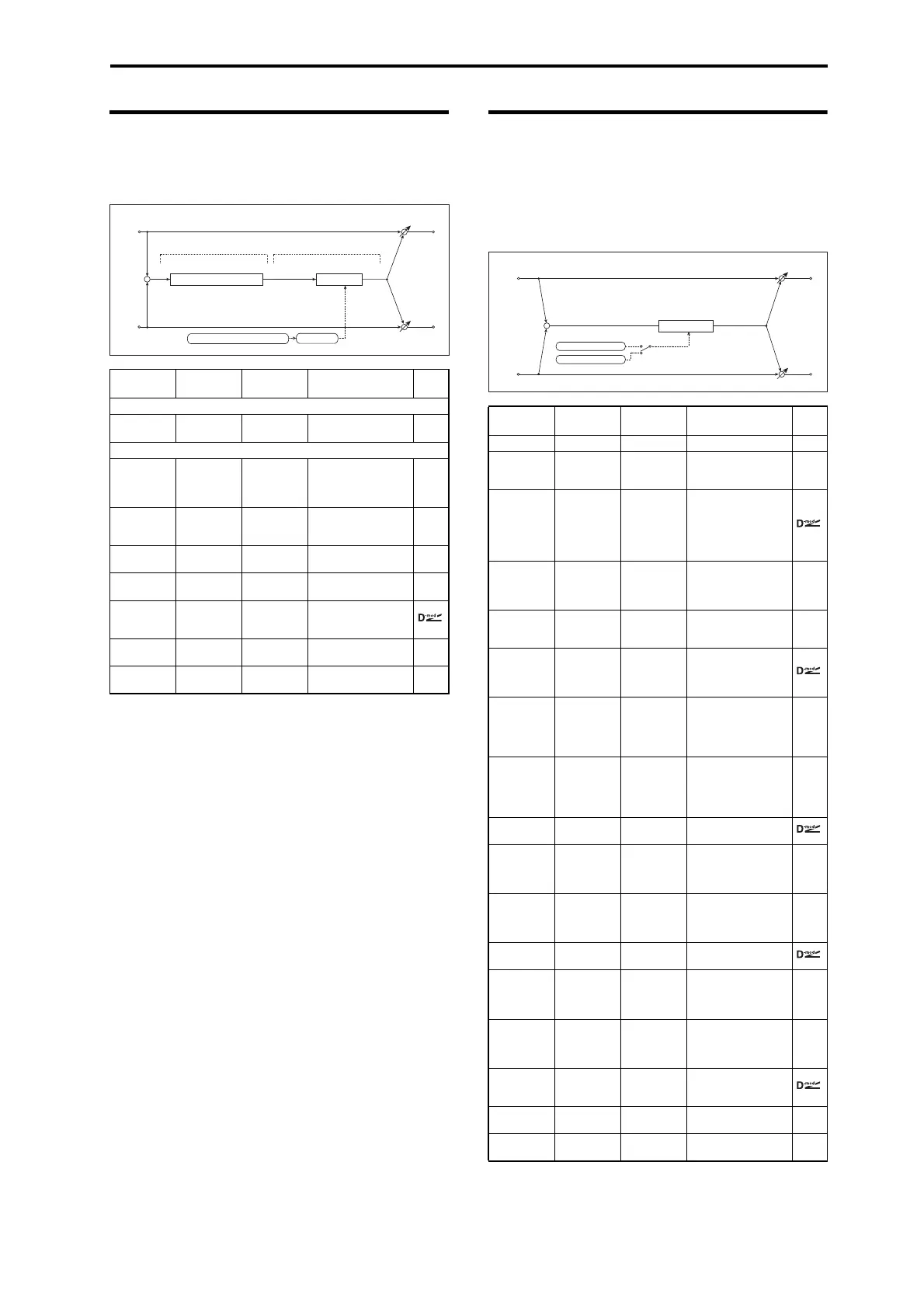IFX (Insert effects) List 061: Amp-Trml (Amp Simulation- Tremolo)
115
061: Amp-Trml (Amp Simulation-
Tremolo)
Thiseffectcombinesamonoampsimulationandatremolo.
062: Organ Vib/Chorus (Organ
Vibrato/Chorus)
Thiseffectsimulatesthechorusandvibratocircuitryofa
vintageorgan.Themodulationspeedanddepthcanbe
customized.
ThiscanbeusedonlyforprogramsoftheOrgancategory.
Full
parameter
Quick
parameter
Value Explanation
Amp Simulation
Amp Type A Amp Type SS, EL84, 6L6
Selects the type of
guitar amplifier
Tremolo
LFO
Waveform
T LFO
Triangle,
Sine,
Vintage, Up,
Down
Selects the LFO
Waveform p.103
LFO Shape –100...+100
Changes the
curvature of the LFO
Waveform p.90
LFO Freq
[Hz]
T LFO[Hz] 0.02...20.00
Sets the speed of the
LFO
Depth T Depth 0...100
Sets the depth of LFO
modulation
Wet/Dry ←
Dry, 1 : 99...
99 : 1, Wet
Sets the balance
between the effect
and the dry input
Source Off...Tempo
Selects a modulation
source for Wet/Dry
Amount –100...+100
Sets the modulation
amount for Wet/Dry
Left
Right
Wet / Dry
Wet / Dry
Wet: Mono In - Mono Out / Dry: Stereo In - Stereo Out
+
Amp Simulation Tremolo
Amp Simulation Filter
Tremolo
LFO: Tri/Sin/Vintage/Up/Down
LFO Shape
Full
parameter
Quick
parameter
Value Explanation
Input Trim 0...100 Sets the input level
Control
Mode
Mode
Preset,
Custom
Selects either preset
or custom settings
p.116
Preset Type ←
V1, C1, V2,
C2, V3, C3
Selects the effect type
when Mode=Preset
V1/V2/V3 are varia-
tions of vibrato, and
C1/C2/C3 are varia-
tions of chorus p.116
Source Off...Tempo
Selects the
modulation source
that will change the
effect type
Amount –5...+5
Sets the modulation
amount for changing
the effect type p.116
Custom Mix
Vibrato,
1:99...99:1,
Chorus
Sets the mix level of
the direct sound
when Mode=Preset
p.116
Source Off...Tempo
Selects the
modulation source
that will control the
mix level of the direct
sound
Amount –100...+100
Sets the modulation
amount for
controlling the mix
level of the direct
sound
Custom
Depth
0...100
Sets the vibrato
depth p.116
Source Off...Tempo
Selects the
modulation source
that will control
vibrato depth
Amount –100...+100
Sets the modulation
amount for
controlling the
vibrato depth
Custom
Speed
0.02...20.00
Sets the vibrato
speed p.116
Source Off...Tempo
Selects the
modulation source
for controlling the
vibrato speed
Amount
–20.00...
+20.00
Sets the modulation
amount for
controlling the
vibrato speed
Wet/Dry ←
Dry, 1 : 99...
99 : 1, Wet
Sets the balance
between the effect
and the dry input
Source Off...Tempo
Selects a modulation
source for Wet/Dry
Amount –100...+100
Sets the modulation
amount for Wet/Dry
+
Vibrato/Chorus
Mode
Preset Setting
Custom Parameters
Left
Right
Wet / Dry
Wet / Dry
Wet: Mono In - Mono Out / Dry: Stereo In - Stereo Out