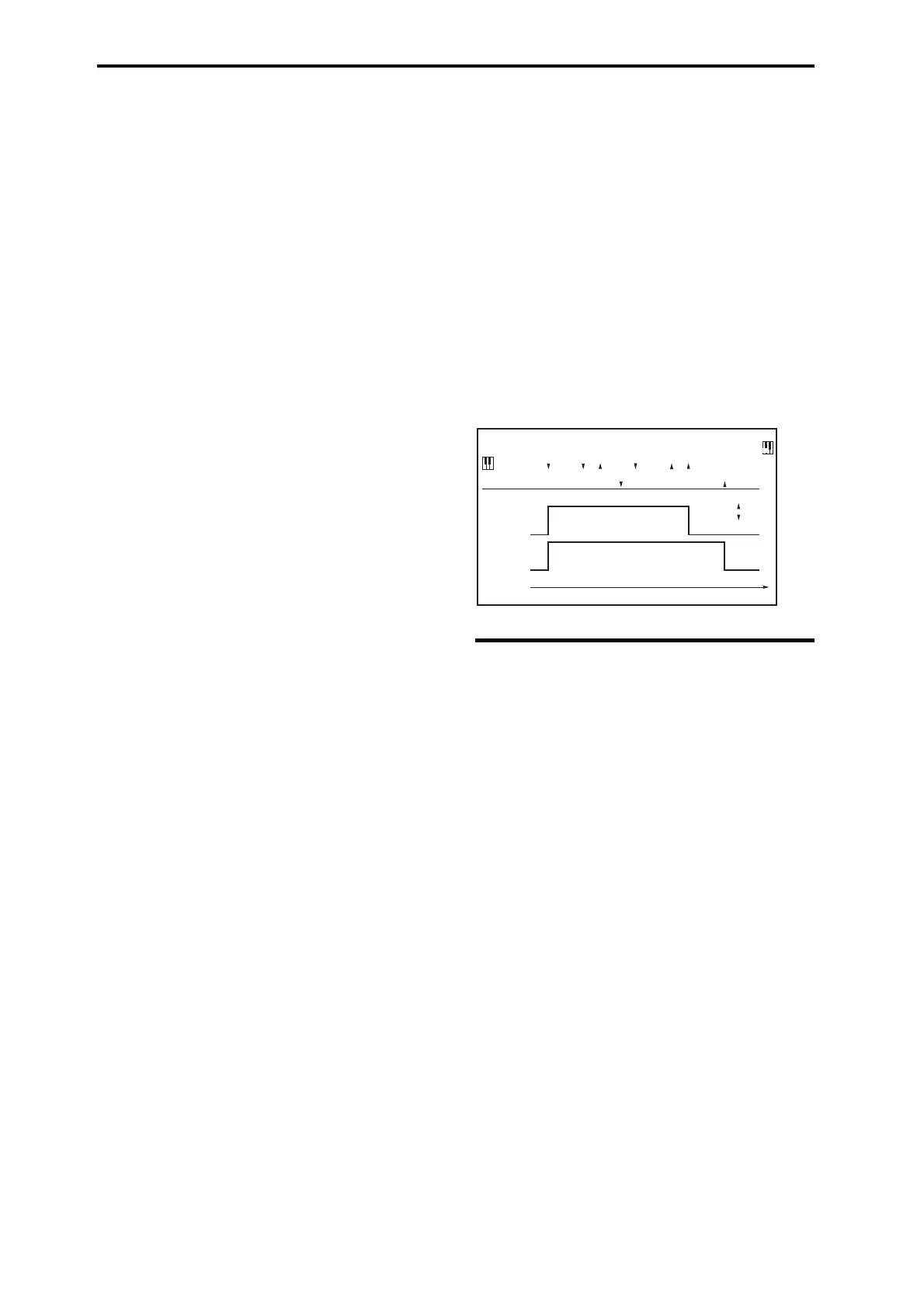Appendices
122
JS X
Thisisthehorizontalmovementofthemainjoystick.Italso
receivesMIDIPitchbend.
JS+Y: CC#01
Thisistheverticalmovementofthemainjoystick,upwards
fromthecenter.ItalsoreceivesMIDICC#01(modwheel).
JS–Y: CC#02
Thisistheverticalmovementofthemainjoystick,down‐
wardsfromthecenter.ItalsoreceivesMIDICC#02(breath
controller).
JS +Y & AT/2 (Joy Stick +Y & After Touch/2)
Theeffectwillbecontrolledbythejoystick+Y(Vertical
upward)andbyaftertouch.Inthiscase,theeffectofafter‐
touchwillbeonlyhalfofthespecifiedintensity.
JS –Y & AT/2 (Joy Stick –Y & After Touch/2)
Theeffectwillbecontrolledbythejoystick–Y(Vertical
downward)andbyaftertouch.Inthiscase,theeffectof
aftertouchwillbeonlyhalfofthespecifiedintensity.
Pedal: CC#04 (Foot Pedal: CC#04)
IfyouwanttousetheassignablefootpedalasanAMS,set
theControllers“FootPedalFunction(SW)”(page74) to
FootPedal()“FootPedalAssign”onpage 129)).
ThisletsyouuseafootpedalconnectedtoDAMPER/
PEDAL/SW1orPEDAL/SW2tocontrolparameters.
Damper: #64
ThisistheDamperpedal,alsosometimescalledthesustain
pedal.ItcorrespondstoMIDICC#64.
WhenusingKorg’soptionalhalf‐damperpedal,theDS‐1H,
thisAMSsourceiscontinuous–notjuston/off.
Portamento SW: #65
ThisistheMIDIportamentoswitch(CC#65),whichalso
enablesanddisablesportamento.
Sostenuto: #66
ThisistheMIDIsostenutopedal(CC#66).
Soft: CC#67
ThisistheMIDIoftpeda l(CC#67).
SW 1: CC#80 (SW 1 Modulation: CC#80)
MIDIcontrolchange(CC#80)
SW 2: CC#81 (SW 2 Modulation: CC#81)
MIDIcontrolchange(CC#81)
Foot SW: #82 (Foot SW: CC#82)
IfyouwanttouseanassignablefootswitchasanAMS,set
theDAMPER/PEDAL/SW1orPEDAL/SW2jackʹs“Foot
SwitchFunction(SW)”(page74)toFootSwitch()“Foot
SwitchAssign”onpage 128).
ThisletsyouuseafootswitchconnectedtoDAMPER/
PEDAL/SW1orPEDAL/SW2tocontrolparameters.
Tempo
Thisletsyouusethesystemtempoasamodulationsource.
120isthecenter,foravalueof0;60BPMis–99,and240BPM
is+99.
Notethatthisisdifferentfromactuallysyncingtotempo;
forthatpurpose,usethededicatedsynchronizationfunc‐
tionsfortheLFOs,effects,etc.
Gate1
Gate1+Damper
Gate1istriggeredbyanewnoteafterallnoteshavebeen
released,suchasat thebeginningofaphrase.Gate
1+Damperissimilar,exceptthatitistriggeredbyanew
note‐onafterallnotesandthedamperarereleased.
Youcan usethistoresettheCommonLFO
.Forinstance,to
createaneffectsimilartotheper‐voiceLFOandStep
Sequencer’sKeySyncOffsetting,useGate1+Damperas
theresetsource.
Gate2
Gate2+Damper
Gate2issimilartoGate1,butittriggerswitheverynew
note‐on,Eveninthemiddleofalegatophrase.
Gate2+Damperincludesthedamperpedalintheequation,
asshowninthediagrambelow.
WhenusedasaresetcontrollerforCommonLFO,Gate2
andGate2+Damperwillhavethesameef
fect.
Alternate Modulation settings
WhenyouuseanAMS(AlternateModulationSource),the
modulationdestinationwillbeaffectedasshowninthe
tablebelow.
Byusingalternatemodulation, youcancreatecomplexsys‐
temsofmodulationinwhichEG,LFO,keyboardtracks,and
controllersworktogether.
•YoucanapplycomplexchangetoanLFOorEG,fo
r
examplebyusingthepitch/filter/ampEGtocontrolthe
frequencyorintensityofanLFOthatmodulatesthe
pitch/filter/amp,orbyusingLFO2tocontrolthe
frequencyofLFO1.
•Thetone,EG,andLFOetc.canbecontrollednotonlyby
keyvelocityorthejoystick,butalsofromaknob,or
peda
letc.
• Panningcanbecontrolledinrealtimefrom acontroller,
EG,orLFOetc.
•YoucanusethefilterEG tocontrolpitchorvolumeatthe
sametimethatitcontrolsthefilter.
• Controllersetc.canbeusedtocontrolEGlevelsortimes.
Thisletsyoushapeth
eEGinrealtime.
• Filter/ampkeyboardtrackingornotenumbercanbe
usedtocontroltheEGorLFOaccordingtothekeyboard
pitchthatisplayed.
•Pitch,tone,EGorLFOcanbecontrolledbythetempo.
Gate1,Gate1+Dmpr
Gate1
Note
Dmpr
1
2
3
1
2
3
Damper Pedal
Gate1+Dmpr
Time
On
O