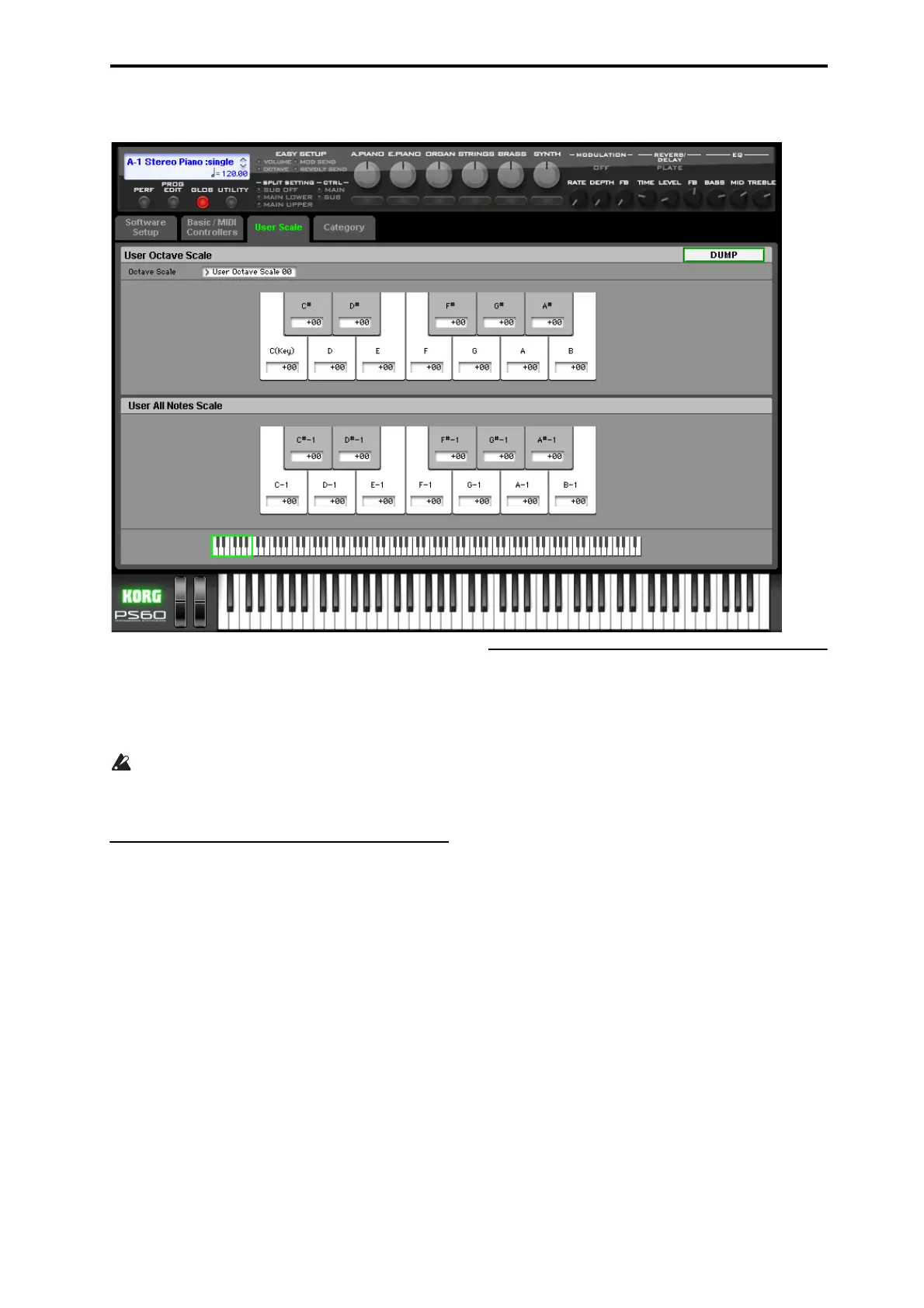User Scale
75
User Scale
Here,youcanselectthesettingsforfourdifferentUser
OctaveScalesandoneUserAllNotesScale.
Theuserscalesyoucreateherecanbeselectedfromthefol‐
lowingpages.
•Perf:TimbreParam‐Scale
•Prog:Basic–Scale
Ifyouwanttokeeptheuserscaleyouʹvespecified,you
mustsaveit.Eit
herusetheutilitycommand“Write
GlobalSetting.”orclicktheDUMPbuttonlocatedin
theupperright.
User Octave Scale
User Octave Scale [User Octave Scale 00...03]
SelectstheUserOctaveScalethatyouwanttoedit.
Tune [–99...+99]
Adjustspitchsettingsforeachnoteintheoctave.
Whenyouadjustthepitchofeachnoteintheoctave(C–B)
inone‐centsteps,yoursettingswillbeappliedtoalloctaves.
Thisadjustmentisrelativetoequaltemperament.
Asettingof–99lowersthepitchapproximatelyasemitone
belownormalpitch.
Aset
tingof+99raisesthepitchapproximatelyasemitone
abovenormalpitch.
ByusingtheutilitycommandCopyScale,youcancopyset‐
tingsfromapresetscale(otherthanStretch)orfromanother
userscale.
User All Notes Scale
Tune [–99...+99]
Makesindependentpitchsettingsforeachofthe128notes.
Adjustthepitchofeachofthe128notes(C–1–G9)inone‐
centsteps.Thisadjustmentisrelativetoequaltemperament.
Asettingof–99lowersthepitchapproximatelyasemitone
belownormalpitch.
Asettingof+99raisesthepitchappro
ximatelyasemitone
abovenormalpitch.
Usethekeyboardatthebottomofthewindowtoselectthe
keywhosesettingyouwanttoedit.
ByusingtheutilitycommandCopyScale,youcancopyset‐
tingsfromapresetscale(includingStretch)oranotheruser
scale.