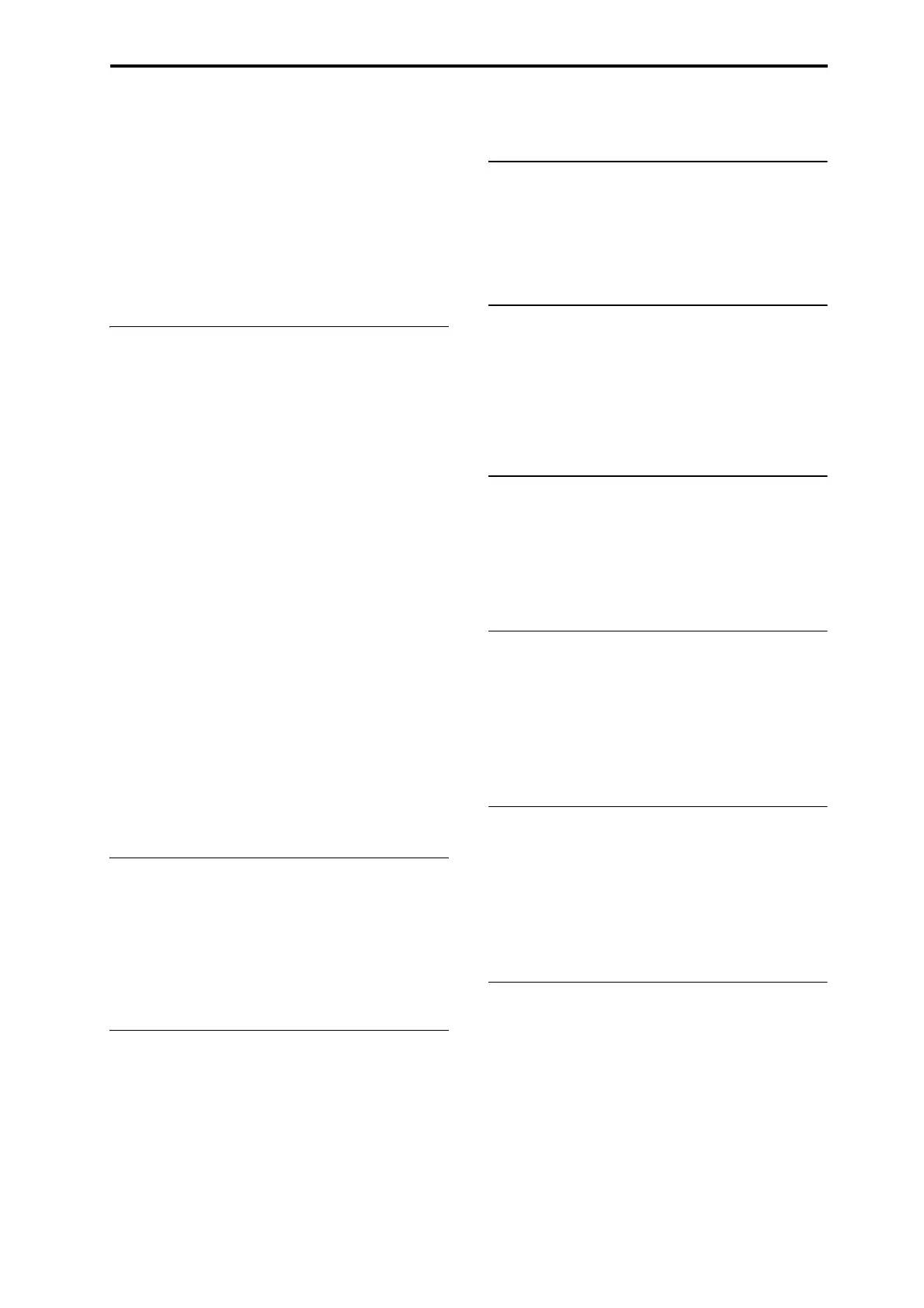UTILITY Command EQ
67
UTILITY Command
Procedure for utility commands
1. ClicktheUTILITYbutton,andchooseacommandfrom
themenuthatappears.
2. Adjustthesettingsinthedialogbox.
Fordetailsonthecontentsofeachdialogbox,refertothe
explanationforeachcommand.
3. ClicktheOKbuttontobegin,orclicktheCancelbuttonif
youdecidenottocontinue.
Write Program
ThiscommandsavestheeditedprogramtothePS60ʹsinter‐
nalmemory.Youcanusethistodothefollowing.
• Savethechangesyoumade.
• Renameaprogram.
•Specifythecategoryofaprogram.
•Copyaprogramtoadifferentbankandprogram
number.
Select Category [A.PIANO...SYNTH]
Specifythecategoryoftheprogramthatyouʹresaving.
Note:Ifyouchangethecategoryandsavetheprogram,the
followingrestrictionswillapply.
•IfyouchangeaStringstimbreandsaveit,theinsert
effectwillbedisabled.
•IfyousavefromaStringstimbretoanothertimbre,the
inserteffectwillbe00
:NoEffect.
•Ifinserteffect62:OrganV/Cor63:RotarySPisassigned
toanOrgantimbre,andyousaveittoadifferenttimbre,
00:NoEffectwillbeassigned.
Select Sub Category [A.PIANO...Hit/SFX]
Specifythesub‐categoryoftheprogramyouʹresaving.
ThissubcategorycannotbeviewedonthePS60itself .
New Name [characters]
Specifytheprogramname.
Choose Destination [A, B, C, D, 000...127: name]
Specifythesave‐destinationfortheprogram.
Remove Program from Category
Thiscommandmakestheselectedprogramauserprogram
forsaving.Theprogramthatyouuseforthiscommandcan‐
notbeassignedtoatimbre.Touseitinatimbre,selectthis
programasthesave‐destinationfortheeditedprogram.
Tip:Ifyouʹverunoutofuserprogra
ms,andcanʹtfindapro‐
gramthatyouʹrewillingtooverwrite,youcanusethiscom‐
mandbeforehandtoallocateasave‐destination.
Copy Oscillator
Thiscommandisusedtocopythesettingsfromoneoscilla‐
tortoanother.
CopyOscillatorisavailableonallofthetabsunderthe
Quick,Basic,OSC/Pitch,Filter,Amppages.
1. Usethe“From”fieldtoselecttheoscillatorthatyouwant
tocopy.
2. Use“Program”toselectthebankandnumberofthe
copy‐sourceprogram.
3. In“To,”specifythecopydestinationoscillator.
Swap Oscillator
Thiscommandexchangesthesettingsofoscillators1and2.
SwapOscillatorisavailableonallofthetabsunderthe
Quick,Basic,OSC/Pitch,Filter,Amppages.
Note:ThiscanbeselectedonlyifOscillatorMode(pa ge22)
isDouble.
Copy EG
ThiscommandcopiesEGsettings.
CopyEGisavailableonallofthetabsundertheFilter,Amp
pages.
1. Use“From”toselectthecopy‐sourceEG.
2. Use“Program”toselectthecopy‐sourceprogram.
3. Use“To”toselectthecopy‐destinationEG.
Copy LFO
ThiscommandcopiesLFOsettings.
CopyLFOisavailableonallofthetabsundertheLFOpage.
1. Use“From”toselectthecopy‐sourceLFO.
2. Use“Program”toselectthecopy‐sourceprogram.
3. Use“To”toselectthecopy‐destinationLFO.
Swap LFO 1&2
SwapLFO1&2isavailableonalloftheLFOpages,except
fortheCommonLFOtab.
ThiscommandcopiesthesettingsofLFO1toLFO2,and
vice‐versa.
Note:IfLFO2isbeingusedtomodulateLFO1,thiscom‐
mandwillerasethatmodulationrouting(sincetheLFOs
cannotmo
dulatethemselves).
Copy Insert Effect
Thiscommandcopiestheeffectsettingsfromtheprogram
youspecify.
UsetheʺFromʺfieldtoselectthecopy‐sourcemode,bank,
andnumber.TheʺSend1ʺandʺSend2ʺsettingswillalsobe
copied.
CopyInsertEffectisavailableonallofthetabsunderthe
IFXpage.
Copy MFX/EQ
Thiscommandcopiestheeffectand/orEQsettingsfroma
programorperformancesavedinthePS60ʹsinternalmem‐
orytotheperformanceyouʹrecurrentlyusing.
CopyAFX/EQisavailableonallofthetabsundertheMFX/
EQpage.
From Mode [Prog, Perf]
Selectthetypeofcopy‐source;eitherprogramorperfor‐
mance.
Src (Source) [A000: name..., 000: name]
Selectthebankandnumberofthecopy‐source.