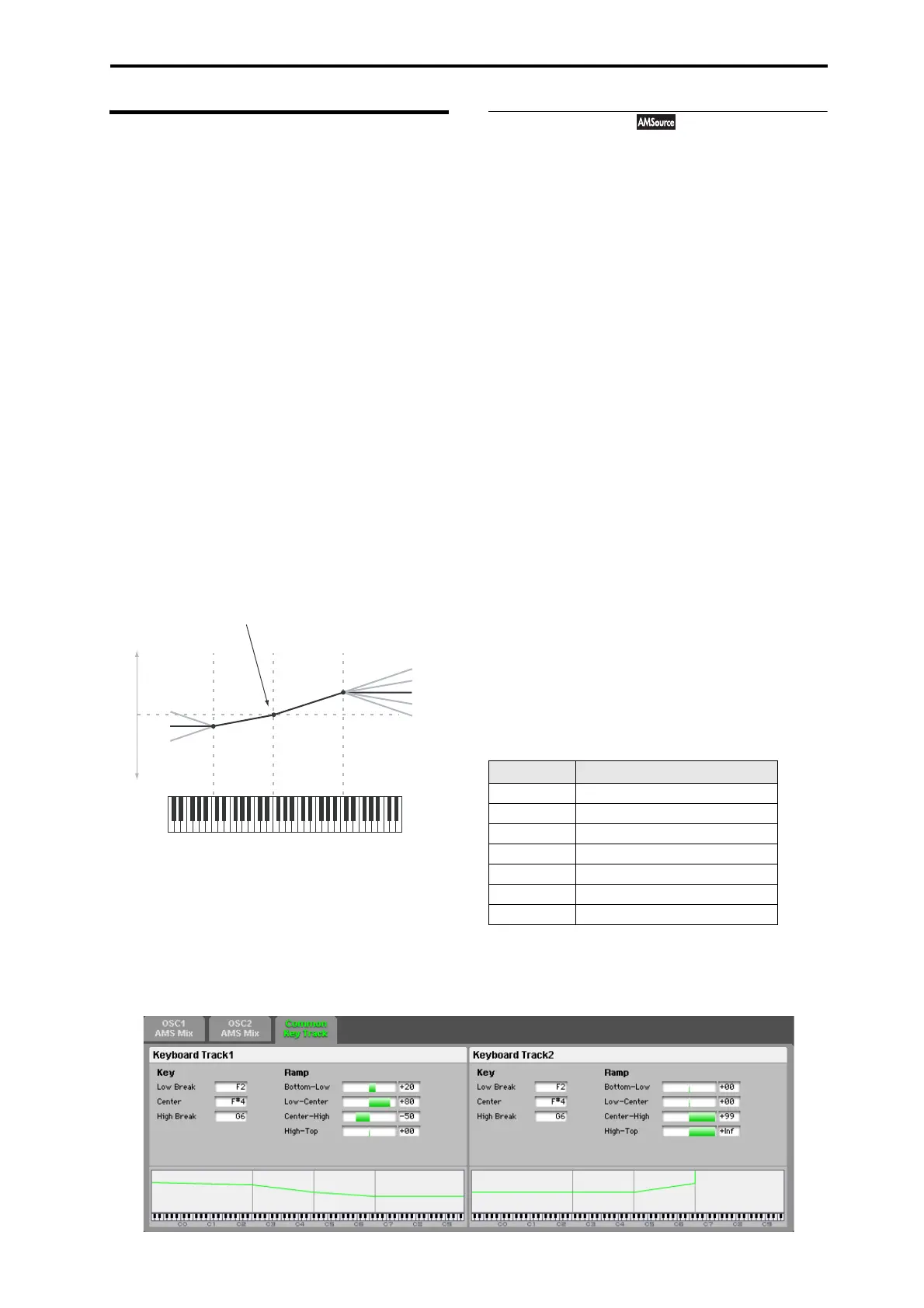AMS Mix/C.KeyTrk (AMS Mixer/Common Keyboard Track) Common KeyTrack (Common Key-
61
Common KeyTrack (Common
Keyboard Track)
ThetwoOscillatorssharetwoCommonkeyboardtracking
generators,inadditiontoeachOscillator’sdedicatedkey‐
boardtrackingfortheFilterandAmp.Youcanusethese
CommonkeytracksasAMSsourcesformodulatingmost
AMSdestinations.
TheCommonKeyboardTrackparametersaresharedbythe
entireProgram,buttheactualAMSvaluesarecalculated
individuallyforeachvoice.
What does Keyboard Tracking do?
Atitsmostbasic,keyboardtrackingletsyouvarythemodu‐
lationamountasyouplayupanddownthekeyboard.This
canbeusefulformakingthetimbreconsistentacrossthe
entirerange,oradjustingparametersaccordingtopitch.
ThePS60keyboardtrackingcanbefairlycomplex,if
desired.Youcancre
atedifferentratesofchangeoverupto
fourdifferentpartsofthekeyboard.Forinstance,youcan:
• Makethemodulationincreaseveryquicklyoverthe
middleofthekeyboard,andthenincreasemoreslowly–
ornotatall–inthehigheroctaves.
• Makethemodulationincreaseasyouplayloweronthe
keyboar
d.
• Createabruptchangesatcertainkeys,forsplit‐like
effects.
Common Keyboard Tracking
How it works: Keys and Ramps
Thekeyboardtrackingworksbycreatingfourramps,or
slopes,betweenfivekeysonthekeyboard.
)“BreakKey”onpage 38
Keyboard Track 1
Key
Low Break [C–1...G9]
Thisspecifiesthenotethatwillbethebreakpointconnect‐
ingthetwoslopedlinesinthelowregion.
Center [C–1...G9]
Thisspecifie sthenotethatwillbethebreakpointinthecen‐
terofkeyboardtracking.Atthiskey,thekeyboardtracking
hasnoeffectontheAMSdestinations.
High Break [C–1...G9]
Thisspecifiesthenotethatwillbethebreakpointconnect‐
ingthetwoslopedlinesinthehighregion.
Ramp
Pleasesee“Ramp”onpage 38.
Bottom-Low [–Inf, –99...+99, +Inf]
Thissetstheslopebetween thebottomoftheMIDInote
rangeandtheLowBreakkey.Fornormalkeytrack ,use
negative values.
Low-Center [–Inf, –99...+99, +Inf]
Thissetstheslopebetween theLowBreakandCenterkeys.
Fornormalkeytrack,usenegativevalues.
Center-High [–Inf, –99...+99, +Inf]
ThissetstheslopebetweentheCenterandHighBreakkeys.
Fornormalkeytrack,usepositivevalues.
High-Top [–Inf, –99...+99, +Inf]
Thissetstheslopebetween theHighBreakkeyandthetop
oftheMIDInoterange.Fornormalkeytrack,usepositive
values.
ThetablebelowshowshowtheRampsaffecttheAMSout‐
put:
Low Break Center High Break
+99
+50
00
–50
–99
Ramp:
+99
+99
–99
0
–99
Ramp:
AMS
AMS
Ramp = +99
Ramp = –50
At the Center Key, the AMS value is always 0.
Ramp value AMS change
–Inf goesto–99in1half‐step
–99 –20peroctave
–50 –10peroctave
0nochange
+50 +10peroctave
+99 +20peroctave
+Inf goesto+99in1half‐step