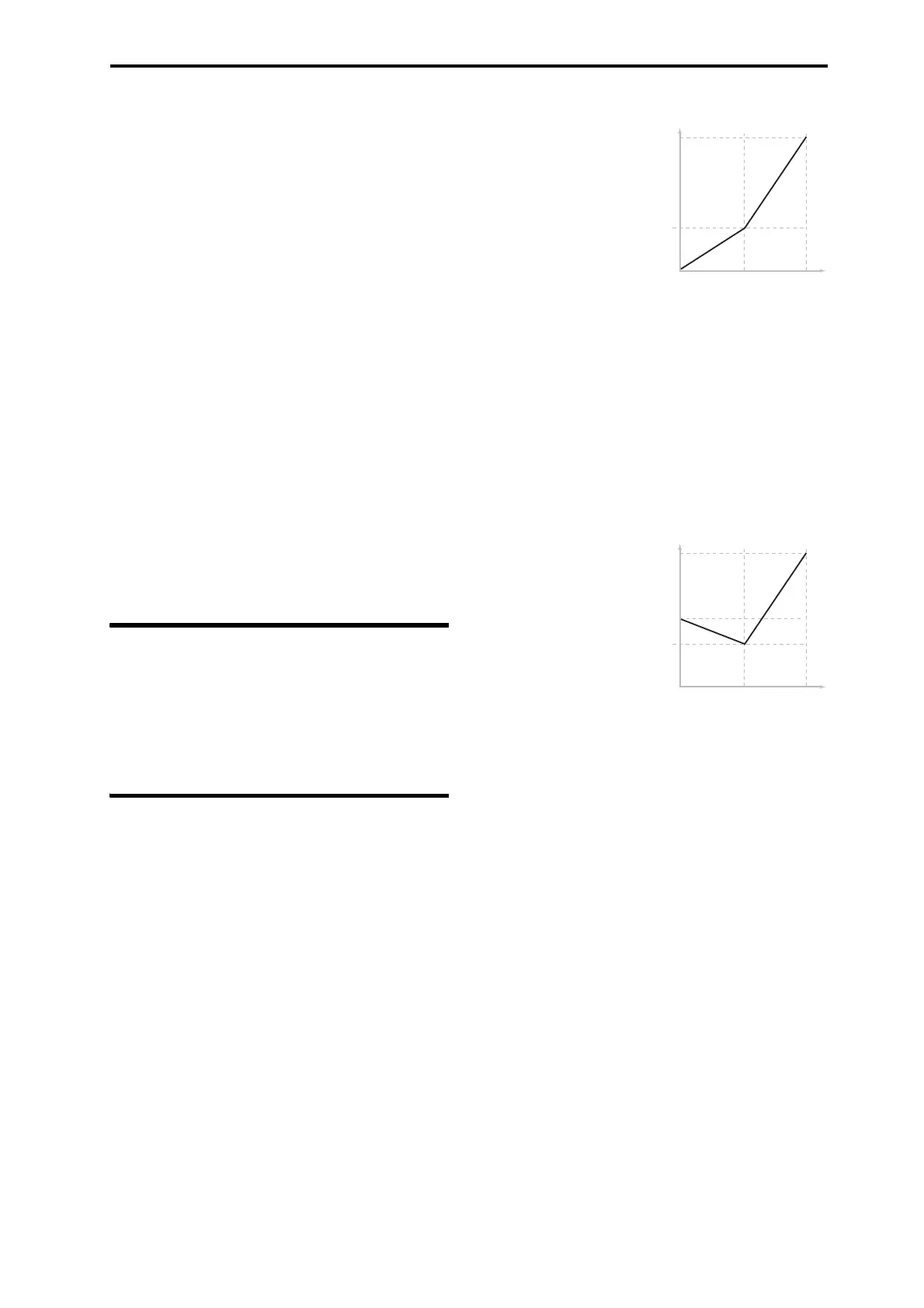Quick OSC2
21
Filter LFO 2 Intensity to A (FltLFO2toA) [–99...+99]
ThiscontrolsthedepthanddirectionofFilterAcutoffmod‐
ulationfromLFO2.
)“FilterLFO1IntensitytoA(FltLFO1toA)”onpage 20
Filter LFO2 Intensity to B (FltLFO2toB) [–99...+99]
ThiscontrolsthedepthanddirectionofFilterBcutoffmod‐
ulationfromLFO2.
Amp LFO1 Intensity (AmpLFO1Int) [–99...+99]
ThiscontrolsthedepthanddirectionofAmpmodulation
fromLFO1.Negative(‐)settingswillinvertthephaseofthe
LFO.
Amp LFO2 Intensity (AmpLFO2Int) [–99...+99]
ThiscontrolsthedepthanddirectionofAmpmodulation
fromLFO2.Negative(‐)settingswillinvertthephaseofthe
LFO.
Pitch LFO1 AMS Intensity (P.LFO1 AMS Int)
[–12.00...+12.00]
Thisspecifiesthedepthanddirectionofthepitchmodula‐
tionproducedbyAMS(LFO1).
Withasettingof0,modulationwillnotbeapplied.Witha
settingof12.00,theAMS(LFO1)willapplyamaximumof
+/‐1octaveofpitchmodulation.
Pitch LFO2 AMS Intensity (P.LFO2 AMS Int)
[–12.00...+12.00]
ThisissimilartoPitchLFO1AMSIntensity,above.
OSC2
Hereyoucanadjustthesettingsforoscillator2.Theseset‐
tingsareavailableonlyforaprogramthatusestwooscilla‐
tors;otherwise,thispagewillbeunavailable.
Theparametersarethesameasforoscillator1.
Pleasesee“OSC1”onpage 19.
About Relative (Rel) and
Absolute parameters
ThePS60ʹsToneparametersareoftwotypes:Relativeand
Absolute.Inthecaseofabsoluteparameters,asingle
parameteradjustsasingleprogramparameter.Inthecaseof
relativeparameters,asingleparametersimultaneously
adjuststhevalueoftwoormoreprogramparameters.
•Relativeparametershaveanindicationof“(Rel)”
followingtheparametervalue.
Forinstance,“Filter/AmpEGAttackTime”affectsatotalof
sixProgramparameters.ThevalueoftheRelativeparame‐
tershowstheamountofchangetotheseunderlyingPro‐
gramparameters.
IftheRelativeparameterissetto0(thesliderinthedisplay
isatthece
nterposition),thevalueofthecorrespondingpro‐
gramparameterwillnotchange.
Thedefinitionsofhigherandlowersettingscanvary ,
dependingonthespecificparameter.Unlessnotedother‐
wise,theyworkasfollows:
WhentheRelativeparameterisat+99(themaximum),the
Programparametersareallattheirma
ximumaswell.Simi‐
larly,whentheRelativeparameterisat–99(theminimum),
theProgramparametersareatzero.
Relative Tone parameter parameter scaling
AfewoftheProgramparameterscontrolledbytheRela tiv e
Toneparameterarebipolar ,meaningthattheycanbeeither
positiveornega tiv e(insteadofjustpositive).WhenthesePro‐
grampa
rametersaresettonegativevalues,theToneparameter
maybeh av edifferentlyfromthe descriptionabove.
Forinstance,iftheEGIntensityissettoanegativevalue,
theRelativeToneparametervalueswillrangefrom0to–99,
theinverseofthediagramabove.EGSustainworksdiffer‐
ently;ifit
’ssettoanegativevalue,Toneparametervalues
rangefrom0downtotheprogrammedvalue,andthenup
to+99,asshownbelow.
Relative parameter scaling: EG Sustain
Saving Tone parameter Edits
Toneparametereditsaresavedintwodifferentways,
dependingonwhethertheparameterisRelativeorAbso‐
lute.
Formoreinformation,pleasePleasesee“A b o u t Relative
(Rel)andAbsoluteparameters”onpage 21.
Relative:EditstoRelative parametersaffectthesound
immediately, butdon’tchangetheunderlyingProgram
parametersettingsuntilthePro
gramissaved.Whenthe
Programissaved,thePS60calculatesthecombinedeffects,
andsavestheresultsintotheProgramparametersdirectly.
Atthatpoint,alloftheRelativeparametersareresetto0.
Absolute:EditstoAbsoluteparametersareimmediately
reflectedinthecorrespondingon‐screenparameters,and
vice‐ve
rsa.
Interaction between parameters and MIDI CCs
Anumberoftheparameterscanaffectparametersthatare
alsomodulatedbydedicatedMIDICCs.ThespecificCC
numbersarenotedinthedescriptionsfortheindividual
parameters.
ParametersandtheCCsworkindependently.It’spossible,
forinstance,toreducethevalueofaparameter,andthenfor
aCCtoin
creaseitagain.
Thisallowsyoutofirsteditaparameter,andthenuseCCs
toadjusttheeditedresult.
99
00
Relative Tone Adjust Value
Parameter
Value
As Programmed
0–99 +99
99
–99
00
Relative Tone Adjust Value
Parameter
Value
As Programmed
0–99 +99