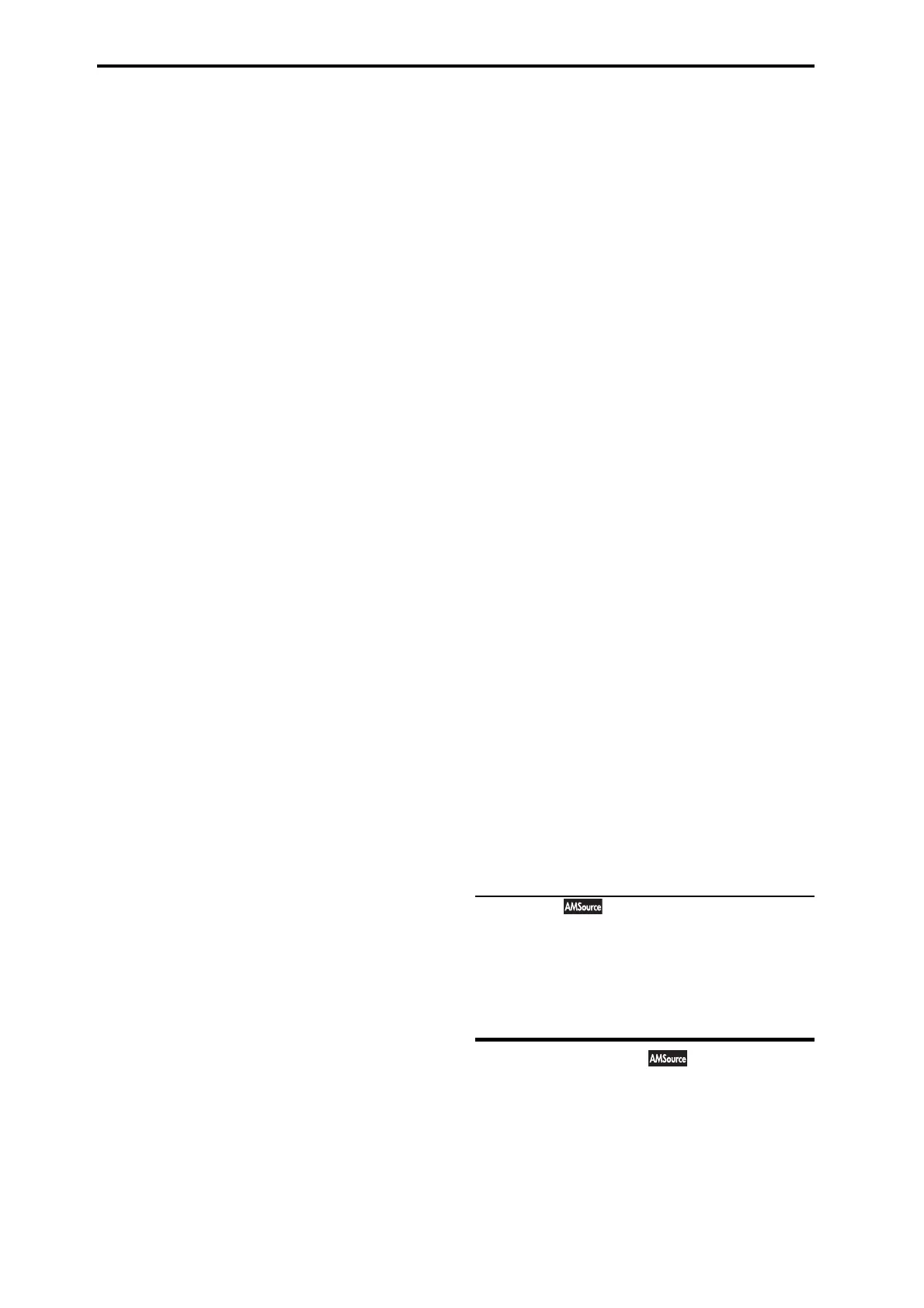Program Edit
60
Gate Output
IfthevalueoftheControlSourceislessthanthe“Thresh‐
old,”theGateoutputsthepresetvalueorAMSsource
selectedunder“BelowThreshold.”
IfthevalueoftheControl“Source”isgreaterthanorequal
tothe“Threshold,”theGateoutputsthepresetvalueor
AMSsourceselectedinth
eAt&AboveThresholdparame‐
ter.
Below Thresh. [Fixed Value, AMS A]
ThisselectswhetherBelowThresholdusesapresetvalue,or
theselectedAMSsource.
Fixed Value [–99...+99]
ThisletsyousetaspecificvaluetobeusedwhentheCon‐
trolSourceislessthantheThreshold.Thisonlyapplies
whenBelowThresholdissettoFixedValue.
AMS Source [List of AMS Sources]
ThisletsyousetanAMSsourcetopassthroughtheGate
whentheControlSourceislessthantheThreshold.This
onlyapplieswhenBelowThresholdissettoAMSA.
At & Above Thresh. [Fixed Value, AMS B]
ThisselectswhetherAt&AboveThresholdusesapreset
value,ortheselectedAMSsource.
Fixed Value [–99...+99]
ThisletsyousetaspecificvaluetobeusedwhentheCon‐
trolSourceisgreaterthanorequaltotheThreshold.This
onlyapplieswhenAt&AboveThresholdissettoFixed
Value.
AMS Source [List of AMS Sources]
ThisletsyousetanAMSsourcetopassthroughtheGate
whentheControlSourceisgreaterthanorequaltothe
Threshold.ThisonlyapplieswhenAt&AboveThresholdis
settoAMSB.
Gate Control
Source [List of AMS Sources]
ThisselectstheAMSsourcetocontrolthegate.
Control At Note-On Only [Off, On]
Whenthisisenabled(On),thevalueoftheControl“Source”
atnote‐onwillselecttheoutput(BelowThresholdorAt&
AboveThreshold).Theselectedoutputwillthenremain
activethroughoutthedurationofthenote,regardlessofany
subsequentchangeintheControlSource’svalue.
Notethatthe ou
tputvalueitselfcancontinuetochange;
onlytheselectionofBeloworAt&Aboveisfixed.
Threshold [–99...+99]
ThissetsthevalueoftheControl“Source”wherethegate
opensorcloses.
Tips: Examples of using Gate
Using a foot switch to apply pitch bend to specific notes
Byusing“ControlAtNote‐OnOnly,”youcanapplyan
effectonlytoaspecificnote‐on.Forexample:
1. SetGateControl“Source”toFootSW:#82.(Youʹllneed
toconnectafootswitch,setGlobal:Controllers“Type
SW/Pedal”toSwitch,andset“FootSWFunction”to
FootSwitch(CC#82)beforeyoucontinuewiththefol‐
lowingprocedure.)
2. Set“ControlAtNote‐OnOnly”toOn.
3. SettheThresholdto50.
4. SetBelowThresholdtoaFixedValueof+00.
5. SetAt&AboveThresholdtoAMSB:JSX.
6. OntheOSCPitchpage,assigntheAMSMixertocontrol
thepitch.
7. Turnoffthefootswitch,andwhileholdingdowna
chord,movethejoystickintheX‐direction.Thepitch
willnotchange.
(Ifthepitchchanges,gototheOSCPitchpageandset
Pitch“JS(+X)and“JS(–X)”to+00.)
8. Turnonthefootswitch,andaddanewnotetothe
previouschord.
9. MovethejoystickintheX‐direction;pitchbendwillbe
appliedonlytothenewly‐playednote.
Thenewnotewillbend,buttheoriginalchord(played
beforeyoupressedonthefoot‐switch)willnot.
Selective pitch-bend, using only the joystick
Youcan alsouseasingleAMSsourceasboththeControl
Sourceandavaluesource:
1. SettheControlSourcetoJSX.
2. SetControlAtNote‐OnOnlytoOn(checked).
3. SettheThresholdto00.
4. SetBelowThresholdtoAMSA:JSX.
5. SetAt&AboveThresholdtoaFixedValueof00.
6. OntheOSCPitchpage,assigntheAMSMixertocontrol
thepitch.
7. Withthejoystickinthecenter,playachord,andholdit
throughstep9.
8. Bendthejoysticktotheleft,andthenplayanewnote
abovethechord.
(Ifthepitchchanges,gototheOSCPitchpageandset
Pitch“JS(+X)and“JS(–X)”to+00.)
Usethejoysticktobendthepitchofthenewnote.
Thenewnotewillbend,buttheoriginalch
ord(played
beforeyoubentthejoystickdown)willnot.Thismethodis
particularlygoodforbendingthetopnoteofachordupto
pitch.
Generating a static value
Sometimes,itcanbehandytohaveapresetvalueasan
AMSsource.TheGateisonewaytocreatethis.Todoso:
1. SetbothBelowThresholdandAt&AboveThresholdto
FixedValue,andenterthesamevalueintoeach.
Now,theAMSmixerwillalwaysgeneratethisstaticvalue.
AMS Mix2
ThisisthesecondAMSMixerforOscillator1.Theparame‐
tersareexactlythesameasthoseforAMSMixer1.
)“A M S Mixer1”onpage 56.
OSC 2 AMS Mix
ThispagecontrolsthetwoAMSMixersforOscillator2.
TheseareavailableonlywhentheOscillatorModeissetto
Double;ifnot,thepagewillbegrayedout.
TheparametersareidenticaltothoseforOscillator 1.
)“OSC1AMSMix”onpage 56