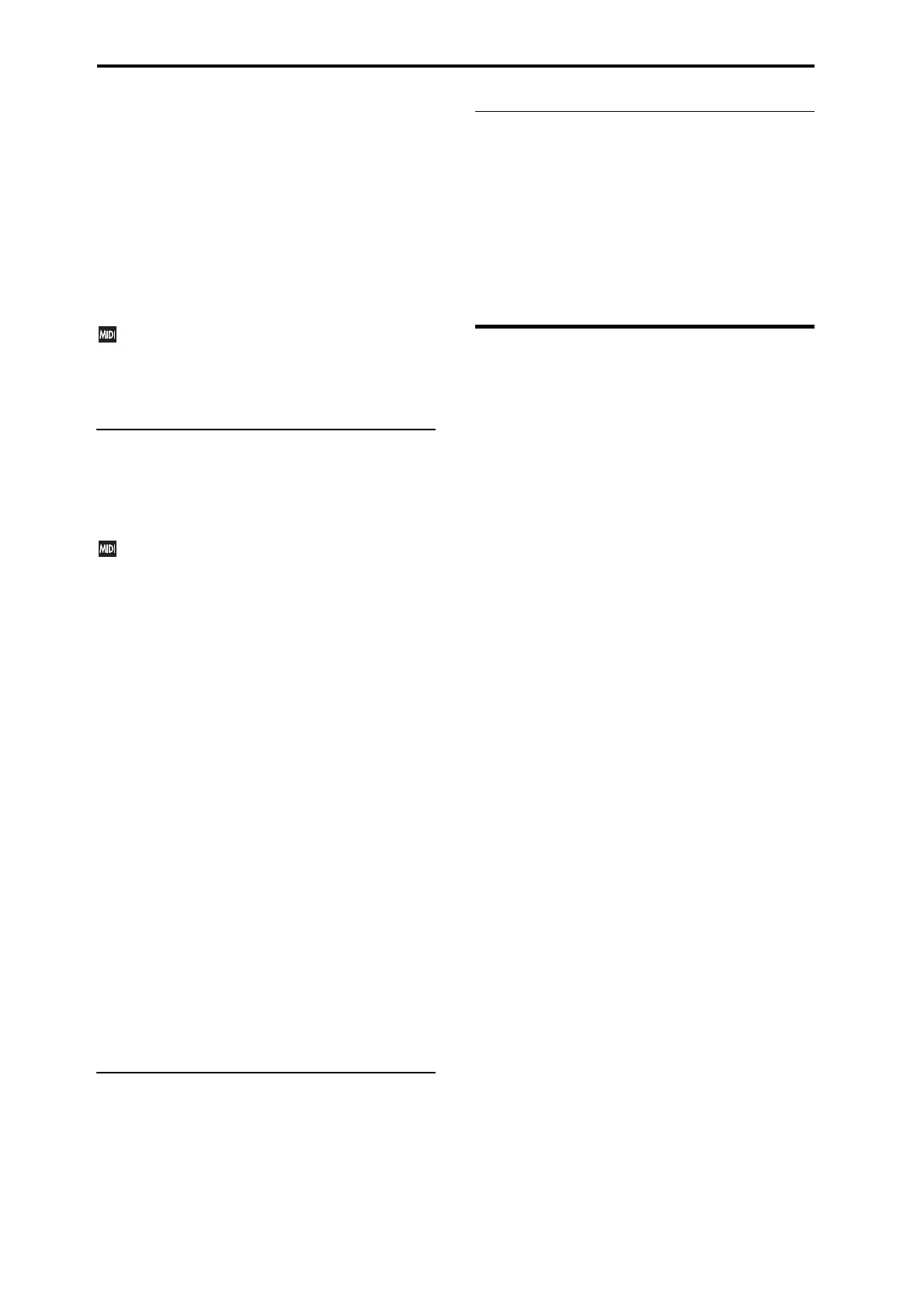Performance Edit
4
globalMIDIchannel.Thismessageistransmittedon
theMIDIChannel(page7)specifiedforeachtimbre.
IFX [Name]
Thisindicatestheprogramʹsinserteffect.(Theprogramof
theSTRINGStimbredoesnothaveaninserteffect.)
Note:Youcanʹteditthissettinghere.Youcanadjustsettings
intheProgramEditsection(page63).
Send1 (Mod) [000...127]
Send2 (Rev) [000...127]
Foreachtimbre,theseparameterssetthesendleveltomas‐
tereffects1and2.
ControlchangeCC#93canbeusedtocontroltheSend
1level,andCC#91tocontroltheSend2,andmodify
theirrespectivesettings.Thesemessageswillbe
receivedontheMIDIchannel(page7)spec
ifiedfor
eachtimbre.
MFX1 (Mod.)
MFX1 On/Off [Off, On]
Switchesthemastereffect1on/off.Whenoff,theoutput
willbemuted.Thiswillalternatebetweenonandoffeach
timeitispressed.
Separatelyfromthesettingshere,youcanusecontrol
change#94toturnmastereffects1and2off.Avalueof
0turnsthemoff,andva
luesof1–127restoretheorigi‐
nalsetting.TheglobalMIDIchannelspecifiedby
“MIDIChannel”(page72)isusedforthismessage.
Type [No Effect, Stereo Chorus, Stereo Flanger,
Vintage Chorus/Franger, Stereo Phaser]
Thisselectstheeffecttypeformastereffect1.
Whenyouclicktheeffectname,alistwillappear,allowing
youtochooseaneffectfromthelist.
Rate [0.02...10.00]
Depth [0...100]
Feedback [0...100]
Theseparametersadjusttheeffect(page117).
MFX2 (Rev/Dly)
MFX2 On/Off [Off, On]
()“MFX1On/Off”)
Type [No Effect, Hall, Plate, Room, Delay]
Thisselectstheeffecttypeformastereffect2.
Whenyouclicktheeffectname,alistwillappear,allowing
youtochooseaneffectfromthelist.
Time [sec] [
0.1...10.00, 0.1...10.00, 0.1...3.0, 0...549
]
Level [0...100]
Feedback [0...100]
Theseparametersadjusttheeffect(page119).
EQ
Bass [-18.0...+18.0]
Mid [-18.0...+18.0]
Treble [-18.0...+18.0]
Theseparametersadjustthegainoftheequalizerʹsbass,
mid,andtreble(high)bands(page120).
SplitPoint
SplitPoint [C#2...C7]
Thisspecifiesthesplitpoint.Thissettingisvalidonlyif
Splitison.
Tips:ToadjustthissettingonthePS60itself,pressthe
LOWERbuttonandUPPERbutton,andthenpressthekey
thatyouwanttospecifyasthesplitpoint.Thekeyyoupress
willbethelowestkeyoftheupperregion.
Sub Timbres
HereyoucanadjustsettingsforthesubtimbresA.PIANO–
SYNTH.()“MainTimbres”onpage 3)