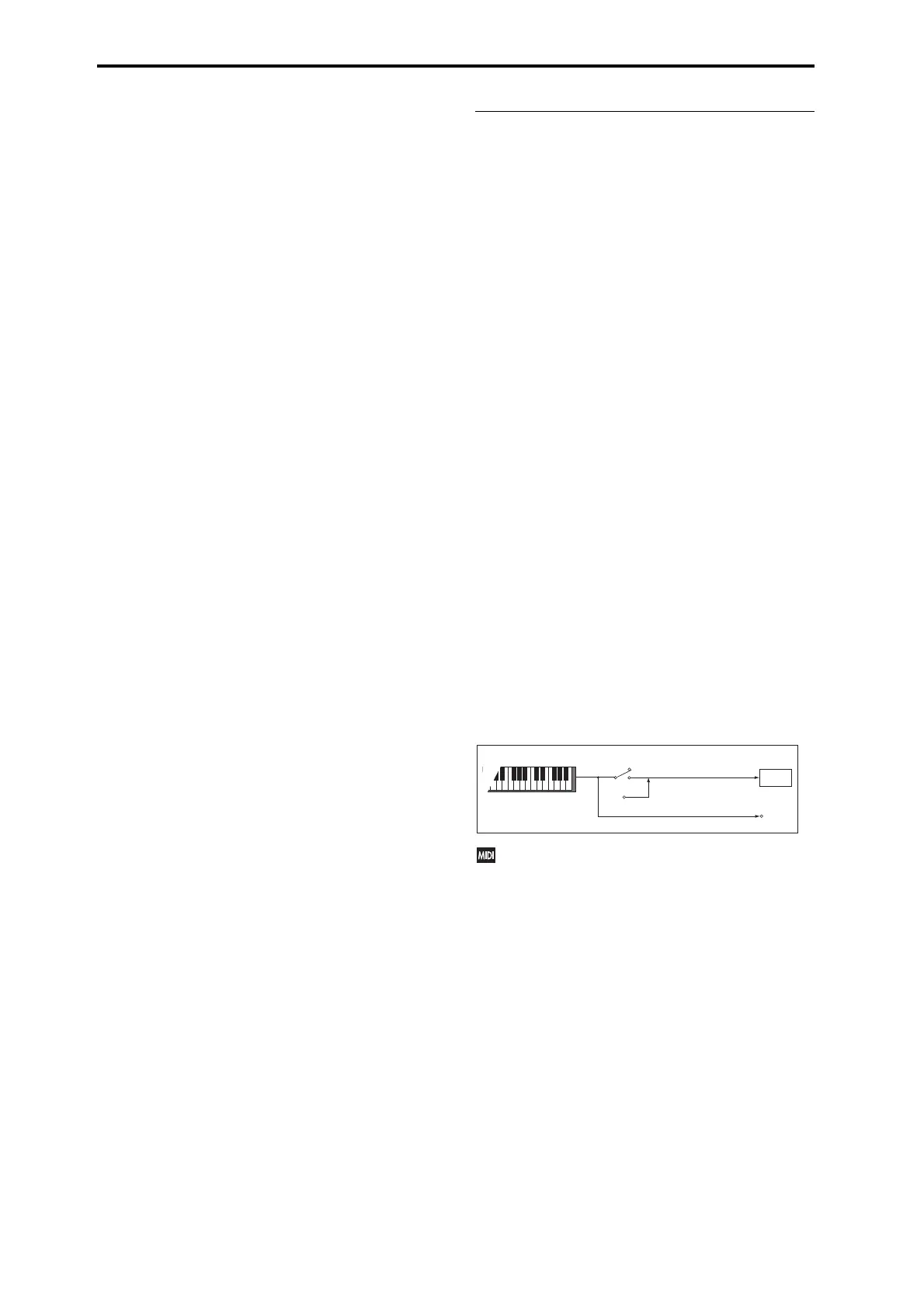Global
72
overallsound,ortobackoffthehighra ngetosoftenthe
sound.
Memory Protect
Program [Off, On]
Thissettingprotectstheinternalprogrammemory.
On:Internalprogrammemorywillbeprotected,andthe
followingwriteoperationscannotbeperformed.
•Writingaprogram
•Loadingpreloadedprogramdata
• ReceivingprogramdataviaMIDIdatadump
Off:Datacanbewrittentointernalprogrammemory.
Performance [Off, On]
Thissettingprotectstheinternalperformancememory.
On:Internalperformancememorywillbeprotected,and
thefollowingwriteoperationscannotbeperformed.
•Writingaperformance
•Loadingpreloadedperformancedata
• ReceivingperformancedataviaMIDIdatadump
Off:Datacanbewrittentointernalperformancememory.
MIDI
Here,youcanadjustMIDI‐relatedsettingsthataffectthe
entirePS60.
Basic
MIDI Channel (Global MIDI Channel) [1...16]
SetstheglobalMIDIchannel.TheglobalMIDIchannelis
usedinthefollowingcases.
•Whenyouswitchperforma nces.
•Whencontrollingtimbresoreffectsthathavebeensetto
Gchinvariousmodes
•WhentransmittingandreceivingSystemExclusive
messages
MIDI received
Performancescanbeswitchedbyprogramchangesreceived
ontheglobalMIDIchannel(page73).
UsetheglobalMIDIchannelifyouwanttoturnAllIFXs
(CC#92),MFX1&2(CC#94)on/offviaMIDI.
MIDI output when playing the PS60
InPerformance,thisdatawillbetransmittedsimultane‐
ouslyontheglobalMIDIchannelandontheMIDIchannels
oftimbreswhose“Status”(page7)issettoEX TorEX2.
Local Control On [Off, On]
On:YouʹllbeabletousetheP S60’sknobs,keyboard,orjoy‐
sticketc.tocontrolthePS60’ssoundgeneratorsection.
ChoosetheOnsettingifyouʹreplayingthePS60byitself.
Off:ThePS60’sknobs,keyboard,andjoysticketc.willbe
internallydisconnectedfromthetonegeneratorsection.
Thisme
ansthatyourperformanceonthePS60(i.e.,opera‐
tionsofthekeyboardorjoystick)willnotproducesound.
ChoosetheOffsettingifecho‐backfromyourexternal
sequenceriscausingeachnotetobesoundedtwice.
IfLocalControlisOff,MIDItransmission/reception
willoccurnormally.Playingthekeyboardwillca
use
thecorrespondingnotedatatobetransmitted,and
receivednotedatawillplaythePS60’sinternalsounds.
Convert Position [PreMIDI, PostMIDI]
ThissettingspecifiesthelocationwheretheTransposeand
VelocityCurvesettingswillbeapplied.Thissettingwill
affecttheMIDIdatathatistransmittedandreceived.
WhenusingthePS60’skeyboardtoplaytheinternaltone
generator,theTranspose,VelocityCurve,andaftertouch
Curvesettingswillalwaystakeeffectregardlessofth
isset‐
ting.
PreMIDI:VelocityCurve,andTransposewillbeappliedto
thedatathatistransmittedfromthePS60’skeyboard.
ThismeansthattheVelocityCurve,andTransposesettings
willaffectthedatathatistransmittedfromMIDIOUTwhen
thePS60’skeyboardisplayed.
MIDIdatareceivedfromMIDIINw
illnotbeaffected.
MIDI IN
MIDI OUT
OFF
ON
Tone
generator
Local
Control