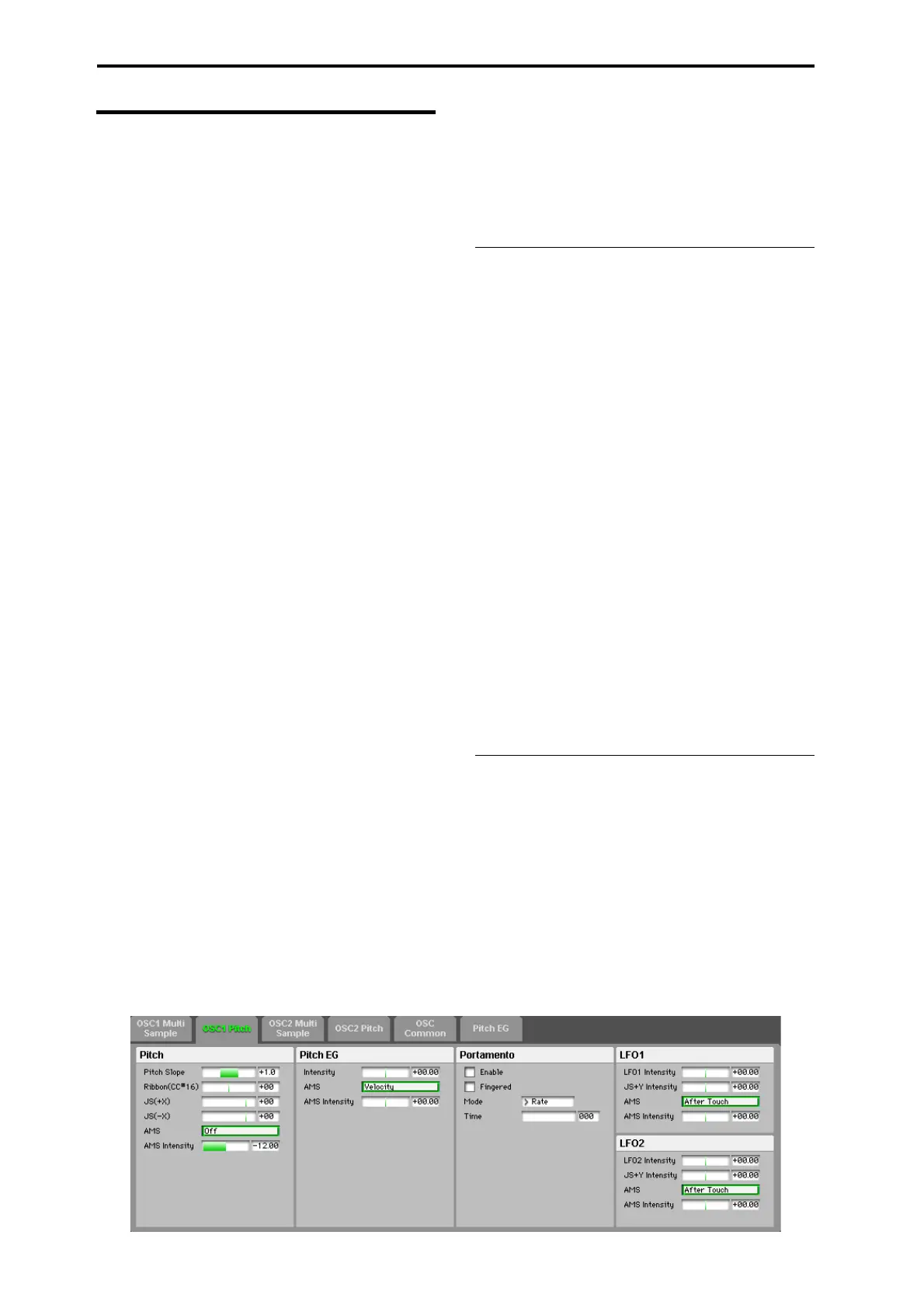Program Edit
28
OSC1 Pitch
ThispagecontainsallofthesettingsforOscillator1’spitch
modulation.Forexample,youcan:
•SpecifypitchbendcontrolledbythejoystickX(oran
incomingpitchbendmessage)settoindependentBend
UpandBendDown,orcontrolled byanincoming
messageCC#16(theribboncontrolmessageetc).
•UsePitchSl
opetocontrolhowthepitchchangeswhen
youplay upanddownthekeyboard.
• AssignAMSmodulationforpitch.
•SetupinitialamountsofpitchmodulationfromthePitch
EGandLFO1/2,aswellasAMSmodulationofLFOand
EGamounts.
•SetupPortamento.
Alternate Modulation
AlternateModulationletsyouusecontrollers,envelopes,
LFOs,etc.tomodulateProgramparameters.Youcanuse
onecontrollertomodulatemultipleparameterssimultane‐
ously.Youcanalsocreatecomplexmodulationsetupsin
which(forexample)anenvelopemodulatesthefrequency
ofanLFO,andthatLFOisthenusedtomodulateafilter.
Programsprovide48types(88destinations)foralternate
modulation.
AMS (Alternate Modulation Source)
AMS(AlternateModulationSource)referstoanyofthe
assignablemodulationsourcesinthePS60,including:
• ControllersofthePS60itself,suchasthejoystick
•IncomingMIDIcontrollers
• ModulatorssuchastheFilter,Pitch,andAmpEGs,the
LFOs,ortheAMSMixers
Intensityisaparameterthatʹsusedtosetthedegre
e(speed,
depth,amountetc.)ofhowAMSwillcontrolthemodula‐
tion.
Anumberoffrequently‐usedmodulationroutings,suchas
usingthejoysticktovarythepitch,areprovidedasaddi‐
tional,dedicatedroutings,separatefromAMS.
NotethatnotallAMSsourcesmaybeavailableforsome
modulationdestinations.
Fordet
ailsonalternatemodulationandAMS,pleasesee
“A l t e r n a t e ModulationSource(AMS)”onpage 121.
Tips for using AMS
Whenadjustingsettingsforalternatemodulation,thinkof
theeffectthatyouwishtoproduce,whattypeofmodula‐
tionwillbenecessarytoproducethateffect,andwhat
parameteroftheoscillator,filter,oramplifierneedstobe
controlled.
Next,selectasource(AMS)andsettheIntensity.Ifyoupro‐
ceedlogicallyinthisway,youwillachievethedesired
effect.
Forexampleinaguitarsoundprogramwhereyouwantto
usethejoysticktocontrolthefeedback,youwouldmake
assignmentssothatthejoystickcontrolsthefilterfrequency
andresonance.
Pitch
Pitch Slope [–1.0...+2.0]
()“PtchSlope(PitchSlope)”onpage 19)
Ribbon (CC#16) [–12...+12]
Thisspecifiesinsemitoneshowthepitchwillchangewhen
CC#16isreceived.
Withapositive(+)setting,thepitchwillrisewhenthevalue
ofCC#16ishigherthanthecentervalueof64.Withanega‐
tive(–)setting,thepitchwillfall.
JS (+X) [–60...+12]
()“PitchJS+X”onpage 20)
JS (–X) [–60...+12]
()“PitchJS–X”onpage 20)
AMS (Pitch) [List of AMS Sources]
ThisselectsanAMSsourcetocontrolthepitch.
ForalistofAMSsources,pleasesee“A M S (AlternateMod‐
ulationSource)List”onpage 121.
AMS Intensity [–12.00...+12.00]
Thiscontrolsthedepthanddirectionofthepitch modula‐
tion,insemitones.
ForexampleifyousetAMS(Pitch)toJS+Y:CC#01andthen
movethejoystickinthe+Ydirection,thepitchwillriseif
thisparameterissettoapositive(+)value,orfallifthis
parameterissettoane
gative(–)value.
Pitch EG
Intensity [–12.00...+12.00]
ThiscontrolstheinitialeffectofthePitchEGonOscillator
1’sfrequency,inhalf‐steps,beforeanyAMSmodulation.
ThePitchEG’sshapecanswingallthewayfrom+99to–99.
WhentheIntensityissettoapositive(+)value,positiveval‐
uesfromtheEGraisethepitch,an
dnegativevalueslower
thepitch.
WhentheIntensityissettoanegative(–)value,theeffectof
theEGisreversed;positiveEGvaluesmeanlowerpitches,
andnegativeEGvaluesmeanhigherpitches.