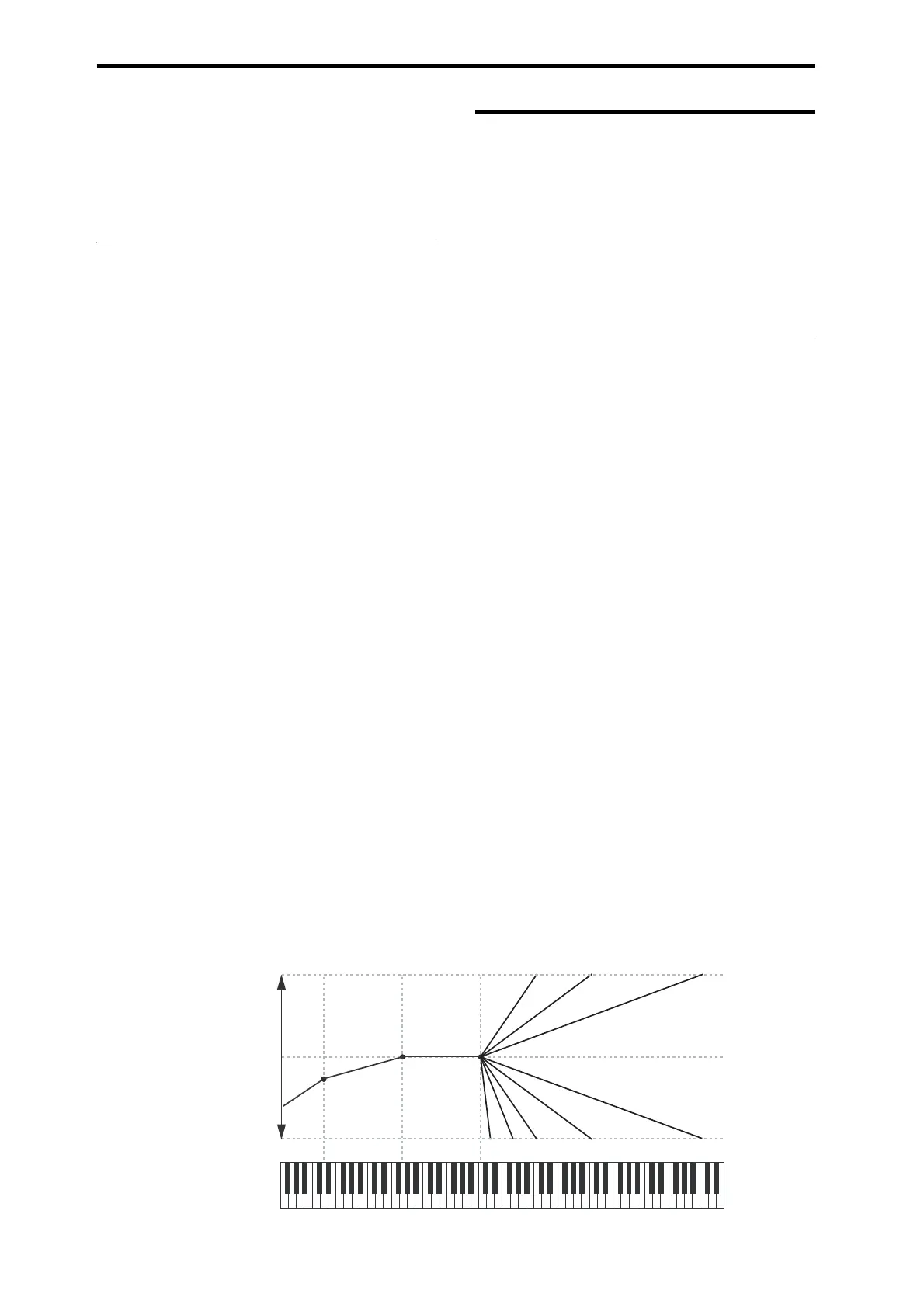Program Edit
46
Amp1 EG
ThisdisplaystheAmp1EGenvelopespecifiedintheAmp1
EGpage.
ThegraphicshowstheshapeoftheAmp1EG.Youcanalso
changetheshapebyusingthemousetodrageachofthe
squares.
Amp2
ThispagecontrolsOscillator2’sbasiclevelandPansettings.
ItisavailableonlywhentheOscillatorModeissettoDou‐
ble;ifnot,thepagewillbegrayedout.
TheparametersareidenticaltothoseforOscillator1
()“A m p 1 ” onpage 45).
Amp1 Modulation
ThispagecontainsthesettingsforOscillator1’sAmplevel
modulation.Amongotherthings,youcan:
•Setupcomplexkeyboardtrackingshapestocontrolthe
Amplevel.
•AssignAMSmodulationfortheAmplevel.
•ControltheeffectoftheLFOsontheAmplevel.
Thetotaleffectofthemodulationcanincrease thevo
lumeto
amaximumoftwotimeslouderthantheAmp“Level”set‐
ting.
Keyboard Track
Keyboardtrackingletsyouvarythevolumeasyouplayup
anddownthekeyboard.Usually,someamountofkeytrack‐
ingisnecessaryinordertomakethevolumeconsistent
acrosstheentirerange.
PS60’skeyboardtrackingcanbefairlycomplex,ifdesired.
Youcan createdifferentratesofchangeoveruptofourdif‐
ferentpartsofthekeyboard.Forinstance ,youcan:
•Makethevolumeincreaseveryquicklyoverthemiddle
ofthekeyboard,andthenincreasemoreslowly–ornotat
all–inthehigheroctaves.
•Makethevolumeincreaseasyouplayloweronthe
keyboard.
•Createabruptchangesatcertainkeys,fo
rsplit‐like
effects.
How it works: Keys and Ramps
Thekeyboardtrackingworksbycreatingfourramps,or
slopes,betweenfivekeysonthekeyboard.
“BreakKey”onpage 38
Break Key
Low Key [C–1...G9]
Center Key [C–1...G9]
High Key [C–1...G9]
“BreakKey”onpage 38
Ramp
Pleasesee“Ramp”onpage 38.
–99 –97 –95 –48 –25
+99 +50 +25
High Break: C4Low Break: D1 Center: G2
Change to
Ramp values:
Ramp values:
Amp Keyboard Tracking
Louder x2
Silence
No change
Volume