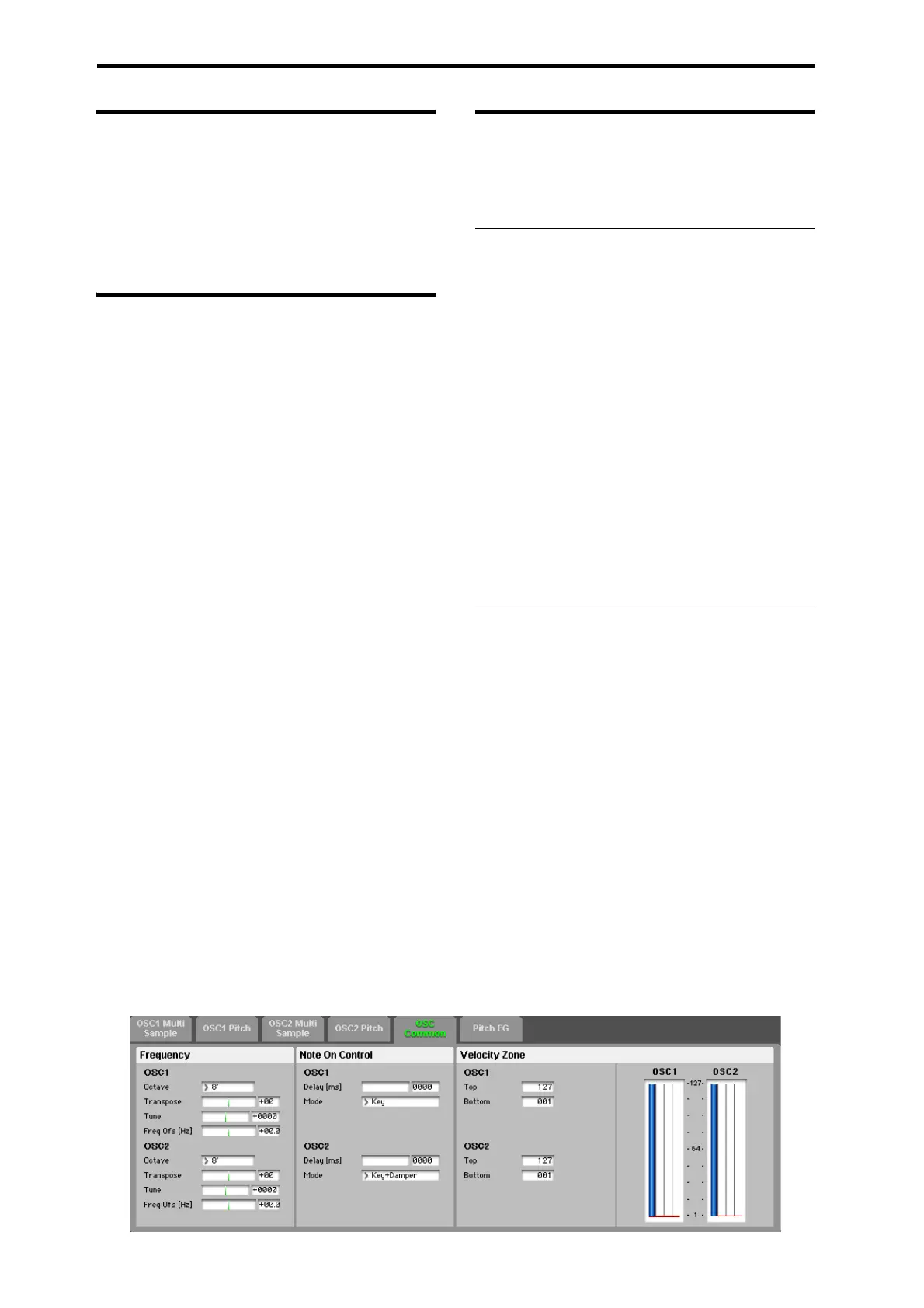Program Edit
30
OSC2 Multisample
ThispagecontrolsthebasicsettingsforOscillator2.Itis
availableonlywhentheOscillatorModeissettoDouble;if
not,thepagewillbegrayedout.
TheparametersareidenticaltothoseforOscillator1,as
describedunder“OSC1Multisample”onpage 26.
OSC2 Pitch
ThispagecontrolsthepitchsettingsforOscillator2.Itis
availableonlywhentheOscillatorModeissettoDouble;if
not,thepagewillbegrayedout.
TheparametersareidenticaltothoseforOscillator1,as
describedunder“OSC1Pitch”onpage 28.
OSC Common
Hereiswhereyoucanspecifythepitchofeachosc illator,
thedelaytimeuntiltheoscillatorwillbeginsounding,and
thevelocityzone.
Frequency
OSC1, OSC2
Octave [32', 16', 8', 4']
ThissetsthebasicpitchoftheOscillator,inoctaves.The
defaultis8ʹ.Thestandardoctaveofamultisampleis8ʹ.
Transpose [–12...+12]
Thisadjuststhepitchinsemitones,overarangeof±1
octave.
Tune [–1200...+1200]
Thisadjuststhepitchincents,overarangeof±1octave.A
centis1/100ofasemitone.
Freq Ofs [Hz] (Frequency Offset)
[–10.0Hz ... +10Hz]
Thisadjuststhepitchbyincrementsof0.1Hz.Frequency
Offsetisdifferentfrom“Tune”inthat,whenusedtodetune
thetwooscillators,itcancreateaconstantbeatfrequency
acrosstherangeofthekeyboard.
Note On Control
OSC1
Delay [ms] [0000ms...5000ms, KeyOff]
Thisspecifiesthetimefromwhenyoupressakeyuntil
oscillator1actuallybeginstosound.
ThisismostusefulinDoublePrograms,fordelayingone
oscillatorinrelationtotheother.
KeyOffisaspecialsetting.Insteadofdelayingthesoundby
aparticularamountoftime,thesoundwillplayassoonas
yo
ureleasethekey.Youcanusethistocreatethe“click”
heardwhenaharpsichordnoteisreleased,forinstance.
Ingeneral,whenyouusetheKeyOffsetting,it’salsobestto
settheoscillator’sAmpEG“SustainLevel”to0.
Mode [Key, Key + Damper]
Normally,youplaynotessimplybypressingkeysonthe
keyboard.Inspecialcases,however,youcansetthisparam‐
etersothatyoumustfirstbeholdingdownthedamper
pedal,andthenpress akey,inordertoplayanote.For
instance,thiscanbeusefulwhenmodelingthebehaviorofa
pianosoundboard.
Keyisthenormalmode.