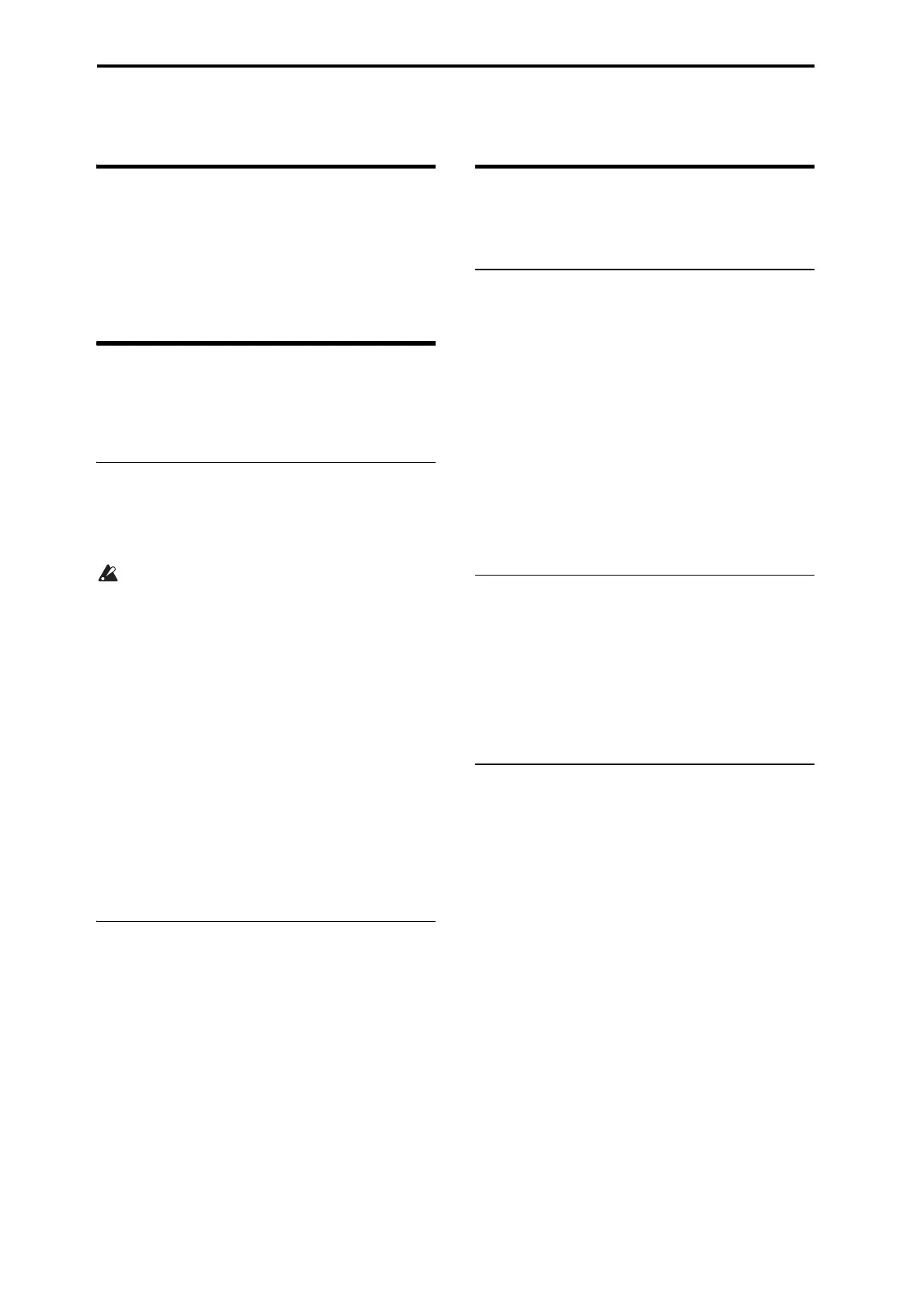Appendices
134
MIDI applications
About MIDI
MIDIstandsforMusicalInstrumentDigitalInterface,andis
aworld‐widestandardforexchangingvarioustypesof
musicaldatabetweenelectro nicmusicalinstrumentsand
computers.WhenMIDIcablesareusedtoconnecttwoor
moreMIDIdevices,performancedatacanbeexchanged
between thedevices,eveniftheyweremadebydifferent
manufacturers.
Settings when connected to a MIDI
device or computer
IfyouconnectthePS60toaMIDIdeviceorcomputer,you
mustcheckthefollowingsettingsonthePS60.
The “Convert Position” setting
ThePS60’ssettings“Transpose,”“VelCurve,”and“A f t e r
TouchCurve”(pages70,71)respectivelyallowyoutoadjust
thetransposition,velocitysensitivity,andaftertouch
(receivedonlyfromMIDIIN)sensitivity.
Theaftertouchcurveappliesonlytoaftertouchdata
receivedviaMIDIIN.TheʺAfterTouchCurve ʺsetting
hasnoeffectifʺConvertPo
sitionʺ(page72)isPre‐
MIDI.TheʺConvertPositionʺsetting(page72)specifies
howthiswillaffectMIDIIN/OUTdata.
TheeffectthatthesesettingswillhaveontheMIDIdatathat
istransmittedandreceivedwilldependon“ConvertPosi‐
tion”(page72)setting.
•Ifyouwanttocontrolanex
ternalMIDItonegenerator
fromthePS60,set“ConvertPosition”toPreMIDI.The
varioussettingslistedabovewillbereflectedintheMIDI
datathatistransmitted.
IncomingMIDIdatawillbehandledwithsettingsequiv‐
alenttoKeyTranspose0,VelocityCurve4,andAfter
TouchCurve3.
•WhencontrollingthePS60’stonegeneratorfroman
externalMIDIdevice,selectPostMIDI.Theabove‐listed
settingswillaffecttheMIDIdatathatisreceived.
OutgoingMIDIdatawillbehandledwithsettingsequiv‐
alenttoKeyTranspose0,andVelocityCurve4.
Local Control On settings
Ifyou’veconnectedthePS60toacomputerorexternalMIDI
sequencerandwanttousethe“echo‐back”fromthatdevice
toplaythePS60,turnecho‐backonforyourexternalMIDI
sequencerorcomputer(sothatthedataitreceivesatMIDI
INwillberetransmittedfromMIDIOUT),an
dturnoffthe
PS60’slocalcontrolsetting(sothatthePS60’skeyboardsec‐
tionandsoundgeneratorwillbeinternallydisconnected).
WhenyouplaythekeyboardofthePS60,themusicaldata
willbetransmittedtotheexternalMIDIsequencerorcom‐
puter,andthenechoedbacktoplayth
ePS60’stonegenera‐
tor.Inotherwords,byturningLocalControlOFF,youcan
preventnotesfrombeingsoundedinduplicate,aswould
otherwiseoccurifanoteweresoundedbythePS60’sown
keyboardandagainbythedatathatwasechoed‐back.
WhenusingthePS60byitself,leav
eLocalControlturned
on.(IfthisisoffwhenthePS60isusedbyitself,playingthe
keyboardwillnotproducesound.)
Messages transmitted and
received by the PS60
Inthetextbelow,[…]indicateshexadecimalnotation.
MIDI channels
•MIDImessagescanbeexchangedwhenthetransmitting
andreceivingdevicesaresettothesameMIDIchannel.
MIDIusessixteenchannels,numbered1 –16.Theglobal
MIDIchannelisusedtotransmit/receivemessagesfor
selectingaperformanceandturningeffectson/off,andto
transmit/receiveexclusivedata.
• Eachtimbrewilltransmit/receiveMIDIdataontheMIDI
Channel(page7)thatisspecifiedforthattimbre.
•WhenyouusethekeyboardorcontrollersofthePS60,
messageswillbetransmittedontheglobalMIDI
channel,andwillalsobetransmittedontheMIDI
channelofanytimbrewhoseStatus(page7)issettoEXT
orEX2
.
•Channelmessageswillbereceivediftheymatchthe
MIDIchannelofatimbrewhoseStatusissettoINT.
Note on/off
Note-on [9n, kk, vv]
Note-off [8n, kk, vv]
(n:channel,kk:notenumber,vv:velocity)
WhenyouplayanoteonthePS60’skeyboard,itwilltrans‐
mitnote‐on/offmessages.
However,mostinstrumentsdonotreceiveortransmitnote‐
offvelocity,andneitherdoesthePS60.
Program changes / Bank select
WhenselectingatimbreʹsprogramonthePS60,youare
specifyinganindexnumberthatstartswith1foreachcate‐
gory.WhenselectingatimbreʹsprogramviaMIDI,youuse
abankandprogramnumber.Youcanviewthisbankand
programnumberasfollows.
Whileviewingtimbreinformationforaperformance,press
theCURSOR/VALUEWXbuttonssimultaneously;the
bankandprogramnumberwillbedisplayed.
Changing the program/bank
Program change [Cn, pp]
(n:channel,pp:programnumberthatallows128soundsto
beselected)
• Programs000–127inbankscorrespondtoprogram
changes[Cn,00]–[Cn,7F].
Bank select MSB (CC#0) [Bn, 00, mm]
Bank select LSB (CC#32) [Bn, 20, bb]
(n:channel,mm:banknumberupperbyte,bb:banknumber
lowerbyte)
•Whenyouselectaperfo rmance,programchangeand
bankselectmessageswillbetransmittedbytimbres
whoseStatusisEXTorEX2.
