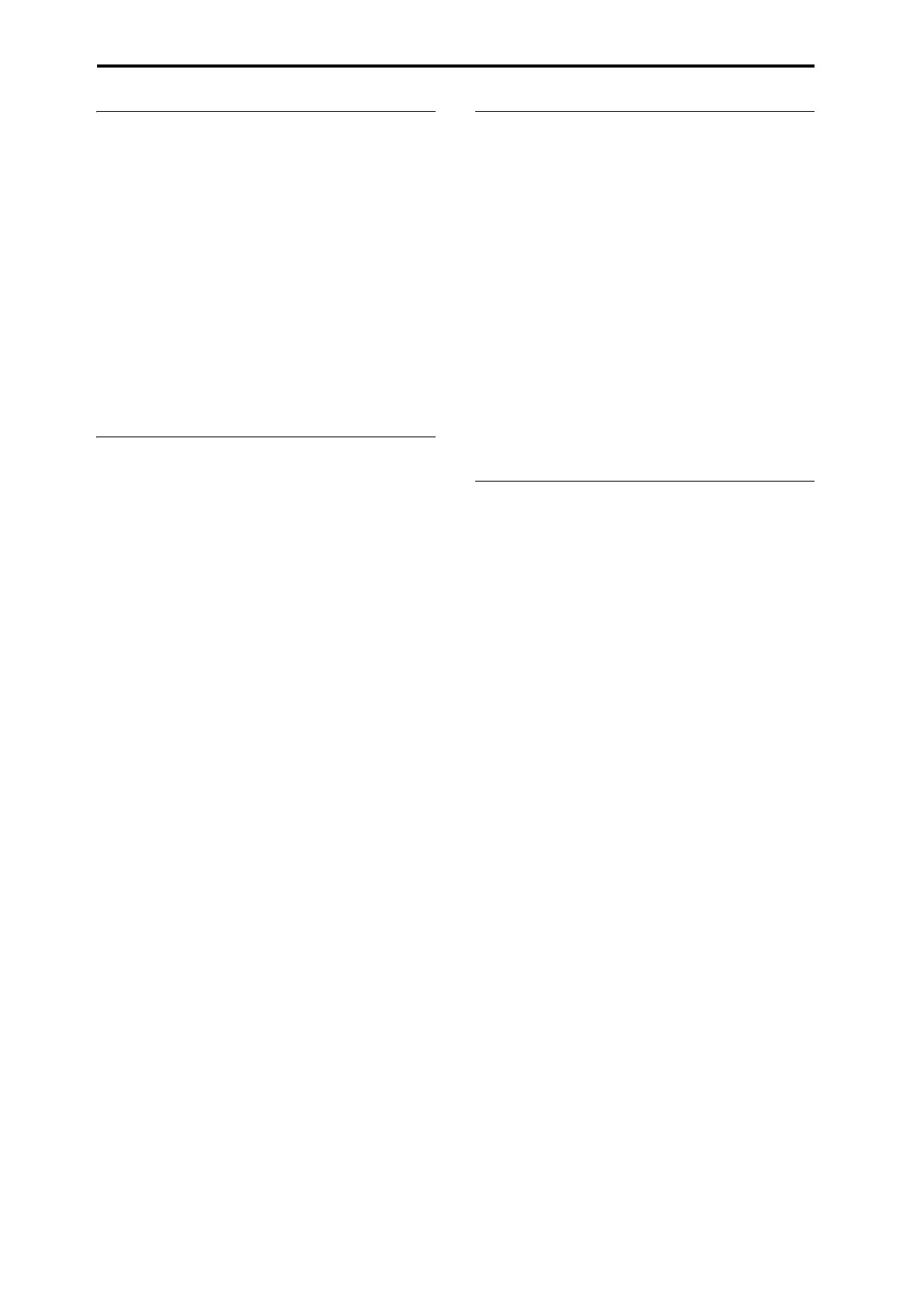Appendices
136
Controlling portamento
Portamento time (CC#05) [Bn, 05, vv]
IfyouassigntheaboveCC#toanassignablepedalonthe
PS60anduseit,portamentotimemessageswillbetransmit‐
ted,changingthetimeoverwhichtheportamentofunction
changesthepitch.
Whenthismessageisreceived,theresultwillbethesameas
whenthecontrollerisused.
Portamento switch (CC#65) [Bn, 41, vv]
WhentheaboveCC#isassignedtotheAssignableSwitch,
usingthatswitchwilltransmitvv=127[7F]forONorvv=0
[00]forOFF,andtheportamento effectwillbeswitchedon/
off.Whenthismessageisreceived,theresultwillbethe
sameaswhenthecontrollerisused.(vvof63[3F]orless
willbeOFF,and64[40]orgreaterwillbeON.)
• Transmissionandreceptionofthismessagecanbe
turnedon/offforeachtimbre.
Controlling volume
Volume (CC#07) [Bn, 07, vv]
WhentheaboveCC#isassignedtotheAssignablePedalis
selected,usingthatcontrollerwilltransmitVolumemes‐
sages,andthevolumewillchange.Whenthismessageis
received,theresultwillbethesameaswhenthecontroller
isused.
Expression (CC#11) [Bn, 0B, vv]
WhentheCC#aboveisassignedtotheAssignablePedal
selected,operatingthatcontrollerwilltransmitExpression
messages,andthevolumewillchange.Whenthismessage
isreceived,theresultwillbethesameaswhenthecontrol‐
lerisused.
ThevolumeofthePS60isdeterminedbymultiplyingthe
valueofth
eVolumemessagewiththevalueoftheExpres‐
sionmessage.
IfadjustingtheVolumemessagedoesnotincreasethevol‐
umeasyouexpect,orifthereisnosound,transmitMIDI
messagesfromanexternaldevicetoresetthevalueofthe
Expressionmessage(setvvto127).
•I
nPerformance,Volumemessageswillbetransmittedby
eachtimbrewhose“Status”isEXTorEX2whenyoure‐
selecttheperformance.
ByusingtheuniversalexclusiveMasterVolumemessage,
youcanadjusttheoverallvolumewithoutchangingthevol‐
umebalancebetweentimbres.(Pleasesee“A b o u t system
exclusivemessages”onpage
138.)
Controlling pan (stereo position)
Pan (CC#10) [Bn, 0A, vv]
(vv:value,where00isfarleft,64iscenter,and127isfar
right)
WhentheaboveCC#isassignedtotheAssignablePedalis
selected,usingthatcontrollerwilltransmitPanmessages,
andthepanningwillchange.Whenthismessageis
received,theresultwillbethesameaswhenthecontroller
isused.
Post insert effect pan (CC#08) [Bn, 08, vv]
(vv:value,where00isfarleft,64iscenter,and127isfar
right)
WhentheaboveCC#isassignedtotheAssignablePedalis
selected,usingthatcontrollerwilltransmitPostInsertEffect
Panpotmessages,andthepanningofthesoundfollowing
theinserteffectwillchange.Whenthismessageisreceived,
theresultwillbethesameaswhenthecontrollerisused.
ProgramsoftheStringscategorysupportonlythepanpot
(CC#10)message.
Controlling effects
Effect control 1 (CC#12) [Bn, 0C, vv]
Effect control 2 (CC#13) [Bn, 0D, vv]
WhentheaboveCC#isassignedtotheAssignablePedalis
selected,usingthatcontrollerwilltransmitEffectControl1/
2messages,andthespecifieddynamicmodulationwillbe
controlled.Whenthismessageisreceived,theresultwillbe
thesameaswhenthecontrollerisused.
Althoughvarioustypesofcontrolch
angecanbeselectedas
dynamicmodulationsources,EffectControl1(CC#12)and
2(CC#13)arededicatedfordynamicmodulation.
Effect 1 depth (Send 2) (CC#91) [Bn, 5B, vv]
Effect 3 depth (Send 1) (CC#93) [Bn, 5D, vv]
WhentheCC#aboveisassignedtotheAssignablePedal,
usingthatcontrollerwilltransmitEffect1Depth(Send2)or
Effect3Depth(Send1)messages,andthesendlevel1or2
tothemastereffectsMFX1orMFX2willbecontrolled
respectively.Whenthismessageisreceived,theres
ultwill
bethesameaswhenthecontrollerisused.
OnthecorrespondingMIDIchannels,thiswillsimultane‐
ouslycontrolthetimbresettingaswellasthesettingfollow ‐
ingtheInsertEffect.
Effect 2 depth (IFX1–5 on/off) (CC#92) [Bn, 5C, vv]
Effect 4 depth (MFX1, 2 on/off) (CC#94) [Bn, 5E, vv]
ProgramsoftheStringscategorysupportonlythepanpot
(CC#10)message.
Separatelyfromtheeffecton/offsettingswithinaprogram
orperformance,youcanusetheEffectSWsettingtoturnoff
inserteffectsIFXsandmastereffectsMFX1andMFX2.
(“EffectSW”onpage49oftheOwner’smanual)
TurningtheʺAllIFXsʺorʺMFX1&2Offʺsett
ingsOffwill
transmitthismessagewithavalueofvv=0[00],andturning
themOnwilltransmitavalueofvv=127[7F].Whenyou
turnthisOff,allofthecorrespondingeffectswillturnoff.
WhenyouturnthisOn,theon/offsettin gsofthe programor
performancewillapply.Thesameappliestoreception.(vv
of00isoff,and01orgreateristheoriginalsetting.)These
messagesaretransmitted/receivedontheglobalMIDIchan‐
nel.
Thesemessagesaredefinedsimplyforuseinadjustingthe
effectlevels,andmaynothavethesamefu
nctionon
anotherinstrumentconnectedtothePS60.