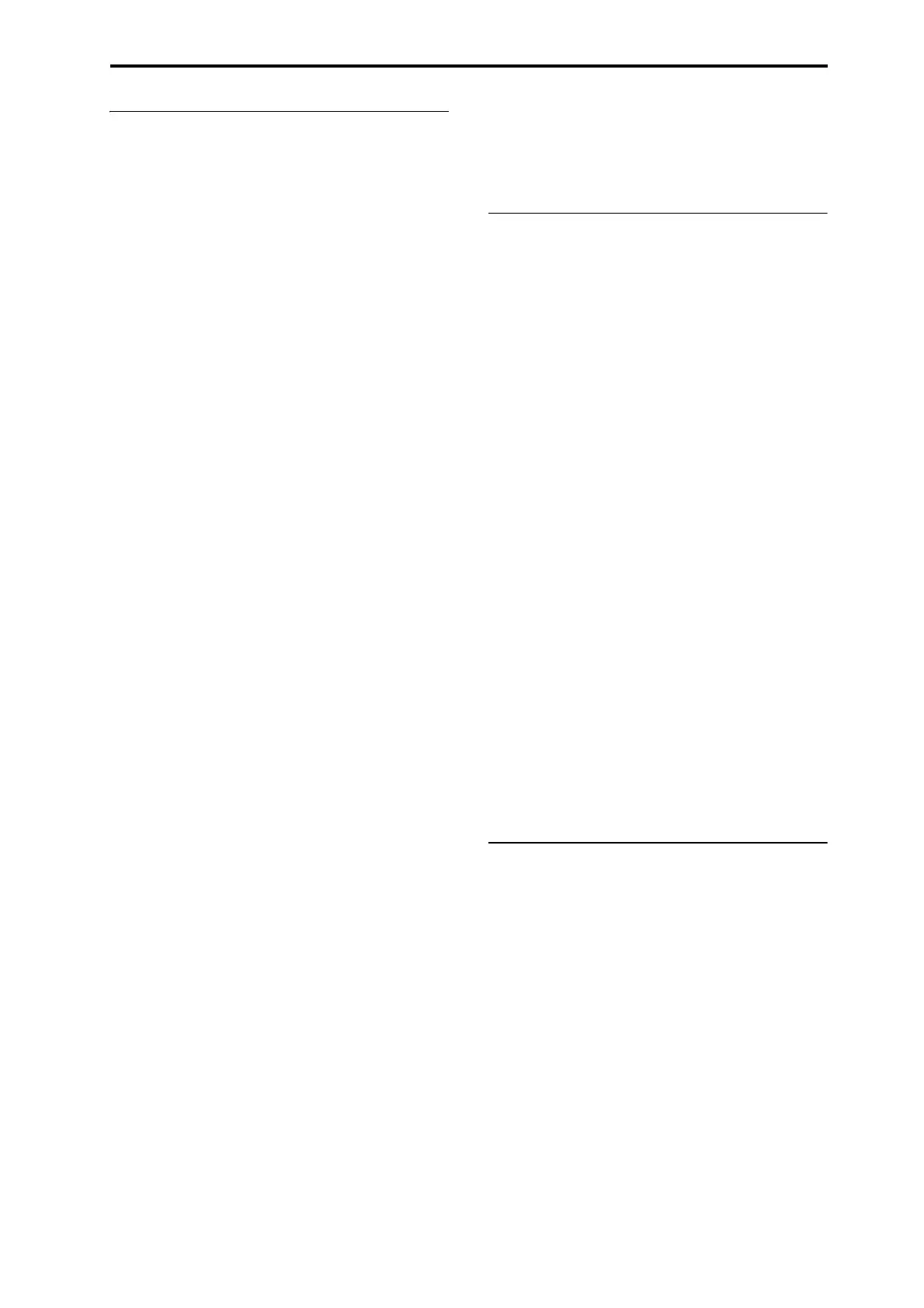MIDI applications Messages transmitted and received by the PS60
137
Using various controllers
Herewewillexplaintypicalwaystouse thevariouscon‐
trollers.Y
Foot pedal (CC#04) [Bn, 04, vv]
IftheCC#aboveisassignedastheAssignablePedalfunc‐
tion,thismessagewillbetransmittedwhenthecontrolleris
used.
•Youcanturntransmissionandreceptionon/offforeach
timbre(“FootPedal”onpage10).
Damper pedal (CC#64) [Bn, 40, vv]
Thismessageistransmittedwhenyouuseadamperpedal
(optionalDS‐1H)connectedtotheDAMPER/PEDAL/SW1
jack,andthedampereffectwillbeturnedon/off.IftheDS‐
1Hisused,ahalf‐dampereffectcanbeapplied.
•Youcanturntransmissionandreceptionon/offforeach
timbre(“Damper”onpage10).
Foot switch (CC#82) [Bn, 52, vv]
IftheCC#aboveisassignedasthefunctionofthefoot
switch,usingtheswitchwilltransmitthismessagewith
vv=127[7F]forON,andvv=00[00]forOFF.
Youcanturntransmissionandreceptionon/offforeachtim‐
bre(“FootSW”onpage10).
Sostenuto (CC#66) [Bn, 42, vv]
IftheCC#aboveisassignedasthefunctionofthefoot
switch,usingtheswitchwilltransmitthismessagewith
vv=127[7F]forON,andvv=00[00]forOFF,andthesoste‐
nutoeffectwillbeturnedon/off.Whenthismessageis
received,theresultwillbethesameaswhenthecontroller
isused(OFFforvv=63[3F]orbelow,andONforvv=64[40]
orabove).
Soft pedal (CC#67) [Bn, 43, vv]
IftheCC#aboveisassignedasthefunctionofthefoot
switch,usingtheswitchwilltransmit,andthesoftpedal
effectwillbeturnedon.Whenthismessageisreceived,the
resultwillbethesameaswhenthecontrollerisused.
Whenthe“Footpedal(CC#04)”–“Softpedal(CC#67)”mes‐
sagesareusedonthePS60,thespecifiedalternatemodula‐
tionordynamicmodulationetc.willbecontrolled.When
thesemessagesarereceived,theresultwillbethesameasif
thecontrollerhadbeenused.For“Footswitch(CC#82)”–
“Softpedal(CC#67),”vvof63[3F]orlesswillbeOFF
,and
64[3F]orgreaterwillbeON.
Controlling via the controllers of a connected
MIDI instrument such as the M3
Ribbon Controller (CC#16) [Bn, 10, vv]
Whenacontrolchangeisreceivedfromtheribboncontrol‐
lerorotherassignedcontrollerofaMIDIinstrument(such
asthePS60),thespecifiedeffect(e.g.,alternatemodulation
ordynamicmodulation)willbeapplied.
•Youcanturntransmissionandreceptionon/offforeach
timbre(“EnableRibbonCC#16”onpage104,page161).
SW1 modulation (CC#80) [Bn, 50, vv]
SW2 modulation (CC#81) [Bn, 51, vv]
WhenthecontrolchangeassignedforSW1 orSW2ofa
MIDIdevicesuchastheM3isreceived,theassignedalter‐
natemodulationordynamicmodulationeffectwillbe
applied.
Youcanturntransmissionandreceptionon/offforeachtim‐
bre()“OtherCC”onpage10).
Controller (CC#85, 86, 87, 88)
WhentheVALUEsliderofMIDIinstrumentssuchasthe
M3,oracontrolchangeassignedtoacontrollerisreceived,
thespecifiedalternatemodulationordynamicmodulation
effectwillbeapplied.
Controlling Program tone & envelope
shapes
CC#70–79controlspecificparametersofaprogram.
Fordetailsontheprogramparametersthatcorrespondto
eachcontrolchange,andhowthePS60willrespondineach
modewhenthesearereceived,referto“PS60andMIDI
CCs”onpage 131
Filter cutoff (CC#74) [Bn, 4A, vv]
Resonance level (CC#71) [Bn, 47, vv]
Filter EG intensity (CC#79) [Bn, 4F, vv]
Release time (CC#72) [Bn, 48, vv]
Sustain level (CC#70) [Bn, 46, vv]
Attack time (CC#73) [Bn, 49, vv]
Decay time (CC#75) [Bn, 4B, vv]
LFO 1 speed (CC#76) [Bn, 4C, vv]
LFO 1 depth (pitch) (CC#77) [Bn, 4D, vv]
LFO 1 delay (CC#78) [Bn, 4E, vv]
WhentheseCC#sarereceived,thecorrespondingprogram
parameterwillbecontrolled,varyingthetonalcharacter or
theenvelope.
(Whenthemessagehasavaluevv=64[40],thesettingwill
havethevaluethatwassetbytheprogramparameter.)
•Youcanturntransmissionandreceptionon/offforeach
timbre(OtherCConpa
ge10).
Note:InProgramEditmode,thecorrespondingprogram
parameterswillbetemporarilyeditedbythesemessages.
YoucanWritetheprogramtosavethemodifiedstate
(exceptforcertainparameters).TheWriteoperationcanalso
beperformedbyaMIDISystemExclusiveProgramWrite
Requestmessage,inadditiontotheusualmethodofusing
thePS60’sswitches.Whenyouwritethedata,thevaluesof
thecorrespondingprogramparameterswillberewritten.
Note:Theresultsofreceivingthesemessageswilldependon
theinstrument.Theoperationmaybedifferentwhena
deviceotherthanthePS60isconnected.
Silencing all notes on a specific channel
All note off (CC#123) [Bn, 7B, 00] (value 00)
Whenthisisreceived,allcu rrently‐soundingnotesonthat
channelwillbeturnedoff(asthoughthekeyshadbeen
released).However,thereleaseportionofthenoteswill
remain.ThesoundwilldecayaccordingtotheReleaseset‐
tings.
All sound off (CC#120) [Bn, 78, 00] (value 00)
Whenthismessageisreceived,allnotessoundingonthat
channelwillstopimmediately,regardlessoftheirRelease
settings.(However,effectsettingswillnotbemuted.)
Usethesetwomessageswhenyouexperienceʺstucknotesʺ
duetoaproblemwithyourMIDIequipmentorcomputer.
