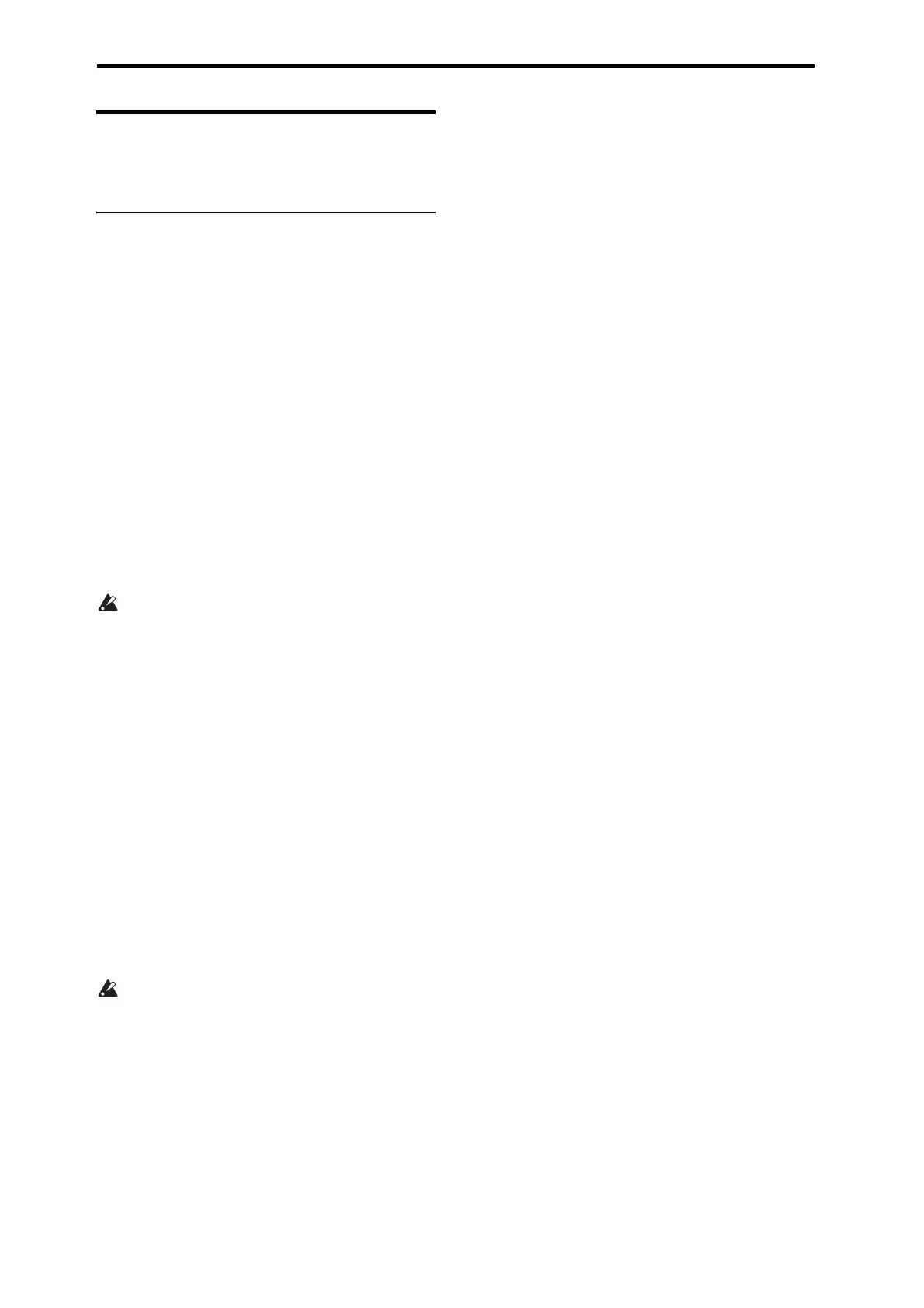Program Edit
24
Program Basic
•SettheProgramtoplaypolyphonicallyor
monophonically
Voice Assign Mode
Voice Assign Mode (Mode) [Poly, Mono]
()“VoiceAssignMode(VoiceMode)”onpage 16)
Poly
Poly Legato [Off, On]
PolyLegatoisavailablewhentheVoiceAssignMode isset
toPoly.
Legatomeansplayingnotessothattheyaresmoothand
connected;thenextnoteisplayedbeforethelastnoteis
released.Thisistheoppositeofplayingdetached.
On:Whenyouplayalegatophrase,onlythefirstno
teof
thatphrase(andothernotesplayedwithin30msecofthat
note)willusethemultisamplestartpointspecifiedby“Start
Offset”(pag e26);subsequentnoteswillusethelegatostart
pointspecifiedbyeachmultisample.
Thisisausefulwaytosimulatethepercussiveattackofa
tonewheel‐typeorgan.
Off:Noteswillalwaysusethesettingofthe“StartOffset,”
regardlessofwhetheryouplaylegatoordetached.
WithsomeMultisamples,PolyLegatomaynothave
anyeffect.
Single Trigger [Off, On]
SingleTriggerisavailablewhentheVoiceAssignModeis
settoPoly.
On:Whenyouplaythesamenoterepeatedly,theprevious
notewillbesilencedbeforethenextnoteissounded,sothat
thetwodonotoverlap.
Off:Whenyouplaythesamenoterepeatedly,thenoteswill
overlap.
Mono
Mono Legato [Off, On]
()“MonoLegato”onpage 16)
Mono Mode [Normal, Use Legato Offset]
ThisparameterisavailableonlywhenMonoLegatoisOn.
Normal:Whenyouplaylegato,themultisample,envelopes,
andLFOswillnotbereset;onlythepitchoftheoscillator
willchange.Thissettingisparticularlyeffectiveforwind
instrumentsandanalogsynthsounds.
Withthisoption,thepitchmayoccasionallybeincor‐
rect,de
pendingonwhichmultisampleyouplay,and
whereonthekeyboardyouplay.
UseLegatoOffset:Whenyouplaylegato,thesecond and
subsequentnoteswillusethelegatostartpointspecifiedfor
eachmultisample,ratherthanthe“StartOffset”(page26)
setting.
Thisiseffectivewhenusedwithamult
isampleforwhich
you’veassignedaspecificlegatooffsetpoint.Forexample,
youmigh tuseittocontroltheattackofabreathy,slow‐
attacksaxsound.Onsomemultisamples,thiswillhaveno
effect.
EnvelopesandLFOswillstillbereset,astheyarewith
detachedplaying.
Priority [Low, High, Last]
PriorityisavailablewhentheVoiceAssignModeissetto
Mono.
Thisparameterdetermineswhathappenswhenmorethan
onenoteisbeinghelddown.
Low:Thelowestnotewillsound.Manyvintage,mono‐
phonicanalogsynthsworkthisway
High:Thehighestnotewillsound.
Last:Themostrecentlyplayednotewillsound.
Unison [On, Off]
()“Unison”onpage 16)
Voices (Number of Voices) [2...6]
()“Voices(NumberofVoices)”onpage 16)
Detune [cents] [00...99 cents]
()“Detune[cents]”onpage 16)
Thickness [Off, 1...9]
()“Thickness”onpage 16)