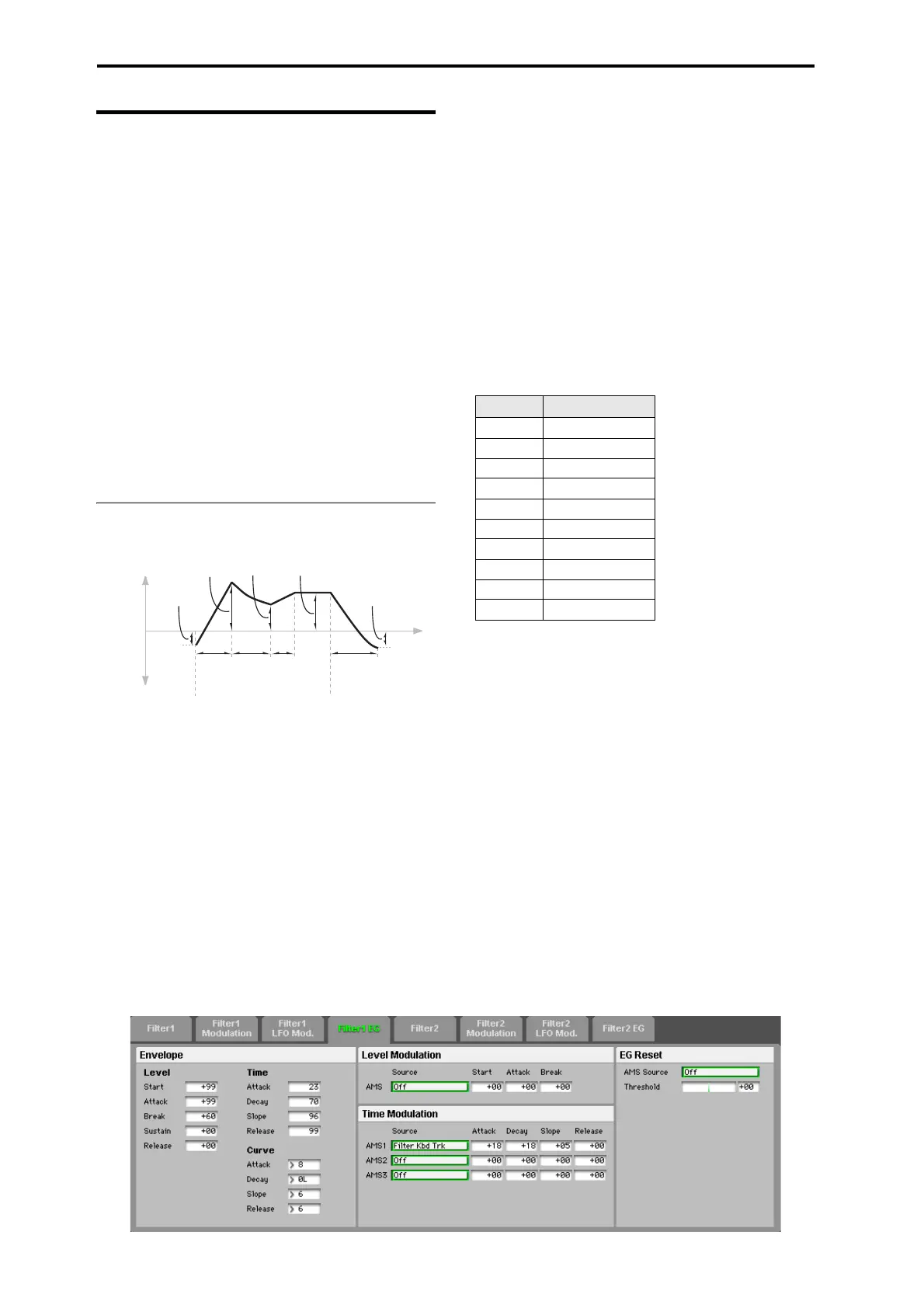Program Edit
42
Filter1 EG
TheFilterEG,orEnvelopeGenerator,letsyoucreatecom‐
plex,time‐varyingchangestothecutofffrequenciesofFil‐
tersAandB.Theparametersonthispagecontroltheshape
oftheEG.Amongotherthings,youcan:
•CreatethebasicEGshapebysettingthelevelsandtimes
ofeachsegment.
• ControlthecurvatureofeachEGsegment,forsubtle
controloverthemodulationshapeoftheEG.
•SetupcomplexmodulationofEGlevelsandtimes.
•SetupanAMSsource,suchasanLFO,torestarttheEG.
TocontrolhowmucheffecttheEGhasonthefilters,useth
e
FilterEGparametersontheFilter1Modulationpage,as
describedunder()“FilterEG”onpage 18).
Filter EG is also an AMS source
Youcan usetheFilterEGasanAMSsourcetomodulate
otherparameters,justlikethekeyboardtrackingandLFOs.
SimplyselecttheFilterEGintheAMSlistforthedesired
parameter.
Envelope
Filter EG
Anenvelopecreatesamodulationsignalbymovingfrom
oneleveltoanotheroveraspecifiedtime,andthenmoving
toanotherleveloveranotherperiodoftime,andsoon.
Theparametersbelowletyousetfivelevels,theamountof
timeittakestogofromeachofthelev
elstothenext,andthe
shape(fromlineartocurved)ofeachtransition.
Level
Eachofthefiv elevelscanbeeitherpositiveornegative.
Positivelevelswillmakethecutofffrequency(orotherAMS
destination)goupfromitsprogrammedvalue;negative lev‐
elswillmakeitgodown.
Start [–99...+99]
ThissetstheinitialEGlevelatnote‐on.
Attack [–99...+99]
Thissetsthelevelat theendoftheAttacktime.
Break [–99...+99]
Break,shortforBreakPoint,setsthelevelattheendofthe
Decaytime.
Sustain [–99...+99]
Thissetsthelevelat theendoftheSlopetime.Onceit
reachestheSustainlevel,theEGwillstaythereuntilnote‐
off,unlessitisresetviaAMS.
Release [–99...+99]
Thissetsthelevelat theendoftheReleasetime.
Time
Highervaluesmeanlongertimes,asshownbelow:
Attack [00...99]
ThissetshowlongtheEGtakestomovefromtheStartlevel
totheAttacklevel.
Forthefastestpossibleattacktime,youcanset theStart
levelto+99;inthiscase,theEGwillstartinstantaneouslyat
itsmaximumvalue.
Decay [00...99]
ThissetsthetimeittakestomovefromtheAttacklevelto
theBreaklevel.
Slope [00...99]
ThissetshowlongtheEGtakestomovefromtheBreak
leveltotheSustainlevel.OnceitreachestheSustainlevel,
theEGwillstaythereuntilnote‐off(unlessitisresetvia
AMS).
Release [00...99]
ThissetshowlongittakestheEGtomovefromtheSustain
leveltotheReleaselevel.
Note-on or reset Note-o
Attack
Time
Start
Level
Decay
Time
Release
Time
Release
Level
Attack
Level
Change to
lter cuto
Sustain
Level
Time
Break
Level
Slope
Time
EG Value Actual Time
10 10ms
20 44ms
30 104ms
40 224ms
50 464ms
60 944ms
70 1.8seconds
80 3.8seconds
90 10.9seconds
99 87.3seconds