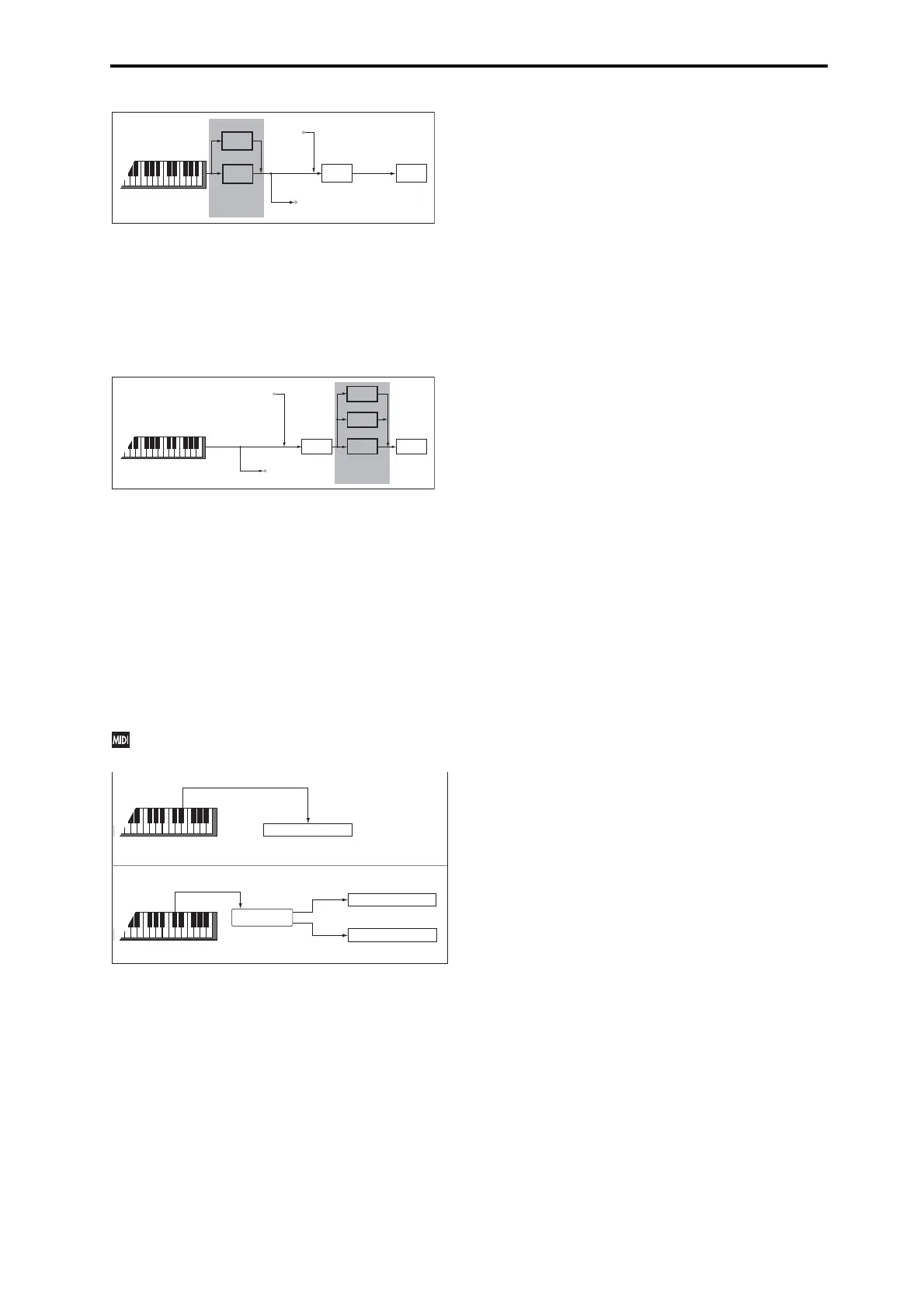Basic/MIDI Controllers
73
PostMIDI:VelocityCurve,aftertouchCurve,andTranspos e
willbeappliedtodatabeforeitentersthetonegenerator.
ThismeansthattheVelocityCurve,aftertouchCurve,and
Transposesettingswillaffectthedatathatissenttothe
internaltonegeneratorwhenyouplaythePS60’skeyboard,
orwhendataisreceivedfro
mMIDIIN.
Thissettingwillnotaffectthedatathatistransmittedfrom
MIDIOUT.
Note Receive [All, Even, Odd]
Thissettingspecifieswhethereven‐numbered,odd‐num‐
bered,orallnotenumberswillbesoundedwhennotedata
isreceivedfromthePS60’skeyboardorfromanexternal
MIDIdevice.ByconnectingthePS60toanotherPS60and
settingoneinstrumenttoEvenandtheothertoOdd,you
caneffectivelydoublethepolyphonybydividingthenotes
betweenthetwoinstruments.
All:Allnotenumberswillbereceived.Normallyyouwill
leavethissettoAll.
Even:Even‐numberednotes(C,D,E,F#,G#,A#)will
sound.
Odd:Odd‐numberednotes(C#,D#,F,G,A,B)willsound.
Thissettingha
snoeffectontheMIDIdatathatis
received
MIDI Clock
MIDI Clock
[Internal, External MIDI, External USB, Auto]
ThisspecifieshowthePS60ʹsLFOoreffectswillsynchro‐
nizewithanexternalMIDIdevice(e.g.,sequenceror
rhythmmachine)orcomputerwhenusingtheMIDI/Tempo
Sync.function.
Internal:ThePS60ʹsinternalclockwillbeused.Choosethe
InternalsettingifyouʹreusingthePS60byitself,orifth
e
PS60isthemaster(controlling)deviceinasetupwhere
externalMIDIdevicesaresynchronizedtothePS60ʹsMIDI
clock.
Ext.MIDI:ThePS60willsynchronizetoMIDIclockmes‐
sagesfromanexternalMIDIdeviceconnectedtotheMIDI
INconnector.
Ext.USB:ThePS60willsynchronizetoMIDIclo
ckmessages
fromacomputer(e.g.,DAWapplication)connectedtothe
USBconnector.
Auto:ThePS60willbasicallyfunctionthesameasifyou
wereusingtheInternalsetting.However,ifexternalMIDI
clockmessagesarereceivedviatheMIDIINconnectoror
USBconnector,thePS60willautomaticallyswitchto
Ex
t.MIDIorExt.USBclockmode.
MIDI Filter:
Program Change (Prog Chg) [Off, On]
On:Programchangeswillbetransmittedandreceived.
TheperformancewillchangewhenthePS60receivesapro‐
gramchangeontheglobalMIDIchannel.
Whenyouswitchperformances,aprogramchangewillbe
transmittedontheglobalMIDIchannelandontheMIDI
channelofeachtimbrewhoseʺStatusʺ(page7)issettoEXT
orEX2
.
Off:Programchangeswillnotbetransmittedorreceived.
Bank Change (Bank Chg) [Off, On]
On:TheBankSelectcontrolchangemessagewillbetrans‐
mittedtogetherwithprogramchangemessages.Thisis
validwhen“ProgChg”isturnedon.
Off:BankSelectmessageswillnotbetransmittedor
received.
After Touch (AfterTouch) [Off, On]
On:MIDIaftertouchmessageswillbetransmittedand
received.
Off:MIDIaftertouchmessageswillneitherbetransmitted
norreceived.
PerformingonthePS60’skeyboardwilltransmitneither
channelaftertouchnorpolyphonicaftertouch.However,
sincethePS60doessupportaftertouchasanAlternateMod‐
ulationSource(AMS),itcanreceiveaftertouchtocontrol.
Control Change (Ctrl Chg) [Off, On]
On:Controlchangemessageswillbetransmittedand
received.
Off:Controlchangemessageswillneitherbetransmitted
norreceived.
SysEx (System Exclusive) [Off, On]
On:Systemexclusivedatawillbetransmittedandreceived.
Youshould alsoturnthisonifyouʹveconnectedthePS60to
yourcomputerfordatatransferoreditingviatheediting
software.
Off:Systemexclusivedatawillnotbetransmittedor
received.
Tone
Generator
MIDI IN
MIDI OUT
Scale
PS60
Velocity
Curve
Note number
change
Transpose
Transmitted Table
Velocity
Curve
Aftertouch
Curve
Tone
Generator
MIDI IN
MIDI OUT
Transpose
Scale
Pitch change
PS60
Received Table
MIDI keyboard etc.
ODD
PS60
MIDI OUT MIDI OUT
MIDI IN
EVEN
Another PS60
MIDI IN
MIDI IN
MIDI Patchbay
ODD
EVEN
Another PS60
MIDI OUT
MIDI IN
PS60