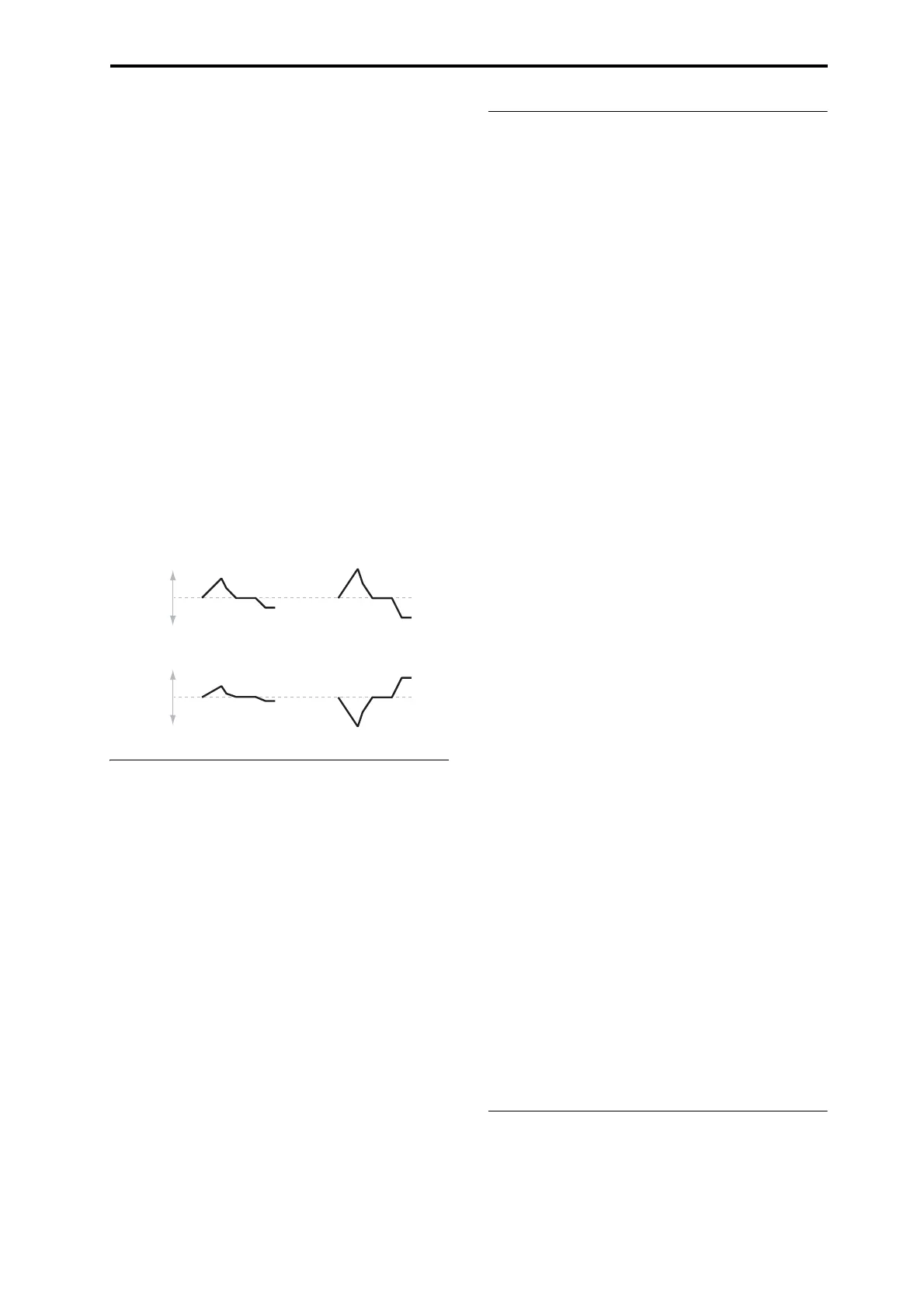OSC/Pitch OSC1 Pitch
29
AMS (Pitch EG) [List of AMS Sources]
ThisselectsanyAMSmodulationsourcetoscalethe
amountofthePitchEG.
ForalistofAMSsources,pleasesee“A M S (AlternateMod‐
ulationSource)List”onpage 121.
AMS Intensity [–12.00...+12.00]
ThiscontrolsthedepthanddirectionofthepitchEGAMS
modulation.TheAMSmodulationandtheinitialIntensity
areaddedtogethertodeterminethePitchEG’sfinaleffect.
Withpositive(+)values,greatermodulationwillincrease
theeffectofthePitchEG,asshowninexampleBbelow.
Withnegative(–)va
lues,greatermodulationwillintroduce
theoppositeeffectofthePitchEG–likeinvertingthepolar‐
ityoftheenvelope.Youcanusethisinseveraldifferent
ways:
•YoucansetaninitialpositiveamountwiththeIntensity
parameter,andthenreducethisamountwithAMS.In
thiscase,thefinaleffectoftheEGissimplydiminished,
andnotactuallyinverted,as showninexampleC.
•YoucanalsosettheAMSIntensityamounttobegreater
thantheinitialIntensity.Inthiscase,theEGwillhavea
positive effectwithlowmodulationamounts,andan
invertedeffectathighermodulationam
ounts–asshown
inexampleD.
Pitch EG AMS
Portamento
Portamentoletsthepitchglidesmoothlybetweennotes,
insteadofchangingabruptly.
Enable [Off, On]
()“Portamento(PortamentoEnable)”onpage 20)
Fingered [Off, On]
()“PortaFingr(PortamentoFingered)”onpage 20)
Mode [Rate, Time]
()“PortaMode(PortamentoMode)”onpage 20)
Time [000...127]
()“PortaTime(PortamentoTime)”onpage 20)
LFO1
LFO1andLFO2canbothcontrolthepitch.Youcancontrol
thestrengthofeachLFO’smodulationinthreedifferent
ways:
•SetaninitialamountofLFOmodulation, usingthe
“LFO1Int.”parameter.
•Use“JS+YInt.”toadjusttheamountofLFOproduced
byJS+Yoperations.
•UseanyAMSsourcetoscaletheam
ountoftheLFO.
TheresultsareaddedtogethertoproducethetotalLFO
effect.
LFO1 Intensity [–12.00...+12.00]
ThiscontrolstheinitialeffectoftheLFOonthepitch,in
semitones,beforeanyJS+YInt.orAMSmodulation.
Negative(–)settingswillinvertthephaseoftheLFO.
JS+Y Intensity [–12.00...+12.00]
SpecifythedepthofpitchmodulationproducedbyOSC1
LFO1whenthejoystickismovedinthe+Y(away)direction
(orwhenCC#1isreceived).(Joystickcontrolinthe+Ydirec‐
tioniscalled“JS+Y.”)
ThisparametersetsthemaximumamountofLFOmodula‐
tionaddedbyJS+Y,insemitones.
Asth
isvalueisincreased,movingthejoystickinthe+Y
directionwillcausetheOSC1LFO1toproducedeeperpitch
modulation.
Negative(–)settingswillinvertthephaseoftheLFO.You
canalsousethistoreducetheinitialamountoftheLFO,as
setbyLFO1Int.,above.Forex
ample:
1. Set“LFO1Int.”to+7.00.
TheLFOwillnowhave afairlystrongeffectonthepitch,
bendingitbyaperfect5th.
2. Set“JS+YInt.”to–7.00.
Now,ifyoumovethejoystickup,theeffectoftheLFO
willfadeaway.Whenthejoystickisallthewayatthetop
ofitsrange,theLFOwillbecompletelycancelledout.
AMS (LFO1) [List of AMS Sources]
ThisselectsanyAMSmodulationsourcetoscalethe
amountoftheLFOthatʹsapplied topitch.
ForalistofAMSsources,pleasesee“A M S (AlternateMod‐
ulationSource)List”onpage 121.
AMS Intensity [–12.00...+12.00]
Thiscontrolsthedepthanddirectionofthe“A M S (LFO1)”
modulationforpitch.
Withasettingof0,modulationwillnotbeapplied.Witha
settingof12.00,theOSC1LFO1willapplyamaximumof+/
–1octaveofpitchmodulation.
Forexampleif“A M S (LFO1)”issettoJS+Y:CC#01andyo
u
movethejoystickinthe+Ydirection,pitchmodulationfrom
OSC1LFO1willbeappliedinpositivephaseifthisisaposi‐
tive(+)value,orappliedinnegativephaseifthisisanega‐
tive(–)value.
“LFO1Int.,”“JS+YInt.,”and“A M S (LFO1)”settingsare
summedtode
terminethedepthanddirectionofpitchmod‐
ulationproducedbyOSC1LFO1.
LFO2
TheparametersforLFO2areidenticaltothoseforLFO1.
Formoreinformation,pleaseseethedescriptionsunder
LFO1,above.
Change
to Pitch
Change
to Pitch
A. Original EG B. Intensity = +6.00
C. Intensity = –3.00
D. Intensity = –24.00