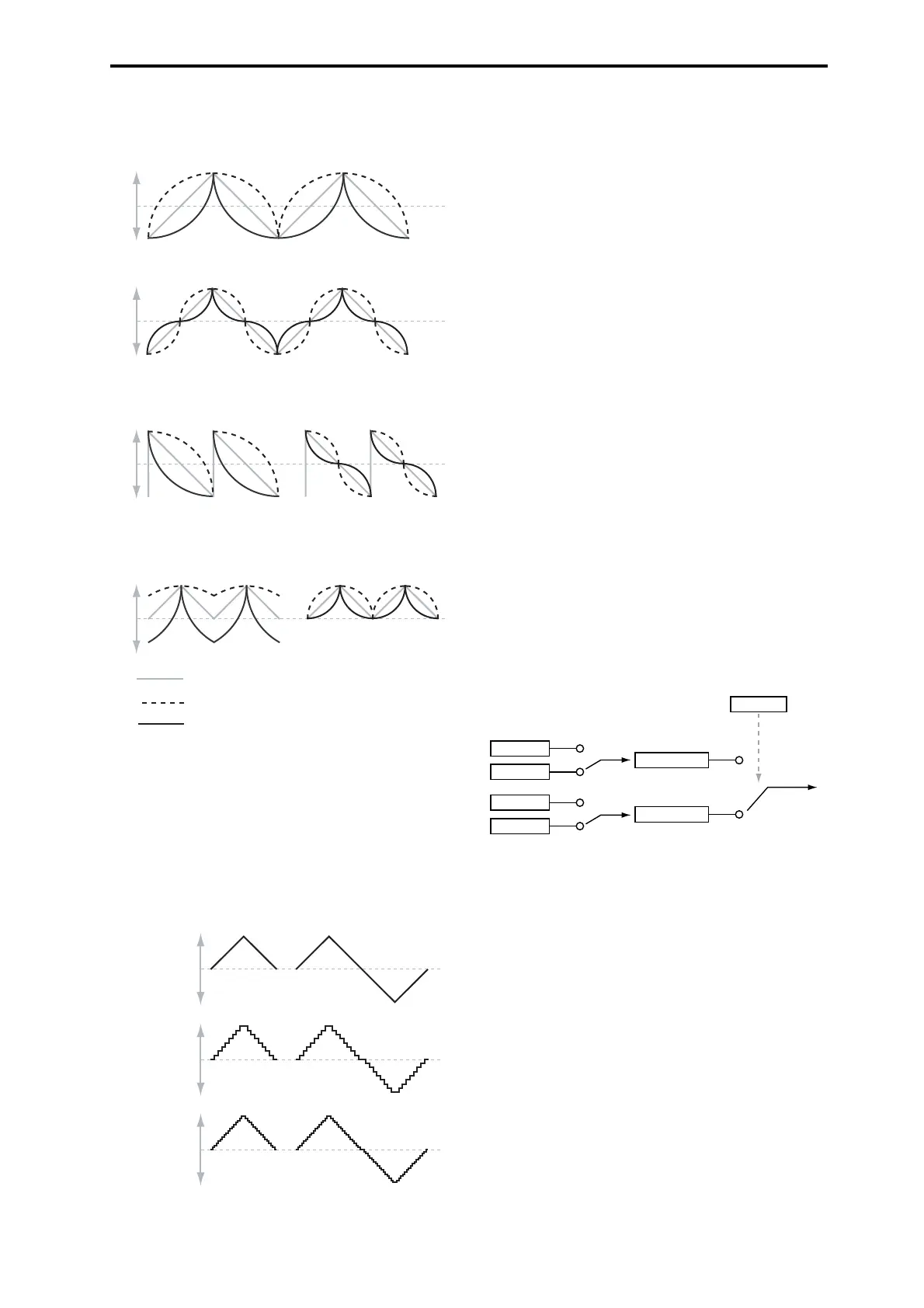AMS Mix/C.KeyTrk (AMS Mixer/Common Keyboard Track) OSC1 AMS Mix
59
AMS Mixer Shape examples
Quantize
ThisMixerTypechangestheinputfromacontinuoussignal
intoaseriesofdiscretesteps.Insteadofmovingsmoothly
betweenvalues,itwillsnapimmediatelyfromonevalueto
another.
YoucanusethistochangetheshapeofLFOsorEGs,orto
forceacontrollertolandonafe
wspecificvalues.
AMS Mixer Quantize examples
AMS A Source [List of AMS Sources]
ThisselectstheAMSinputsourcetobequantized.
ForalistofAMSsources,pleasesee“A l t e r n a t e Modulation
Source(AMS)”onpage 121.
Steps [2...32]
Thiscontrolstheseverityoftheeffect.Thelowerthenum‐
berofsteps,themore“steppy”theoutputwillbe.
Forinstance,whenthisissetto2,therewillbe“steps”at0,
50,and99.WithabipolarAMSinput,therewillalsobe
stepsat–50and–99.
Asan
otherexample,whenitissetto5,therewillbestepsat
0,20,40,60,80,and99(aswellas–20,–40,–60,–80,and–99
forbipolarinputs).
Tip: Quantized Joystick Pitch Bend
Youcanusethejoysticktocreatequantizedpitchbendsthat
simulateslidingacrossthefretsofaguitar,orjump‐bend
soundscausedbydifferencesinthelengthofthetubeofa
trumpet.Todoso:
1. SelecttheAMSMixerastheOscillatorPitchAMSinput.
2. SetthePitchAMSIntensitytoanyexacthalf‐stepvalue,
suchas+5.00,+7.00,etc.
3. SettheJS(+X),JS(–X)amountto0.00.
4. IntheAMSMixer,selecttheJSXasAMSA.
5. SettheNumberOfStepstothesamenumberyouused
inStep2.
Now,playingthejoystickwillcreatequantizedpitchbends.
JSXwillstillproducesmoothpitchbends,asusual,soyou
canusebothtechniquestogether.
Gate Control
AMS Mixer, Type = Gate Control
ThisMixerTypeletsyousetuptwodifferentAMSsources
(orfixedAMSamounts),andthenswitchbetweenthetwo
usingathirdAMSsource.
It’ssimilartoanaudiogatewithaside‐chain,butwitheven
moreflexibility–sinceyougettochoosewhathappenswhen
thegateiscl
osed(belowthethreshold),as wellaswhenit’s
open(abovethethreshold).
Youcanalsochoosewhetherthegatewillbeabletoopen
andclosecontinuouslyinresponsetothecontrolsource,or
whetheritonlyopensorclosesatthebeginningofthenote,
andthenstaysthatwayoverthenote’sentireduration.
YoucanusetheGateto:
•Useafoot‐switch(orothercontroller)toapplypitch‐
bendorothereffectstosome notes,butnottoothers
•Theparameterwillbeappliedwhenthecontroller
reachesaspecificthreshold.Forexample,thevelocity
valuecouldcontrolth
efilterresonanceonlyifthe
velocityvalueexceeds90.
•Usethejoystick,switches,orcontrollerstochange
betweentwoseparateLFOs(orotherAMSsources).
+99
0
–99
+99
0
–99
+99
0
–99
Symmetric
Asymmetric
Bipolar Triangle Wave
SymmetricAsymmetric
Bipolar Sawtooth Wave
Shape = 0 (original waveform)
Shape = +99
Shape = –99
+99
0
–99
Asymmetric
(not recommended)
Unipolar Triangle Wave
Symmetric
+99
0
–99
+99
0
–99
+99
0
–99
Unipolar (e.g., JS+Y) Bipolar (e.g., LFO)
Original
AMS A
Quantize
Steps = 8
Quantize
Steps = 16
Control
Below
At & Above
Fixed Value
AMS
Fixed Value
AMS