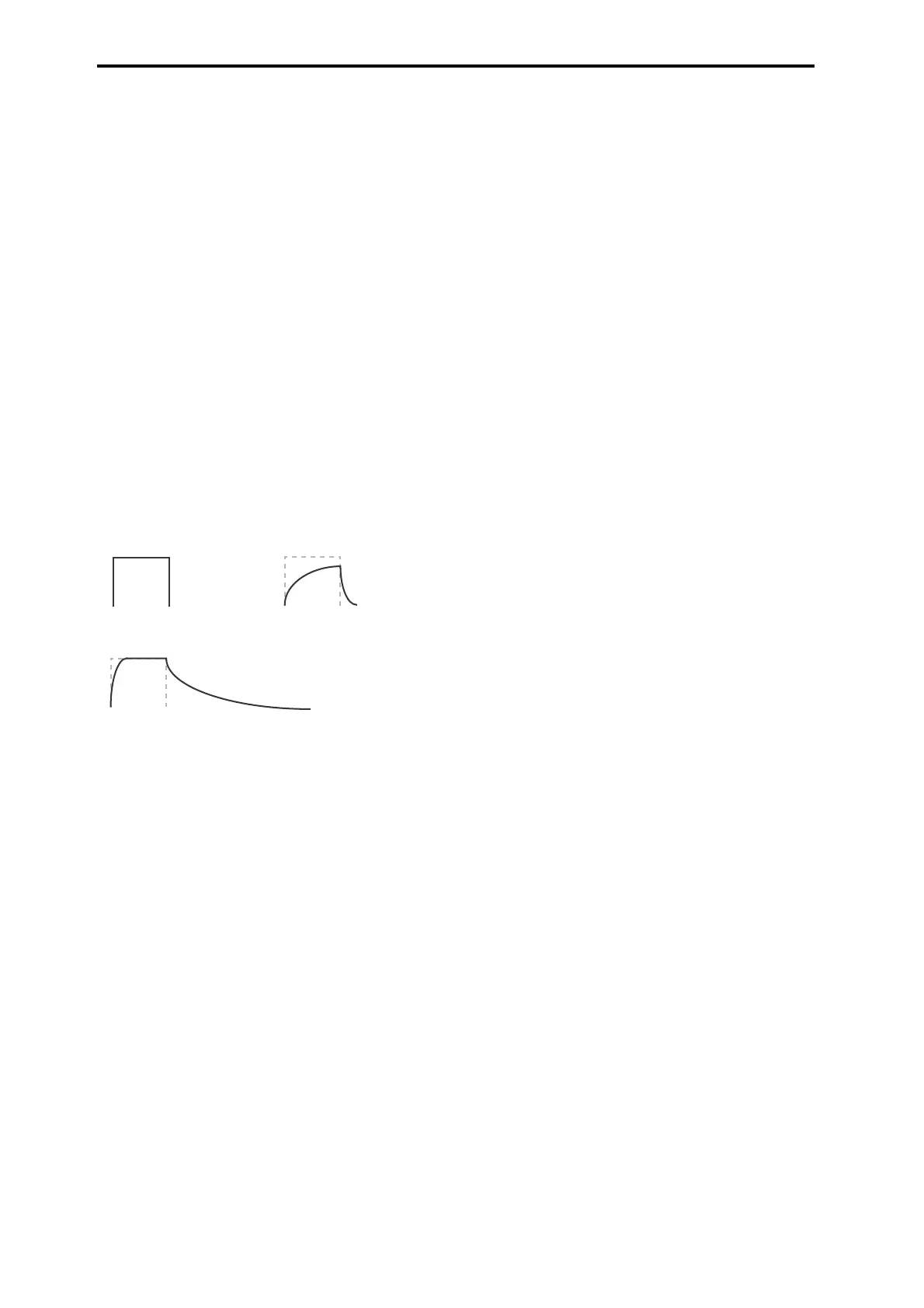Program Edit
58
Offset [–199...+199]
ThiscontrolstheamountofoffsetforAMSA.
SettingOffsetto+199shiftsanAMSinputof–99alltheway
to+99.InconjunctionwithhighAMS AAmountvalues,this
canbeusefulforcreatingclippedshapes,suchasshownin
thelastofthe“A M S MixerOffsetexamples,”ab
ove.
Smoothing
ThisMixerTypesmoothsouttheAMSinput,creatingmore
gentletransitionsbetweenvalues.Youhaveseparatecontrol
oftheamountofsmoothingduringtheattack(whenthesig‐
nalisincreasing)anddecay(whenit’sdecreasing).
ThehighertheAttackandDecaysettings,themorethe
inputwillbesmoothed.
Lowset
tingsprovidesubtlecontrollersmoothing,creating
moregradualaftertouch,forinstance.Highersettingscreate
auto‐fadeeffects,transformingaquickgestureintoalonger
fade‐inand/orfade‐outevent.
Smoothingcanalsobeusedtoaltertheshapeofprogram‐
mablemodsources,suchasLFOsandEGs.Forinstance,
yo
ucanturna“blip”intoasimpleenvelopeshape,as
shownbelow.
AMS Mixer Smoothing examples
AMS A Source [List of AMS Sources]
ThisselectstheAMSsourcetobesmoothed.
ForalistofAMSsources,pleasesee“A l t e r n a t e Modulation
Source(AMS)”onpage 121.
Attack [00...+99]
Thiscontrolstheattacktimeofthesmoother,orhowlongit
takesthesmoothertoreachanew,highervalue.
HigherAttacksettingsmeanlongertimes.
DependingonhowquicklytheAMSinputvalueischang‐
ing,highAttacksettingsmaymeanthatthevalueisnever
quitereached,asshownin“A
M S MixerShapeexamples,”
above.
Decay [00...+99]
Thiscontrolsthedecaytimeofthesmoother,orhowlongit
takesthesmoothertoreachanew,lowervalue.
HigherDecaysettingsmeanlongertimes.
Shape
ThisMixerTypeaddscurvaturetotheAMSinput.This
appliesdeformationtotheAMSinput.Youcanusethisto
customizeacontrollercurve,suchastheexponentialcurve
ofthejoystickorthelogarithmiccurveofve locitycontrol.It
canalsoaltertheshapeofprogrammablemodulation
sources,suchasEGsandLFOs.
Note:ShapeonlyaffectsAMSsignalswhichalreadyhave
someamountofslope,suchasEGs,triangleandsineLFOs,
andsoon.Itdoesnotaffectsignalswhichonlycontain
abrupttransitions,suchassquarewaves.
AMS A Source [List of AMS Sources]
ThisselectstheAMSinputsourcetobeshaped.
ForalistofAMSsources,pleasesee“Al t e r n a t e Modulation
Source(AMS)”onpage 121.
Shape [–99...+99]
Thiscontrolstheamountofcurvature,andwhetherthe
curvesareconcaveorconvex.Asyoucanseeinthegraphic
examples,theshapewilltendtoemphasizecertainvalue
ranges,andde‐emph asizeothers.
Forexample,let’ssaythatyouareusingatriangleLFO,
throughShape,tomodulatefiltercutoff.IfSh
apeempha‐
sizesthehighvaluerange,thefilterwillspendmoretimeat
thehigherfrequencies.Ifitemphasizesthelowrange,the
filterwillspendmoretimeatthelowerfrequencies.
Mode [Symmetric, Asymmetric]
ThisselectswhethertheShapeparameterwillproduceone
ortwocurves.Thegraphic“A M S MixerShapeexamples”
mayhelptovisualizehowthisworks.
Asymmetricwillproduceasinglecurve,extendingfrom
–99to+99.
Symmetricwillproducetwomatchingcurvesextending
outwardsfrom0to–99and+99,respectively.
Bipolar and Unipolar AMS sources
TounderstandShape,ithelpstounderstandthedifference
between bipo larandunipolarAMSsources.
Bipolarsourcescanswingallthewayfrom–99to+99,with
0inthemiddle.MostLFOsarebipolar,forinstance;sois
PitchBend.
Generally,bipolarAMSsourceswillworkbetterwiththe
Asymmetricmo
de,butSymmetricmayalsoproduceinter‐
estingresults.
Unipolarsourcesonlygofrom0to99,with50inthemid‐
dle.MIDIcontrollers,suchasJS+Y(CC#1),areallunipolar.
Inpractice,EGsareusuallyprogrammedtobeunipolar,
eventhoughtheFilterandPitchEGsdoallowbothposi
tive
andnegativelevels.
Withunipolarsources,it’salmostalwaysbettertousethe
Symmetricmode.TheAsymmetricmodecancauseoffsets
andotherstrangeresults.
Original AMS A: Smoothing with Long Attack
and Short Release:
Smoothing with Short Attack & Long Release:
