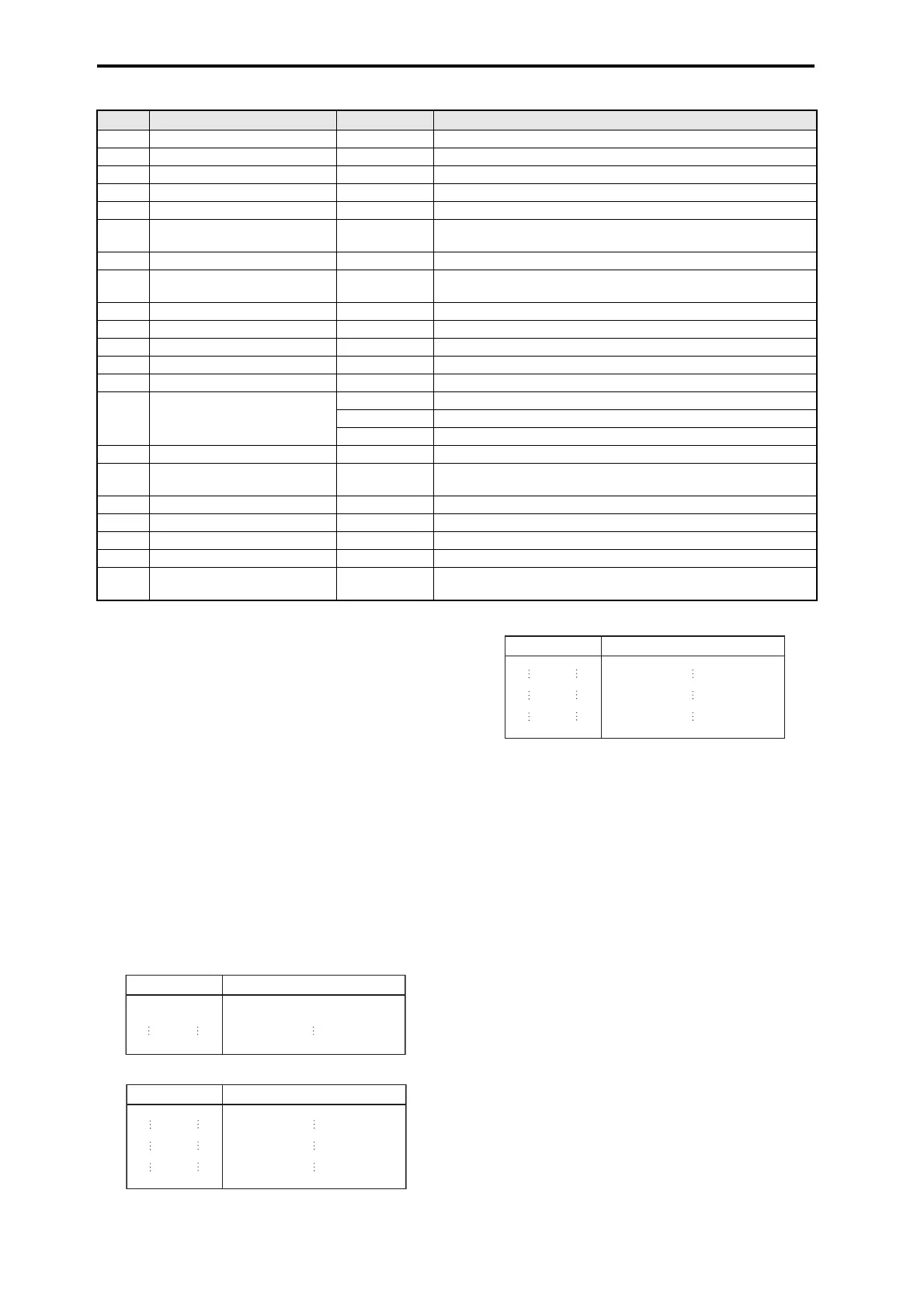Appendices
132
*1 Bankselectmessagesarenormallyspecifiedasprogram
changeevents.Howeverinsomecasesthiswillbeinsuffi‐
cientwhenyouwishtochangebanksonanexternaldevice.
Insuchcases,youcanuseCC#00andCC#32tospecifythe
banks.
Forinformationontherelationbetweenbankselectnum‐
bersandthebanksofyourexternaldevice,refertothe
owner’smanualforyourexternaldevice.
*2 Unlikeconventionalcontrolchanges,pitchbendrange,
finetune,andcoarsetunesettingsaremadeusingRPC
(RegisteredParameterControl)messages.YoucanuseRPC
messagestocontrolthebendrangeandtuningforeach
Timbre.
TheprocedureistouseanRPN(RegisteredParameter
Number)messagetoselecttheparameterthatyouwishto
edit,andthenuseDataEntrytoinputavalueforthat
parameter.Toselecttheparameter,useCC#100(witha
valueof00…02)andCC#101(withavalueof00).useCC#06
andCC#38toenterthedata.
Thedataentryvaluesforeachparameterandthecorre‐
spondingsettingsareasfollows.
Forexample,ifinPerformanceyouwishtosetaMIDI
timbrethatisreceivingchannel1toatranspose(coarse
tuning)valueof–12,youwouldfirsttransm
it[B0,64,02]
(64H=CC#100)and[B0,65,00](65H=CC#101)tothePS60
toselecttheRPNcoarsetune.Thenyouwouldsetthisto
–12bytransmitting[B0,06,34](06H=CC#6),34H=52
(correspondsto–12),and[B0,26,00](26H=CC#38,
00H=0).
*3 ThevolumeofthePS60isdeterminedbymultiplyingth
e
Volume(CC#07)withtheExpression(CC#11).
*4 Avalueof64willcorrespondtothevaluespecifiedby
theprogramparameter.0istheminimum,and127isthe
maximum.Changingfrom63–1orfrom65–126willadjust
theeffectfromtheprogramparametersettingtowardthe
minimumvalueormaximumvalue.
Fordetailsaboutthespecificparameterscontrolledby
theseCCs,pleasesee“ParameterscontrolledbyMIDI
CCs#70‐79”onpage 133
*5 ControlledontheglobalMIDIchannel.
83 Controller(CC#83) 0…127 forcontrollingAMSorDmod
84 – – –
85…88 Controller(CC#85…88) 0…127 forcontrollingAMSorDmod
89,90 – – –
91 Effectdepth1(send2level) 0…127 send2level
92
Effectdepth2(InsertEffectOn/
Off)
0…63(Off),
64…127(On)
turnInserteffecton/off *5
93 Effectdepth3(send1level) 0…127 send1level
94
Effectdepth4(mastereffect1,2
On/Off)
0…63(Off),
64…127(On)
mastereffect1,2on/off *5
95 – – –
96 Dataincrement 0
97 Datadecrement 0
98 NRPN(LSB) – LSBofNRPN
99 NRPN(MSB) – MSBofNRPN
100 RPN(LSB)
0selectsthepitchbendrange *2
1 controlsFineTune *2
2 controlsCoarseTune *2
101 RPN(MSB) 0 MSBofRPN
102...
109
–––
110 – – –
111 – – –
112 – – –
113 – – –
114...
119
–––
CC# Control Value Function
CC#06 CC#38
00
01
12
00
00
0
0
+ 1
+12
RPN=0 (Pitch bend range)
Parameter value (Semitone steps)
CC#06 CC#38
32
48
64
96
00
00
00
00
–50
–25
0
+50
RPN=1 (Fine tune)
Parameter value (1 cent steps)
CC#06 CC#38
40
52
64
88
00
00
00
00
–24
–12
0
+24
RPN=2 (Coarse tune)
Parameter value (Semitone steps)