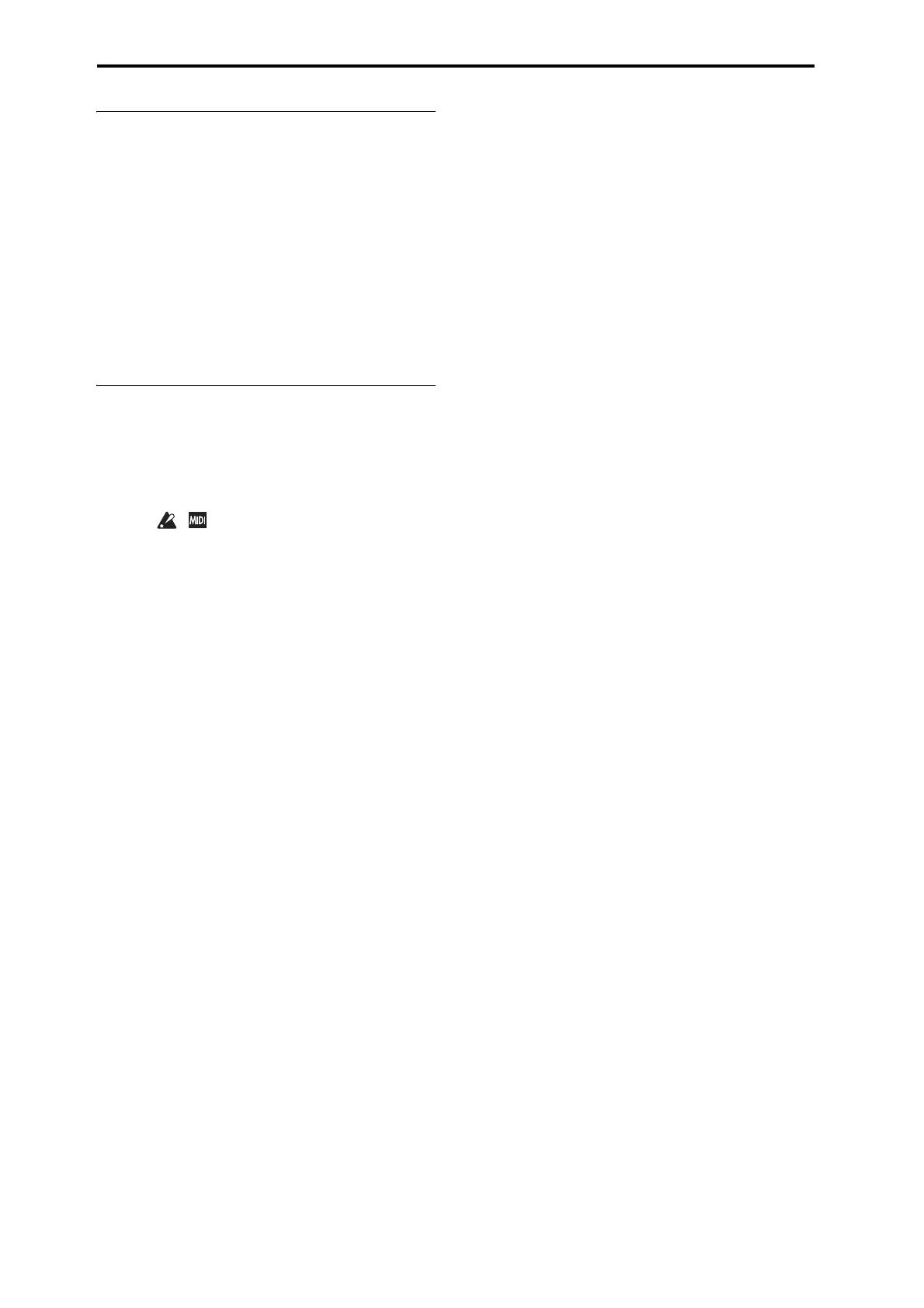ii
About the Parameter Guide
Thisdocument(“PS60ParameterGuide”)explainsthe
parametersthatcanbequicklyeditedfromthePS60itselfor
fromthePS60Editor,inadditiontothefullparametersthat
canbeeditedonlybyfromthePS60Editor.Italsoexplains
functionsthatarespecifictotheeditor.
Explanationsofthequickparametersinthe“PS60Own erʹs
Manual”aresimplifiedasmuchaspossible,butthisdocu‐
mentexplainsthesequickparametersingreaterdetail,
includingMIDItransmissionandreception.
*ByconnectingthePS60toyourcomputerandusingthe
PS60Editorapplication,youʹllbeabletoeditallofth
e
PS60ʹsparameters(thefullparameters).
Conventions in the operation manuals
Abbreviations for the manuals: OM, PG
Inthedocumentation,referencestothemanualsareabbre‐
viatedasfollows.
OM:Owner’sManual
PG:ParameterGuide
Symbols , , , Note, Tips
Thesesymbolsrespectivelyindicateacaution,aMIDI‐
relatedexplanation,asupplementarynote,oratip.
Example screen displays
Theparametervaluesshownintheexamplescreensofthis
manualareonlyforexplanatorypurposes,andmaynot
necessarymatchthevaluesthatappearintheDisplayof
yourinstrument.
MIDI-related explanations
CC#isanabbreviationforControlChangeNumber.
InexplanationsofMIDImessages,numbersinsquare
brackets[]alwaysindicatehexadecimalnumbers.
*Allproductnamesandcompanynamesarethetrade‐
marksorregisteredtrademarksoftheirrespective
owners.