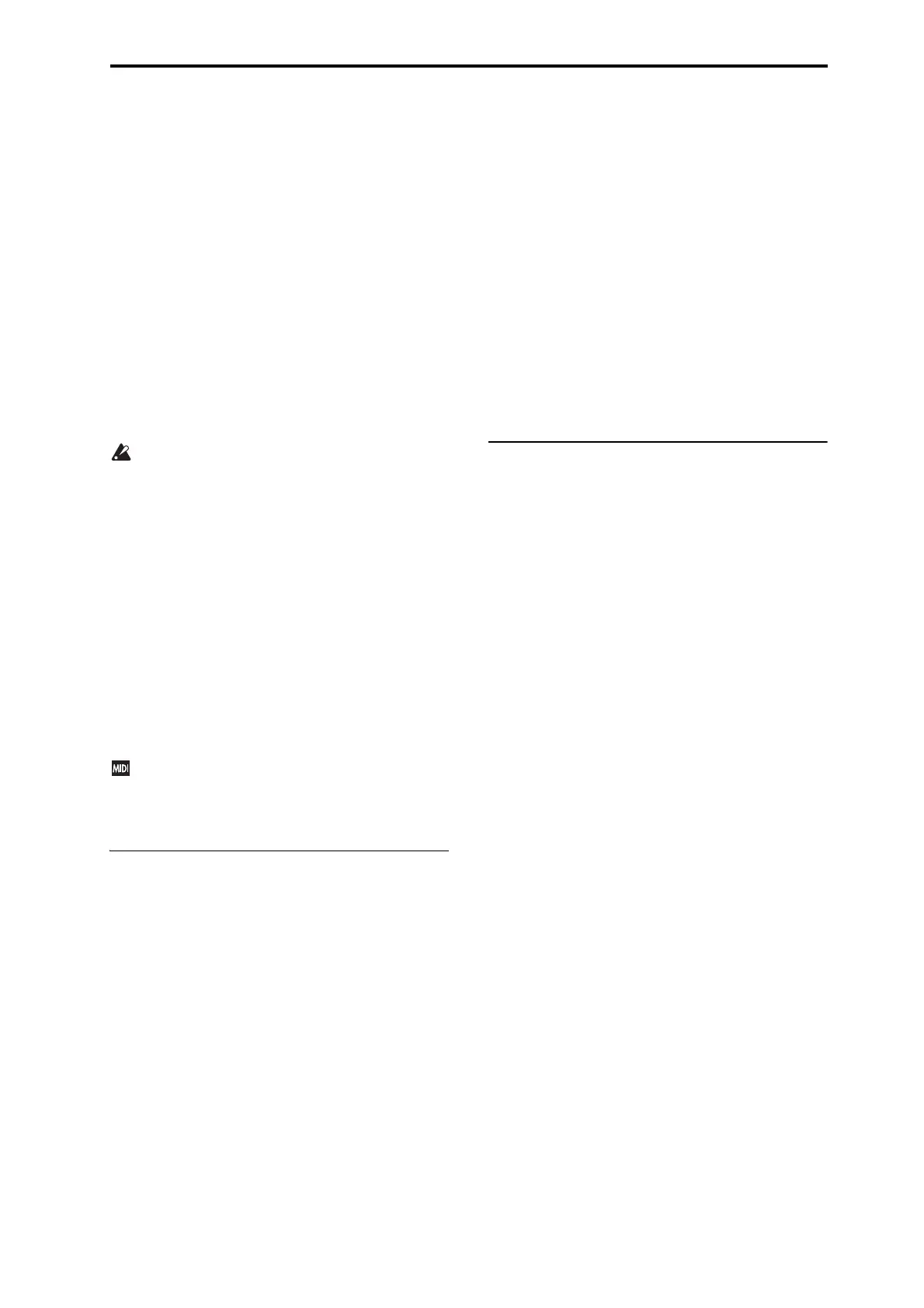Quick OSC Common
17
Oscillator
Theseparametersadjustthetranspose,hold,andreverse
settingsforoscillators1and2atthesametime.
PtchStrtch (Pitch Stretch) [–12...0...+12 (Rel)]
ThisspecialcontrolincreasestheOscillator“Tune”parame‐
terwhileloweringthe“Transpose”parameter.Theresultis
thatthepitchstaysthesame,butthemappingofthesam‐
plestothekeyschanges.Youcanusethistocreateinterest‐
ingshiftsintimbre.
Hold [Off, On]
Holdislikepermanentlypressingdownonthesustain
pedal.Inotherwords,notescontinuetosoundasifyou
wereholdingdownthekey‐evenafteryouliftyourfingers
fromthekeyboard.
Beawarethatunlessyouset“Sustain”to0forAmpEG1
(andalsoAmpEG2iftheprogramusestwooscillators),the
soundwillcontinueindefinitely.
On:TheHoldfunctionisenabled.
EveniftheHoldfunctionisenabled,itmightbedis‐
abledforaspecificrangeofkeys()“HoldBottom
Key”onpage 23).
Off:Noteswillplaynormally.Thisisthedefaultsetting.
Reverse [PROG, Off, On (Rel)]
Thisswitches“Reverse”on/offforallmultisamplesusedby
bothoscillators.Ifthisison,thewaveformwillplayback‐
ward.BysettingthistoPROG,youcanreturnthesettingto
theprogram’soriginalsetting.
Tone parameters
ParametersfromFilter/AmptotheLFOgroupallowyouto
makeoverallmodificationstotheprogramʹssound.(the
PS60Editorallowsfullparameterediting.)
Withtheexceptionof“LFO1Stop”and“LFO2Stop,”these
parametersarerelativeparameters.Theyadjustthevalue
relativetothesettingspecifie dbyfullparameterediting.
Someparametersinth
isgroupareinterrelatedwith
controlofcertainMIDICCmessages.Forthese,an
indicationsuchas“CC#74”appearsfollowingthe
parametervalue.
Filter/Amp
Hereyoucanadjustfilterandampsettingsforoscillator1
and2.
Filtersettingsletyouboostorattenuatespecificfrequency
regionsofthesound.
Ampsettingscontrolthevolume.
Note:Relativeparametersareindicatedby“Rel”following
theparametervalue.Absoluteparametersareindicatedby
“A b s ” followingtheparametervalue.Formo
reaboutthese
parameters,pleasereferto“Relative(Rel)andAbsolute
parameters”(page21).
Filter
Cutoff (Filter Cutoff) [–99...+99 (Rel, CC#74)]
Thisscalesthecutofffrequencyofallofthefiltersatonce.It
affectsbothFiltersAandB.
Resonance (Filter Resonance)[–99...+99 (Rel, CC#71)]
Thisscalestheresonanceofallofthefiltersatonce.Itaffects
bothFiltersAandB.
Flt EG Int (Filter EG Intensity) [–99...+99 (Rel, CC#79)]
ThisscalestheeffectoftheFilterEGonthecutofffrequency.
ItaffectsFiltersAandBsimultaneously.
‐99meansnomodulation.+99meansmaximum.Modula‐
tionisinthesamedirection,positiveornegative,asthe
originalProgram.Forinstance,iftheoriginalProgram’s
“EGIntensity”wasset to‐25,th
ensettingthisparameterto
+99movesthe“EGIntensity”to‐99.
Amp
Thisparameteradjuststheampvelocityintensityforoscilla‐
tors1and2atthesametime.
AmpVel Int (Amp Velocity Intensity) [–99...+99 (Rel)]
ThisscalestheeffectofvelocityontheAmplevel.
‐99removesthevelocitymodulationentirely.+99means
maximummodulationinthesamedirection,positiveor
negative ,astheoriginalProgram.
Audition
Whenyouselectapreloadprogram,apreviouslyspecified
auditionriff(phrase)appropriateforthatsoundcanplay.
Audition Riff No. [000: Off...383: name]
Thisselectstheauditionriff.ThePS60contains383audi‐
tionriffsthataresuitableforawiderangeofinstrumental
soundsandmusicalstyles.
Ifyouchoose000:Off,noriffwillplay.
Note:Youcanʹtchangetheplaybacktempooftheaudition
riff.
Transpose [-24...+24]
Thistransposesthepitchoftheauditionriffinsemitone
steps.