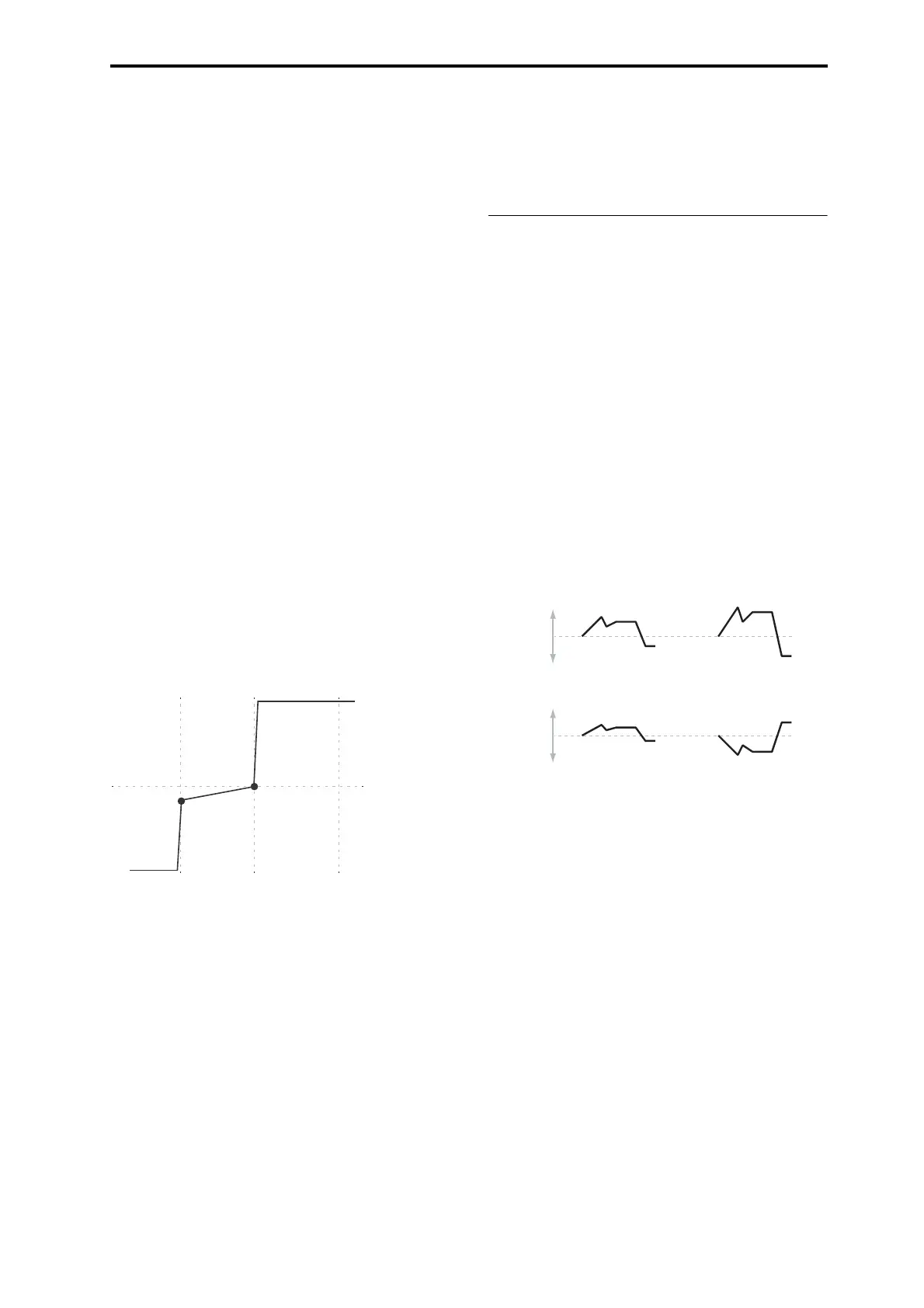Filter Filter1 Modulation
39
thekeyboard,andpositiverampsmaketheoutputgo
higher.
Center‐HighandHigh‐Top:negativerampsmakethekey‐
boardtracking’soutputgodownasyouplayhigheronthe
keyboard,andpositiverampsmaketheoutputgoup.
Theeffectonthefiltercutoffisaperformance oftheramp
va
lues,assetbelow,andtheIntensitytoA(B)parameters.
WhenIntensitytoA(B)issetto+99,arampof50changes
thefilterfrequencyby1octaveforeveryoctaveofthekey‐
board,andarampof+99changesthefrequencyby2
octavesforeveryoctaveofthekeyboard.
Bottom-Low [–Inf, –99...+99, +Inf]
ThissetstheslopebetweenthebottomoftheMIDInote
rangeandtheKeyLowkey.Fornormalkeytrack,usenega‐
tivevalues.
Low-Center [–Inf, –99...+99, +Inf]
ThissetstheslopebetweentheKeyLowandCenterkeys.
Fornormalkeytrack,usenegativevalues.
Center-High [–Inf, –99...+99, +Inf]
ThissetstheslopebetweentheCenterandKeyHighkeys.
Fornormalkeytrack,usepositivevalues.
High-Top [–Inf, –99...+99, +Inf]
ThissetstheslopebetweentheKeyHighkeyandthetopof
theMIDInoterange.Fornormalkeytrack,usepositiveval‐
ues.
+Inf and –Inf ramps
+Infand–Infarespecialsettingswhichcreateabrupt
changesforsplit‐likeeffects.Whenara mp issetto+Infor
–Inf,thekeyboardtrackingwillgotoitsextremehighestor
lowestvalueoverthespanofasinglekey.
+Inf and –Inf Ramps
Note:IfyousettheCentHirampto+I
nfor–Inf,theHigh‐
Topparameterwillbegrayedout.Similarly,ifyousetthe
LoCentrampto+Infor–Inf,theBottom‐Lowrampwillbe
grayedout.
Key Follow
TocreatetheclassicKeyFolloweffect,inwhichthefilter
frequencytracksthepitchofthekeyboard:
1. SettheFilter“Frequency”to30.
2. SettheKeyboardTrack“IntensitytoA”to+99.
3. Setthe“Bottom‐Low”and“Lo‐Center”rampsto–50.
4. Setthe“CenterHigh”and“High‐Top”rampsto+50.
5. Setthe“CenterKey”toC4.
Thesettingsforthe“LowKey”and“HighKey”don’t
matterinthiscase.
Filter Keyboard Track is also an AMS source
YoucanusethekeyboardtrackingasanAMSsourceto
modulateotherparameters,justliketheenvelopesand
LFOs.SimplyselectFilterKTrkintheAMSlistforthe
desiredparameter.
Filter EG
TheFilterEGmodulatestheFilterAandBcutofffrequen‐
ciesovertime.YoucancontrolhowstronglytheEGwill
affectthefiltersinthreedifferentways:
•SetaninitialamountofEGmodulation, usingthe
IntensitytoAandBparameters.
•UsevelocitytoscaletheamountoftheEGappliedtoth
e
filter.
•UseanyAMSsourcetoscaletheamountoftheEG
appliedtothefilter.
Youcanuseallthreeoftheseatonce,andtheresultsare
addedtogethertoproducethetotalEGeffect.
TosetuptheEGitself,includingattackandreleasetimes,
levels,andsoon,pleasesee“Filter1EG”onpage 42.
Velocity to A [–99...+99]
ThisletsyouusevelocitytoscaletheamountoftheFilter
EGappliedtoFilterA.
Velocity control of Filter EG
Withpositive(+)values,playingmorestronglywillincrease
theeffectoftheFilterEG,asshowninexampleBabove.
Withnegative(–)values,playingmorestronglywillintro‐
ducetheoppositeeffectofth
eFilterEG–likeinvertingthe
polarityoftheenvelope.Youcanusethisinseveraldifferent
ways:
•YoucansetaninitialpositiveamountwiththeIntensity
toA/Bparameters,andthenreducethisamountwith
velocity.Inthiscase,thefinaleffectoftheEGissimply
diminished,andno
tactuallyinverted,asshownin
exampleCabove.
•YoucanalsosettheVelocitytoA/Bamountssothatthey
aregreaterthantheinitialamountsofIntensitytoA/B.In
thiscase,theEGwillhaveapositiveeffectatlowveloc‐
ities,andaninvertedeffectat high ve
locities–asshown
inexampleD.
Intensity to A [–99...+99]
ThiscontrolstheinitialeffectoftheFilterEGonFilterA’s
cutofffrequency,beforeanyvelocityorAMSmodulation.
TheFilterEG’sshapecanswingallthewayfrom+99to–99.
Positivevaluesincreasethecutofffrequency,andnegative
valuesdecreasethecutofffrequency.Forinstance,pleasesee
thegraphic“V
elocitycontrolofFilterEG,”above.TheEG
shapeinexampleArisesupatfirst,andthenfallsbelow0
towardstheend.
Ramp = –Inf
Ramp = +Inf
Ramp = –50
Key Low Center Key High
B. Velocity to A = +50
C. Velocity to A = –25 D. Velocity to A = –99
In all examples below, Intensity to A = +50
Original
Filter Cuto
Original
Filter Cuto
A. Original EG