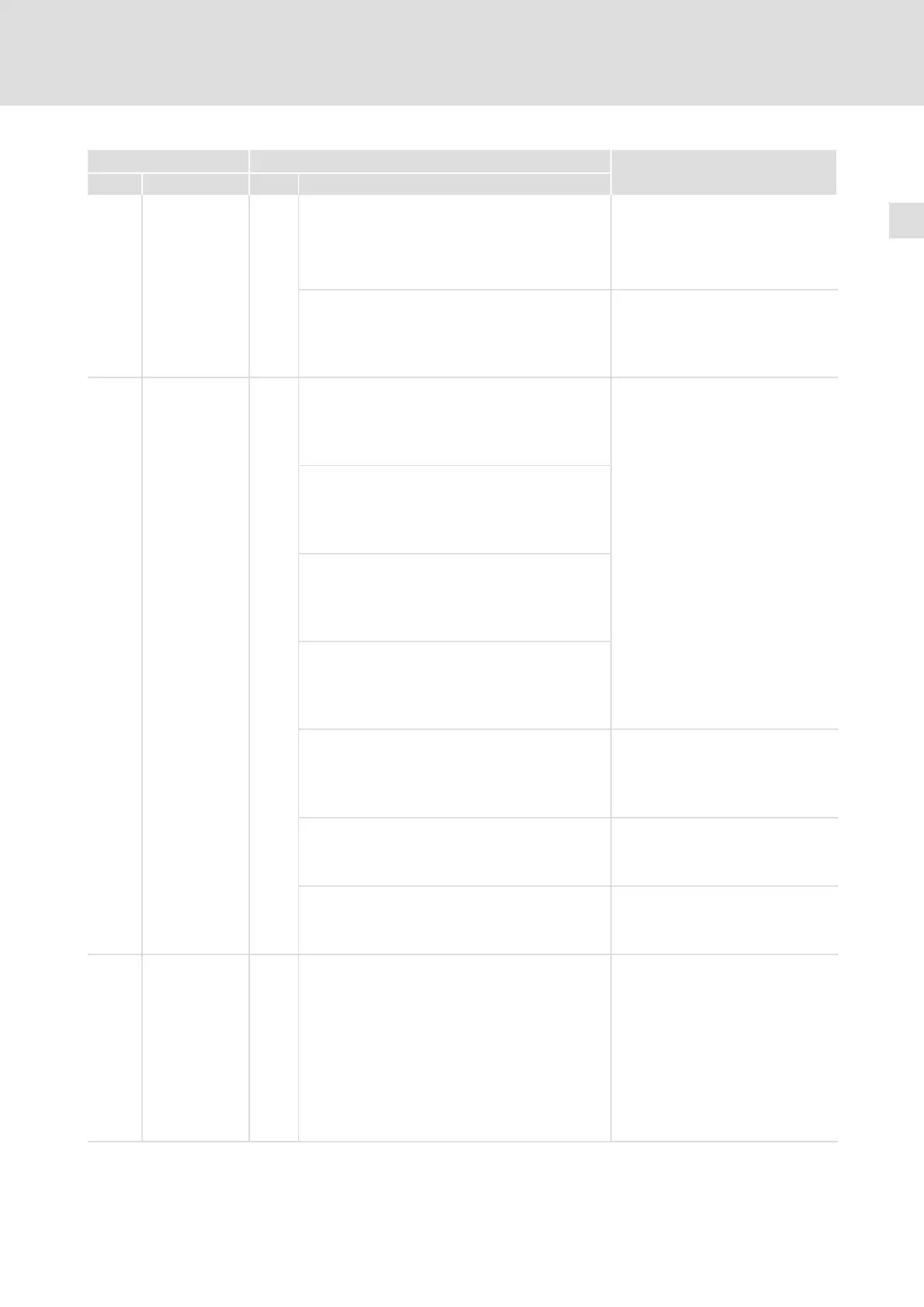Commissioning
Important codes for quick commissioning
7
177
EDK82EV903 DE/EN/FR 5.1
IMPORTANTPossible settingsCode
SelectionLenzeNameNo.
C0002*
uSEr
(Continua
tion)
Transferring
parameter sets
with the keypad
By means of the keypad you can
transfer the parameter sets to other
controllers.
During the transmission the access to
the parameters via other channels is
inhibited!
Keypad ð controller
Overwrite all available parameter sets
(PAR1 ... PAR4, if required FPAR1) with
the corresponding data of the keypad
70 with function module application I/O,
INTERBUS, PROFIBUS−DP, LECOM−B,
DeviceNet, CANopen
10 with all other function modules
C0002*
uSEr
(Continua
tion)
Transferring
parameter sets
with the keypad
Keypad ð PAR1 (+ FPAR1)
Overwrite selected parameter set and,
if required FPAR1, with the
corresponding data of the keypad
71 with function module application I/O,
INTERBUS, PROFIBUS−DP, LECOM−B,
DeviceNet/CANopen
11
with all other function modules
Keypad ð PAR2 (+ FPAR1)
72 with function module application I/O,
INTERBUS, PROFIBUS−DP, LECOM−B,
DeviceNet/CANopen
12
with all other function modules
Keypad ð PAR3 (+ FPAR1)
73 with function module application I/O,
INTERBUS, PROFIBUS−DP, LECOM−B,
DeviceNet/CANopen
13
with all other function modules
Keypad ð PAR4 (+ FPAR1)
74 with function module application I/O,
INTERBUS, PROFIBUS−DP, LECOM−B,
DeviceNet/CANopen
14
with all other function modules
Controller ð keypad
Copy all available parameter sets
(PAR1 ... PAR4, if required FPAR1) into
the keypad
80 with function module application I/O,
INTERBUS, PROFIBUS−DP, LECOM−B,
DeviceNet/CANopen
20
with all other function modules
Keypad ð function module
Only overwrite the module−specific
parameter set FPAR1 with the data of
the keypad
40 only with function module INTERBUS,
PROFIBUS−DP, LECOM−B,
DeviceNet/CANopen
Function module ð keypad
Only copy the module−specific
parameter set FPAR1 into the keypad
50 only with function module INTERBUS,
PROFIBUS−DP, LECOM−B,
DeviceNet/CANopen
C0002*
uSEr
(Continua
tion)
Saving your own
basic setting
9 PAR1 ð own basic setting For the parameters of the controller
you can save an own basic setting
(e.g. the delivery status of your
machine):
1. Ensure that parameter set 1 is
active
2. Inhibit controller
3. Set C0003 = 3, confirm with
4. Set C0002 = 9, confirm with ,
the own basic setting is saved
5. Set C0003 = 1, confirm with
6. Enable the controller