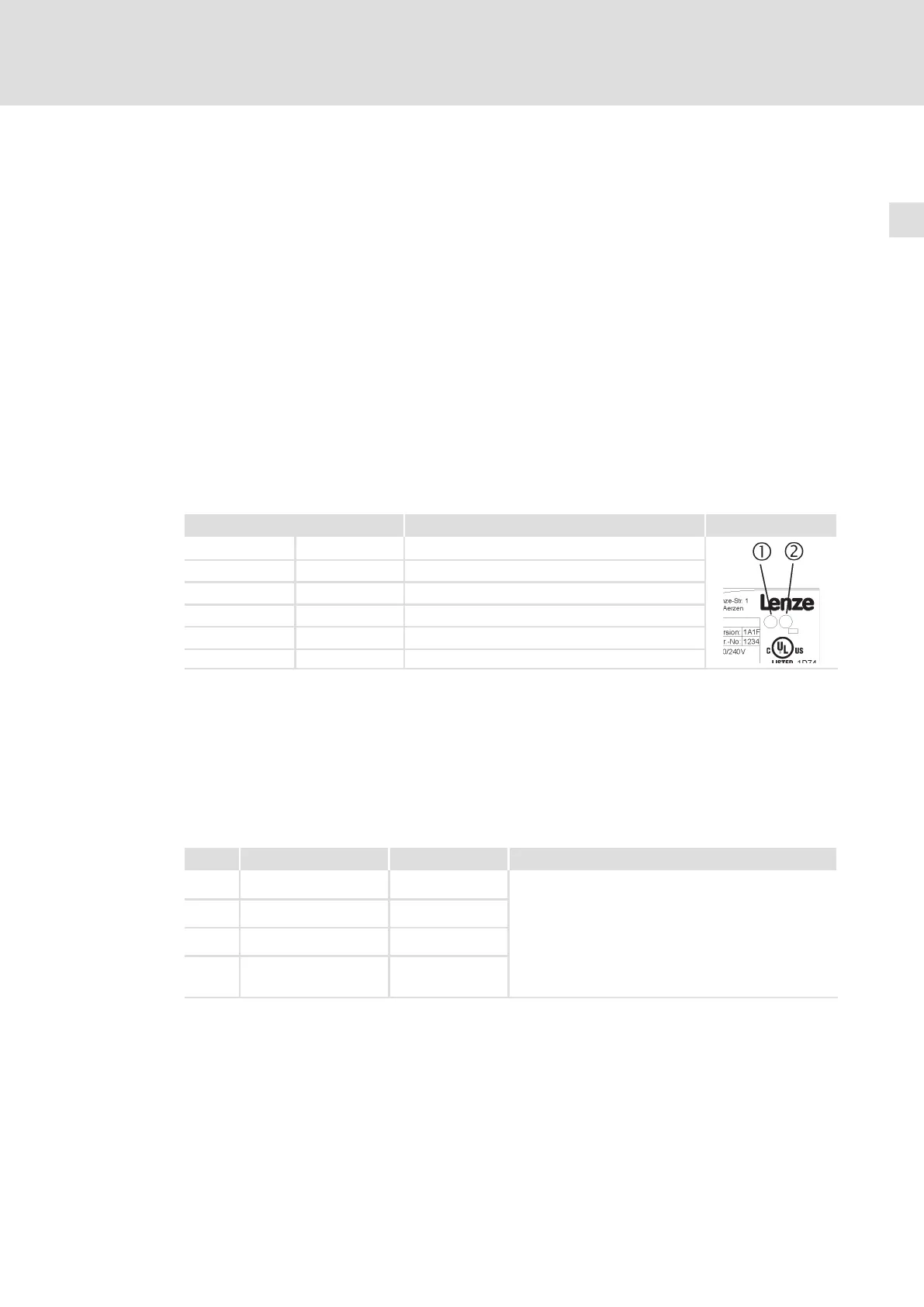Troubleshooting and fault elimination
Troubleshooting
Status display via controller LEDs
8
183
EDK82EV903 DE/EN/FR 5.1
8 Troubleshooting and fault elimination
8.1 Troubleshooting
Detecting breakdowns
A breakdown can be detected quickly via the LEDs at the controller or via the status
information at the keypad.
Analysing errors
Analyse the error using the history buffer. The list of fault messages gives you advice how
to remove the fault. ( 186)
8.1.1 Status display via controller LEDs
During operation the operating status of the controller is shown by 2 LEDs.
LED red LED green Operating status
Off On Controller enabled
On On Mains switched on and automatic start inhibited
Off Blinking slowly Controller inhibited
Off Blinking quickly Motor parameter identification is carried out
Blinking quickly Off Undervoltage or overvoltage
Blinking slowly Off Fault active, check in C0161
8.1.2 Fault analysis with the history buffer
Retracing faults
Via the history buffer you can retrace faults. Fault messages are saved in the 4 memory
locations in the order of their occurrence. The memory locations can be called via codes.
Structure of the history buffer
Code Memory location Entry Comment
C0161 History buffer location 1 Active fault
If the fault is no longer pending or has been
acknowledged:
l The contents of memory locations 1 ... 3 are shifted
one memory location "higher".
l The contents of memory location 4 are no longer
included in the history buffer and cannot be called
anymore.
l Memory location 1 is deleted (= no active fault).
C0162 History buffer location 2 Last fault
C0163 History buffer location 3 Penultimate fault
C0164 History buffer location 4
Third from last
fault
