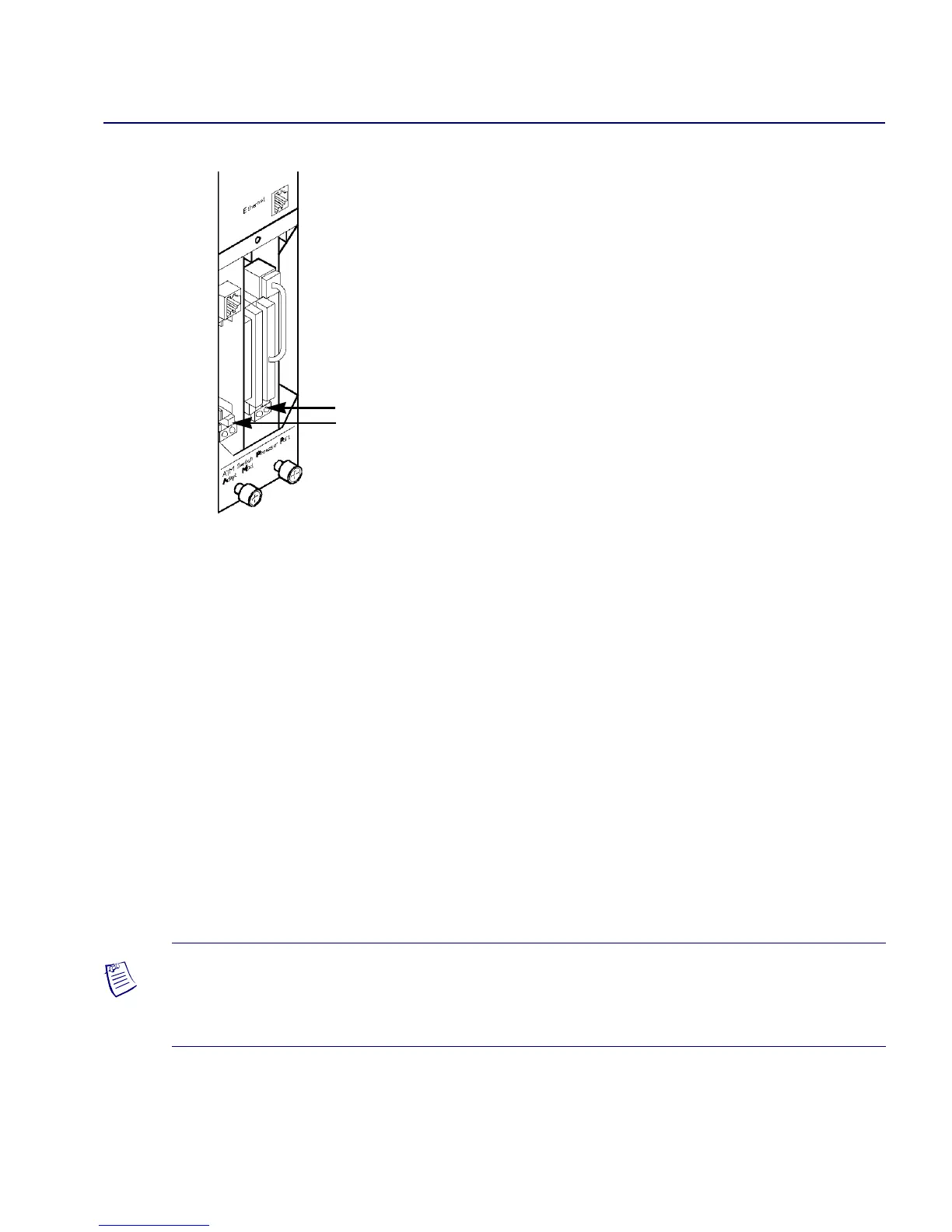Beta Draft Confidential
Installing and Removing Modules
Removing and Replacing PCMCIA Cards
CBX 500 Multiservice WAN Switch Hardware Installation Guide 4/5/036-13
Figure 6-5. PCMCIA Card Slot Configuration
Each SP has a pair of PCMCIA cards — the one on the right is the Ethernet card, and
the hard drive occupies the left slot. (There is an Ethernet/hard drive pair for both SPs
in the switch.)
7. Install the PCMCIA cards in the SPA module as follows:
a. To install each PCMCIA card, determine its correct slot position (hard drive
on the left and Ethernet card on the right), align the card edge with the guides,
andpushthecardinuntiltheblackejectorbuttonpopsup.
b. When all the PCMCIA cards are installed, reconnect the cable between the
PCMCIA Ethernet card and the SPA socket.
c. Do not replace the PCMCIA card bay cover yet.
8. Set the reset latch to the up position and screw in the latch retainer.
Card Ejectors
Note – At this time, if you want to replace the PCMCIA card on the other SP, wait
15-20 minutes after the SP is back online before performing another card switchover.
This delay provides adequate time for the switch to synchronize its internal files.
