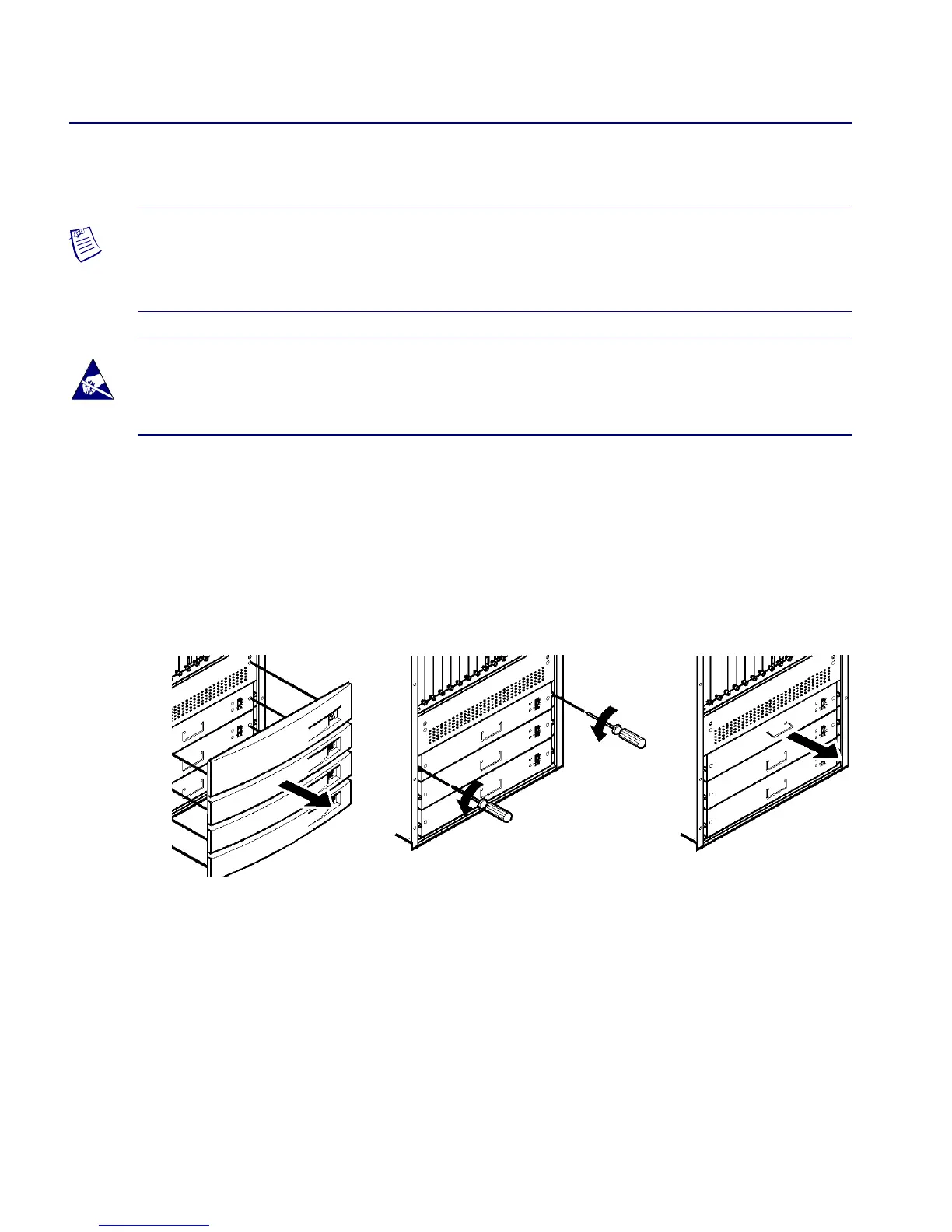Beta Draft Confidential
Installing and Removing Modules
Installing or Replacing Power Supplies
6-284/5/03 CBX 500 Multiservice WAN Switch Hardware Installation Guide
Removing a Power Supply
1. Toggle the faulty power supply’s power switch to the STANDBY position. Then
unplug the faulty power supply’s power cord from the power source feeding the
Power Distribution Unit.
2. Grasp the edges of the front bezel, then pull the bezel off.
3. Using a #2 Phillips-head screwdriver, remove the two screws located on either
side of the power supply module, as shown in Figure 6-13.
Figure 6-13. Removing the Power Supply Module
4. Grasp and lift the handle on the front of the power supply, then carefully pull the
power supply out of the power supply bay.
Note – In switches with nonredundant power supplies, all circuits running through the
switch are terminated when the nonredundant power supply module is removed.
Notify all relevant operations personnel before shutting down the switch.
Warning – The following procedure may make the device susceptible to electrostatic
charge.
