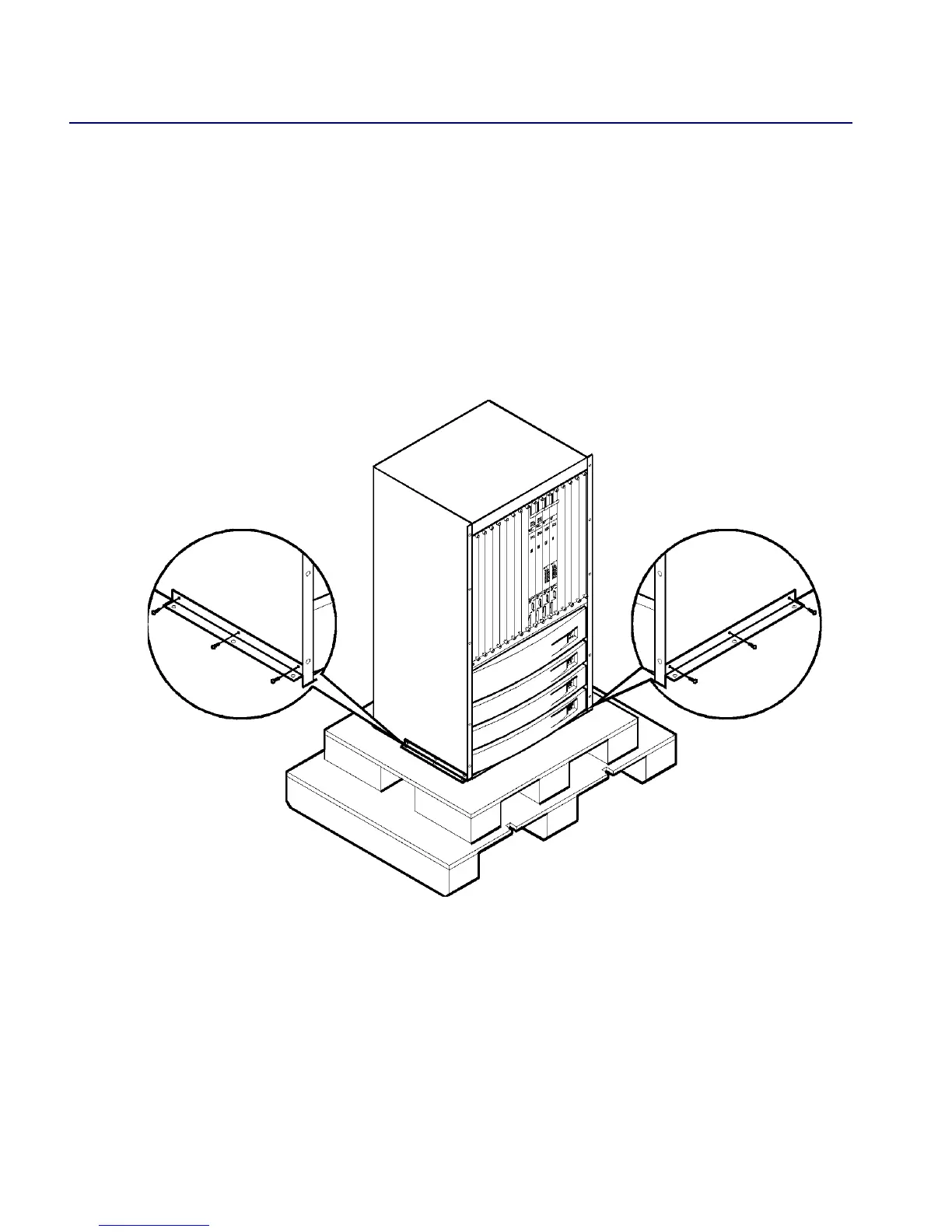Preparing for the Installation
Checking the Switch for Damage
Beta Draft Confidential
3-24/5/03 CBX 500 Multiservice WAN Switch Hardware Installation Guide
Checking the Switch for Damage
The CBX 500 is delivered in a protective shipping carton. The switch is shipped with
all the ordered modules installed. The switch chassis is attached to a wooden pallet
with screws and L-brackets (see Figure 3-1).
Before you remove the CBX 500 switch from the shipping carton and delivery pallet,
check for damage. If there is any damage, follow the instructions described in the
“If the Product Is Damaged” section in the hardware warranty.
Figure 3-1. CBX 500 Switch, Typical Shipping Configuration
